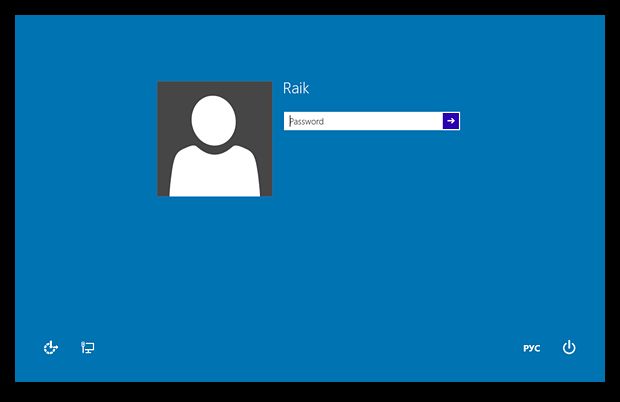How to make a TV from a laptop
The range of useful capabilities of modern mobile technology is incredibly wide. For example, laptops in our time have replaced a whole range of equipment, from a calculator to a cable TV. This article is devoted to how you can “turn” your laptop into a full-fledged TV and watch TV programs on it.
The content of the article
What you will need
In order to watch TV channels directly from the display of your laptop, depending on the connection method, you may need:
- Cable TV access point and cable of the required length.
- External tuner and a set of drivers for it.
- High-speed Internet access.
Reference! Without an Internet connection, it will be impossible to carry out any of the above methods.
DIY TV from a laptop
Experts identify only three ways to use a laptop as a TV. They are carried out through:
- Connections to Internet TV.
- Connecting a cable instead of an antenna using specialized software.
- Switching through an external T2 tuner (as in the previous case, specialized software is required.
In order to understand how this or that method is implemented, it is necessary to dwell on each in more detail.
Connection methods
The simplest way and does not require any special equipment is to connect to Internet television.In this case, all the user needs to do is connect to the Internet, open any search engine in the browser, find the desired channel and enjoy online viewing.
Attention! For online broadcasting of television channels, not only high Internet speed is required, but also uninterrupted operation of the modem, and unlimited traffic is also desirable, because a constantly turned on broadcast can very quickly “eat up” all gigabytes if we are talking about metered traffic.
If we are talking about digital television, then most providers provide two or more access points to broadcasts. In this case, the cable transmitting the signal is connected directly to the laptop. After the cable is connected, you must:
- Download a special utility from the service provider’s website that will manage the broadcast.
- Launch the application and log in.
- Using the utility, start the broadcast and select the desired channel.
Providers usually try to provide their customers with a large selection of channels and uninterrupted access to television broadcasting, which distinguishes this type of broadcasting from watching television channels over the Internet.
In order to enjoy watching TV broadcasts using an external tuner, you need to connect it correctly and configure it to work with a laptop. It is noteworthy that some laptop models have such a tuner integrated into the body, which allows them to combine the functions of both a laptop and a mobile TV, but not all models are equipped with such a device, so most often you have to connect the tuner “manually”.
A modern TV tuner is connected via a USB connector, which can be found on every modern laptop.The quality of the signal will often be better than when viewing via the Internet, and the picture will be more pleasant.
Many users may wonder why they would even need to use a laptop as a TV. In order to answer this question, it should be noted that:
- A laptop is much more mobile than most TVs, which opens up opportunities for its use in the country or outdoors.
- With the help of special software and cable, you can enjoy digital broadcast quality.
- And with the appropriate software, you can record the desired broadcasts directly to your laptop for later viewing.

All of the above advantages prove that using a laptop as a TV is completely worth it.