How often should you change the thermal paste in your laptop?
 Sometimes you may notice that some part of the laptop keyboard has become hotter than others. Or the following unpleasant situation has arisen: you are creating an important document for work, and suddenly your computer turns off without warning.
Sometimes you may notice that some part of the laptop keyboard has become hotter than others. Or the following unpleasant situation has arisen: you are creating an important document for work, and suddenly your computer turns off without warning.
This is not a global problem and you should not immediately contact a service center (or even a store for a new device). In this article we will explain in detail why this happens and, most importantly, how to avoid such cases.
The content of the article
The concept and purpose of thermal paste
The situations described above can be saved by simply replacing the thermal paste on the processor. To do this you will need to unscrew the top cover of the laptop with a screwdriver.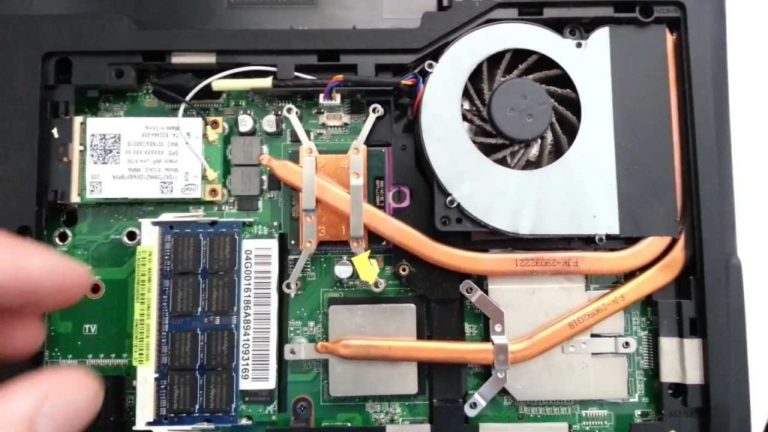
Thermal paste itself is a substance that provides thermal conductivity. An alternative can be a thermal pad, but it is used only when there is too much space between the contacting parts.
Most often you still need paste. It always contains metal chips in order to ensure electrical conductivity. Therefore, you should not apply it too thickly to an electronic component - it can burn the processor. In addition, during application you must act very carefully and ensure that the thermal paste does not get on surrounding parts, otherwise there is a risk of a short circuit when you turn on the computer.
Reference! If you constantly place your laptop on the bed or pillows, it will overheat faster. This means that you will have to change the paste several times more often, as it will become outdated faster.
In fact, despite all these points, replacing the heat-conducting paste is not that difficult - it will take you no more than 15 minutes.
How often should you change the thermal paste in your laptop?
For comfortable work, it is generally recommended to clean your home laptop at least once a year (sometimes it is recommended even once every six months).
Office equipment can be cleaned every three to four years.
In order not to bring the situation to the conditions described at the beginning of the article, you can periodically view information about the device. For example, through the AIDA64 program. After you have downloaded it, installed it and launched it, we find information about the processor temperature. If it is above 75–80 degrees, then replacement must be carried out immediately.
Reference! There may be cases when the thermal paste is initially defective and does not cope with its purpose.
So how can all this be accomplished? We offer a detailed algorithm of actions:
- We remove the battery.
- Using a screwdriver (usually a Phillips head), remove the back cover of the laptop.
- We wipe off the accumulated dust with a dry cloth and carefully remove the old dried thermal paste with a cotton swab soaked in alcohol.
- Squeeze a little new paste from the syringe onto the center of the processor. Usually you don't need to smear it, but you can do it with some kind of plastic card.
- Reinstall the cooling radiator.
- Screw the lid back on.
Important! When installing the radiator, make sure that the applied paste does not smear around. If this happens, you need to remove it again and carefully wipe everything off.
If you follow these simple rules, overheating and failure of your laptop can be avoided.
What the hell is moisture in thermal paste?! Its presence there is generally contraindicated. The liquid phase there consists of silicone oils, less often fluorocarbon oils. In which very small particles of metal oxides and reduced metals are mixed. There are few of the latter, because thermal paste does not need electrical conductivity.
Damn, what kind of crazy advice on replacing pasta! There is NO NEED to change it there, if the cooler was not removed for some reason, DO NOT! It doesn’t matter at all whether the silicone base has dried or not - thermal conductivity is provided by either a metal or ceramic filler. But he doesn’t go anywhere, he lies sandwiched between the stone and the cooler, performing his function, and there’s no need to touch him!
The laptop has been working for 6 years, I have heard about thermal paste, but have not seen it. There’s no point in going in there, just go through it with a vacuum cleaner from time to time to remove any accumulated dust. Let's go to hell - bad advice!
That's absolutely sabotage advice!
It is necessary to blow off dust, but removing the cooler to replace thermal paste according to some crazy criteria is utter stupidity, especially for non-experts!
It works - don’t touch it, I’m saying this as an electronics engineer :-)!
I myself like to make fun of technology and just for the sake of curiosity - but I also have experience as a radio amateur from my youth, which allows me to do this...






Author, teach the materiel, why change the paste every year, even if it is dry, the moisture in it is solely for plasticity, so the dry paste performs its functions no worse than the liquid one, with the exception of cases when the paste has dried out and the radiator has been moved, then it is definitely necessary change