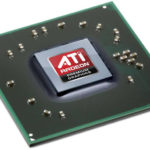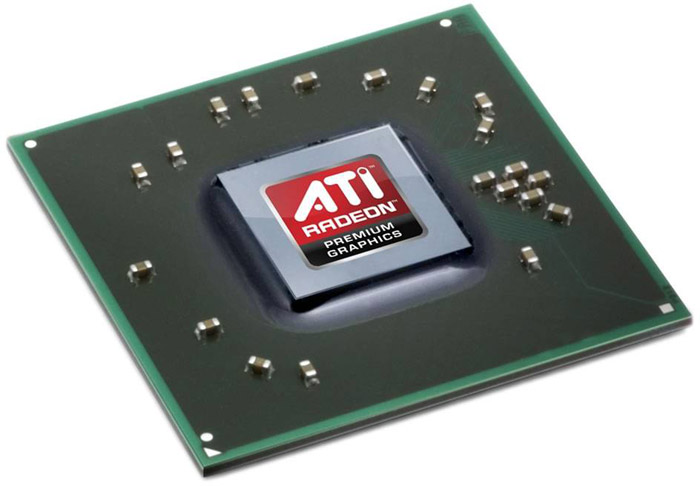Where is the video card located in a laptop?
 There are several ways to get your old laptop working again. One of them is to increase productivity by updating internal elements. An easy way to improve graphics performance is to upgrade your graphics card. To do this you need to know where it is.
There are several ways to get your old laptop working again. One of them is to increase productivity by updating internal elements. An easy way to improve graphics performance is to upgrade your graphics card. To do this you need to know where it is.
The content of the article
What kind of video cards are there?
Video cards are divided into two groups - discrete and integrated. Both types can be used either separately or in pairs. Each group has its own characteristics, advantages and disadvantages.
Integrated graphics cards
An integrated card, often called built-in, is not represented by a separate board. It does not have its own memory or processor and uses the resources of the central core. Simply put, it is combined with the main processor. It is impossible to replace this type of video adapter at home. Its downside is a noticeable decrease in CPU performance and overall performance.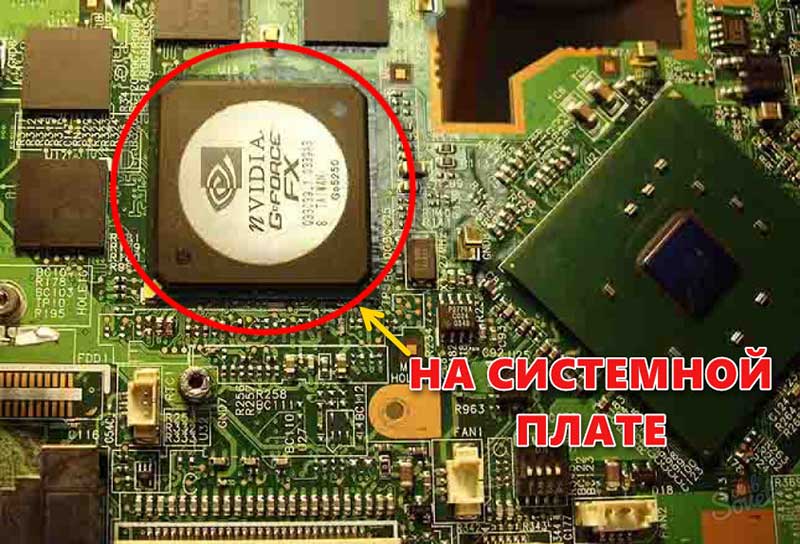
Such cards are used in mobile PCs designed to solve the problems of the average user. They cope well with video playback and can handle simple games. The advantages of such cards:
- the price of a laptop with a built-in video card is lower;
- integrated video generates less heat and does not require additional cooling;
- increases battery life, becauseconsumes less energy;
- does not require additional space in the case.
Discrete graphics card
This type has its own processor and RAM. Everything is mounted on a separate board, which is installed in the motherboard slot. Using a discrete graphics card allows you to not reduce the power of the main processor and get high graphics performance. If an upgrade is necessary, it is by replacing the discrete card that you can achieve a significant increase in performance.
Disadvantages of discrete cards:
- a separate board requires additional space in the case, due to which the size of the laptop increases;
- requires forced cooling, especially for high-performance chips;
- increase the cost of a laptop;
- reduce battery life due to high power consumption.

Reference! Discrete cards are suitable for those users who use a laptop for gaming, working in graphics editors and other tasks that require high graphics performance.
Some laptop models can use both types of graphics cards simultaneously. But don’t think that this gives a significant increase in performance - the cards work one at a time. A significant advantage of this scheme is the ability to work without a discrete card, i.e. you can remove it and everything will work on the integrated graphics.
Integrated-discrete
A new development by engineers, which is still rarely used. The card is a separate chip with its own memory. This adapter is installed directly into the central processor cable on the motherboard.
Where is the video card located in the laptop?
Whether it's a discrete or integrated graphics card, they are located in the laptop case and have direct contact with the motherboard. To replace it, you will need to open the case, which is difficult to do without certain knowledge.
Reference! On YouTube, You can find video instructions for disassembling most popular laptop models and replacing the video card yourself.
Some manufacturers have made sure that users have the opportunity to replace the discrete graphics adapter without completely disassembling the laptop and have provided a special hatch. For such models it is located on the reverse side and is secured using several screws with a Phillips head screwdriver.