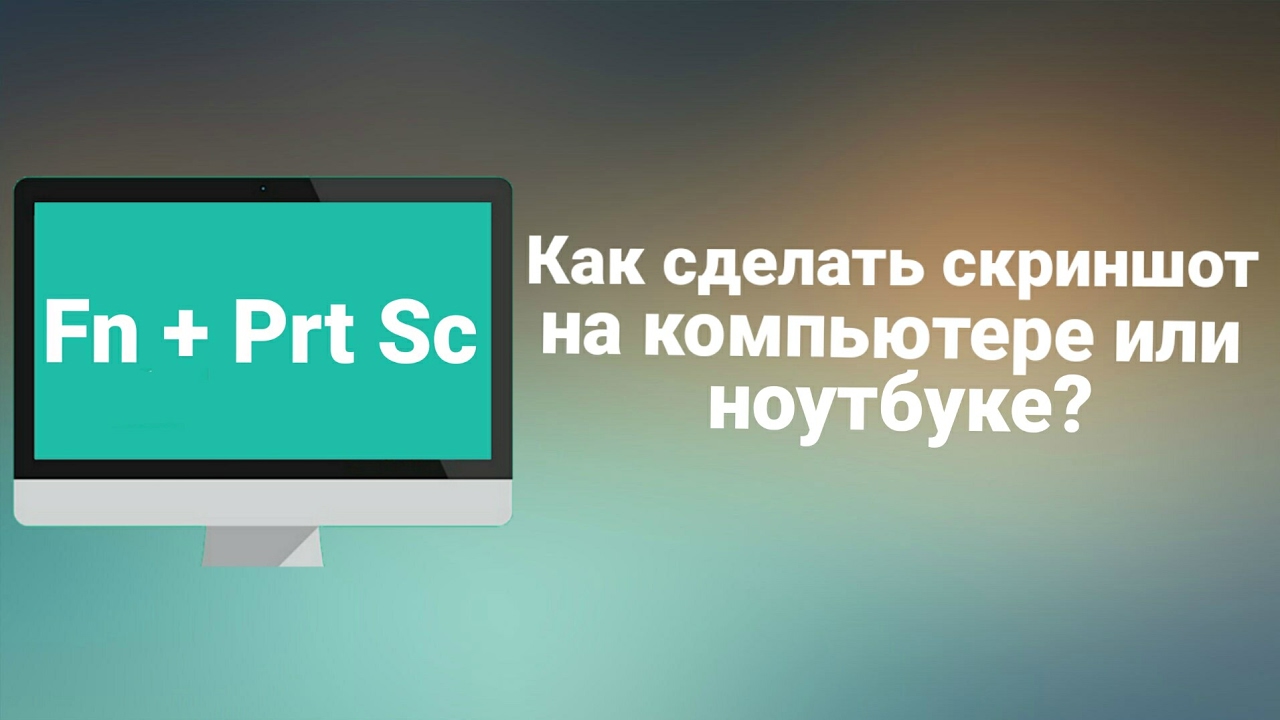What is the north bridge in a laptop
 After diagnosing your computer, a specialist at the service center issued a verdict: the north bridge has burned out. What is it - you, of course, have heard about the video card, network adapters, motherboard and other important things. But I haven’t had a chance to talk about bridges yet... What should I do and should I worry too much? Now let's figure it out! This article will discuss the purpose of such an important element and maintaining it in working order.
After diagnosing your computer, a specialist at the service center issued a verdict: the north bridge has burned out. What is it - you, of course, have heard about the video card, network adapters, motherboard and other important things. But I haven’t had a chance to talk about bridges yet... What should I do and should I worry too much? Now let's figure it out! This article will discuss the purpose of such an important element and maintaining it in working order.
The content of the article
North bridge in a laptop: what is it and how does it differ from the south bridge
It's no secret that the most important element of any computer is the motherboard. It includes literally everything - from power slots to USB connectors, including north and south bridges. The latter refers to microcontrollers that control the operation of the peripherals. In particular, the northern one is responsible for connecting the processor with the video card and RAM, and the southern one is required for interaction with network adapters and I/O devices.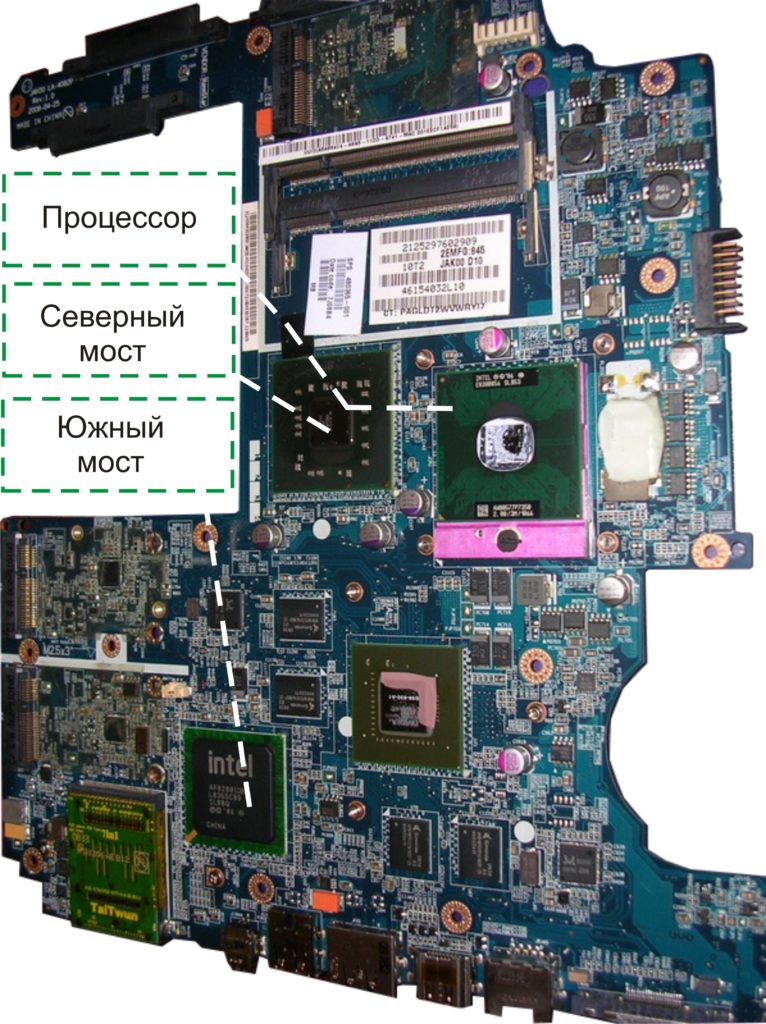
Reference! Bridges operate at different frequencies (upper – at high frequencies, lower – at small ones). Hence the difference in the amount of heat they generate.
This means that Northbridge (as it is called in English literature) is one of the most irreplaceable parts of the device. Due to its proximity to powerful electronic components, a serious cooling system is required (a radiator or cooler is always installed near the bridge).
The main functions of the northbridge are:
- processor startup (turn on);
- launching the video card;
- RAM management;
- recognition of system bus parameters.
So it turns out that if this chipset breaks down (most often burns out), further work with the laptop is impossible. In this case, when turned on, the screen most often does not light up. The following manifestations are also possible: the computer turns on only 5–10 times, it may begin to reboot or turn off on its own, there is no access to the RAM or hard drive (an unpleasant sound is heard).
How to extend the performance of the northbridge
The most logical solution to this problem would be to ensure that the laptop does not overheat. This means that you should try not to leave it turned on on the bed or pillows, and work less when placing it on your lap. At the same time, be sure to regularly carry out preventive inspections and cleaning of the cooling system.
It is recommended to remove the back cover every six months to:
- remove accumulated dust;
- clean the cooler;
- change the thermal paste on the processor, video card and north bridge.
In addition to overheating, this element can fail due to physical damage or a drop of water. It must be remembered that the bridge is a very fragile element.
What to do if the “diagnosis” mentioned at the beginning of the article has already been given to your device? Immediately take it to the service center to specialists! You shouldn’t even try to replace the required part yourself. The chip in question is soldered onto the board using BGA technology. Replacement requires not only professional skills, but also serious equipment.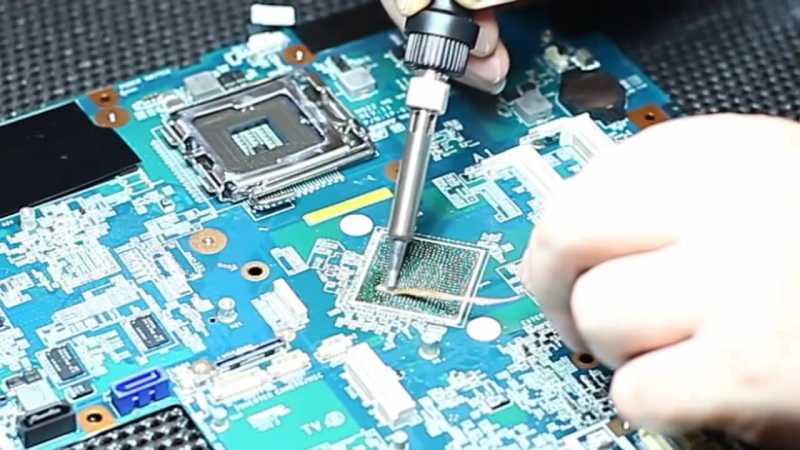
Reference! BGA installation involves shrinking the element onto the board using literally thousands of pads (solder balls).
If you follow the tips for extending the life of the chipset and use the laptop with due care, then no replacement will be required and it will work without interruption for many years. Now you know all the most important things about the “north bridge” element and prevent it from failing.