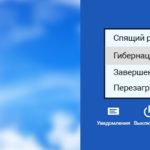What is better for a laptop - sleep or hibernation
 Most modern users, in order to temporarily stop the operation of a laptop or netbook, use the so-called sleep mode or leave the device turned on altogether, consuming not only electricity, but also the far from endless battery life. Few people think about the meaning of the mysterious “hibernation” function, which can often be turned on through the same menu as the sleep mode, and very few users know how the sleep and hibernation modes differ, and which one is beneficial to use in one or another situations.
Most modern users, in order to temporarily stop the operation of a laptop or netbook, use the so-called sleep mode or leave the device turned on altogether, consuming not only electricity, but also the far from endless battery life. Few people think about the meaning of the mysterious “hibernation” function, which can often be turned on through the same menu as the sleep mode, and very few users know how the sleep and hibernation modes differ, and which one is beneficial to use in one or another situations.
The content of the article
What is the difference between sleep mode and hibernation?
In order to understand how one function differs from another, you should understand their properties and main purpose. Sleep mode, for example, allows you to:
- quickly return the computer to working condition;
- reduce electricity consumption;
- remember the current state of the system.
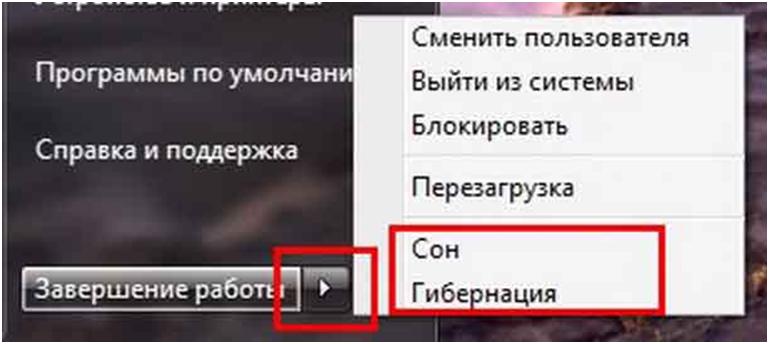
Important! Contrary to popular belief, devices still consume energy even in a “sleepy” state. For example, a laptop can “sleep” in this mode for about 12 hours, and after that the battery will still be discharged.
In order to wake up the computer from sleep, you just need to click the mouse button or press any keyboard key.
As for the hibernation mode, which has been widely used for quite some time on laptops, netbooks, tablets and other mobile devices, it allows you to quickly restore work without waiting for the full launch of all applications that were active in the system at the time of the transition, and at the same time All open windows and programs are saved.
The following do not work during sleep:
- HDD;
- cooling system;
- screen.
In the hibernation state, the entire device is de-energized, with the exception of a special generator responsible for displaying correct temporary data in the BIOS. When entering the mode, the RAM image is copied, and when exiting it, this copy allows you to fully and accurately return to the “original” state of the system.
Which mode is better for a laptop?
After reading the above, many users may have a logical question about which mode is better suited for laptops or other mobile equipment. There cannot be a definite answer to this question, because each of them has its own advantages and disadvantages, and if one were better and more convenient in any case, the second would simply be excluded from the standard functions of the device.
If the user cares about preserving the system and the battery of his laptop for as long as possible, then it would be preferable for him to use the hibernation function, because it helps save battery power and does not have a negative impact on its “resource”.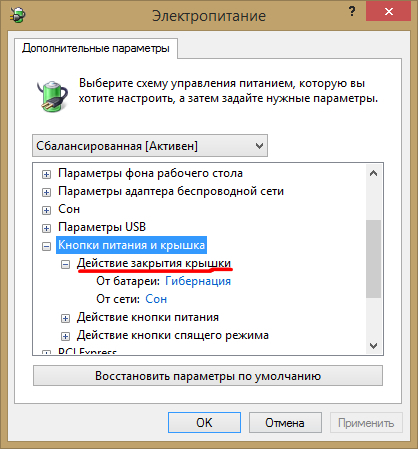
As for sleep, this function is more like a “pause”: in fact, all systems continue to work, but the device does not perform basic functions.According to many users, the sleep mode actually does not affect the operation of the battery at all, and laptops can actually never be turned off, simply putting them into “sleep”. This statement is quite true for devices that most of the working time have direct access to the power supply and the ability to constantly recharge.