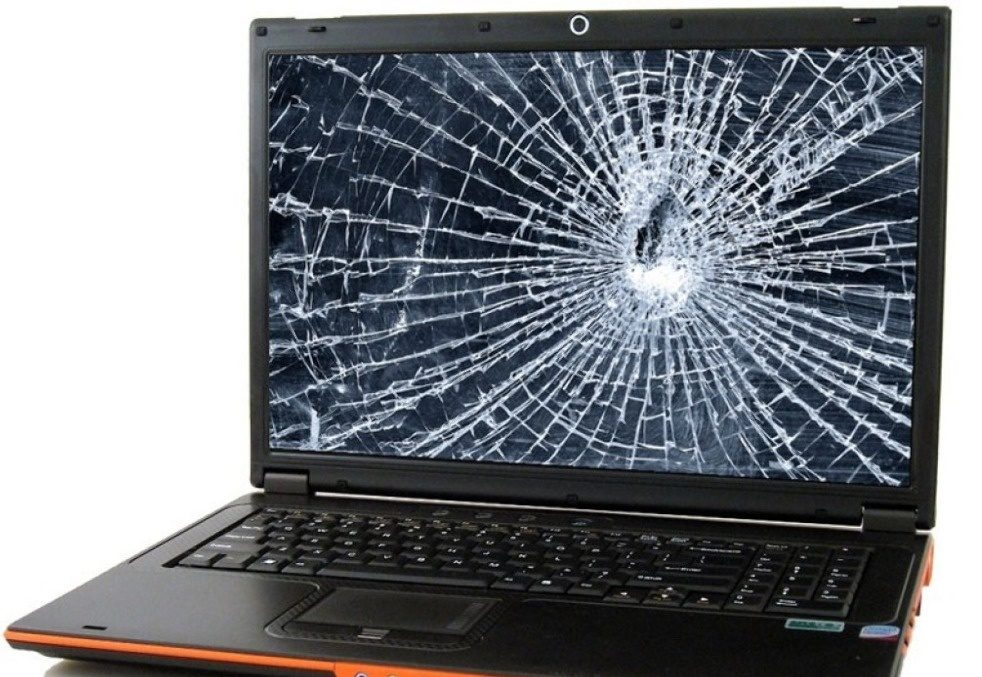Which is better hdd or ssd for a laptop
If previously drives for laptops were chosen virtually only by the criterion of their capacity and the level of popularity of the manufacturer, today owners of PCs and laptops often, when upgrading hardware or purchasing a new device, are faced with the question of what to give preference: HDD or SSD. This article is intended to answer this difficult question, reveal the features of both types of drives and help the user make the final choice.
The content of the article
What are hdd and ssd?

First, it’s worth understanding what each individual type of drive is.
HDD is a traditional and, according to many, somewhat outdated type of hard drive. The mechanical design of the device includes a magnetic head that reads and writes information to a magnetic disk. There are most often several disks, and the total volume of the device directly depends on their number.
SSD is a more innovative type of solid state drive that has recently become increasingly popular. There is no magnetic head inside such a disk, but its “filling” consists mainly of controllers and microcircuits. In simple terms, an SSD is a “flash drive” with a huge amount of memory and increased operating speed.
What is the difference between hdd and ssd?
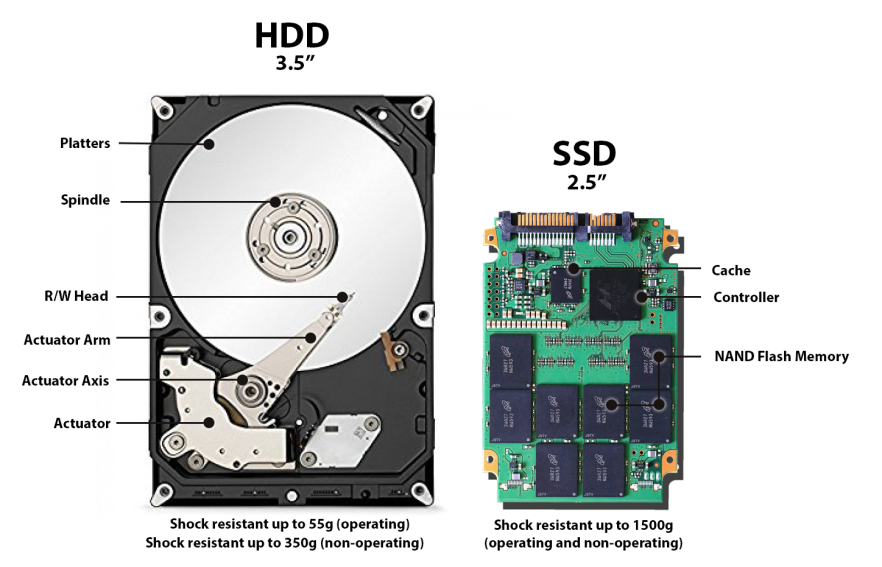
In order to identify other features of these two types of drives, in addition to those already mentioned, it is worth comparing their advantages and disadvantages. So, HDDs, according to experts, have the following advantages:
- Sufficiently large possible memory capacity
- Attractive price
HDDs currently have more disadvantages than advantages. Among them:
- Higher (compared to SSD) energy consumption
- Low “performance” (in most modern laptops and PCs, the HDD is the technically weakest link)
- Heating during operation
- Vulnerability to mechanical damage
Reference! HDDs are especially susceptible to impacts during operation. Having received such damage, the disk can instantly fail, so laptop owners should be especially careful with them.
As for SSDs, among their positive qualities it is customary to highlight:
- High speed of data writing and reading (on average no less than 4 times compared to HDD hard drives)
- High reliability
- No extraneous noise during operation, vibrations, etc.
- No need for cooling due to low heat even under intense load
- Low power consumption, which has a positive effect on the battery life of the laptop.
- Light weight
Reference! Such SSDs are more resistant to drops, however, even they can be damaged if subjected to a strong impact.
With all their advantages, however, SSD drives also have a number of disadvantages, including:
- High price (the price tag grows even more as the volume of stored information increases)
- Not too long service life if basic operating rules are not followed
- Difficulty in recovering data if the disk is damaged or fails
What to choose?
 In addition to the volume and the final price tag, there are a number of other (no less important) criteria for choosing the type of media for a laptop. First of all, attention should be paid to the data transfer interface (on modern models this is most often SATA, on more outdated ones - IDE).The SATA interface itself is already found on the market in several “generations”; for example, version 3.0, released back in 2009, has a data transfer speed of up to 6 gigabytes per second.
In addition to the volume and the final price tag, there are a number of other (no less important) criteria for choosing the type of media for a laptop. First of all, attention should be paid to the data transfer interface (on modern models this is most often SATA, on more outdated ones - IDE).The SATA interface itself is already found on the market in several “generations”; for example, version 3.0, released back in 2009, has a data transfer speed of up to 6 gigabytes per second.
If the laptop has non-standard dimensions, then the size of the “slot” for the hard drive in it may be different. For example, the standard form factor for most laptops is 2.5 inches, and for PCs it is 3.5 inches. In addition to differences in width, there may also be differences in the thickness (height) of the device. Currently, the most common models are 7 and 9 mm thick.
It is worth remembering that the amount of memory, although important, is not a fundamental parameter, and when choosing a drive you definitely should not rely solely on it. If we are talking about HDD, then the spindle speed parameter is important. Relatively speaking, the higher this speed, the more “fast” the device itself will be, since the hard drive, as mentioned above, is one of the most “sagging” parts of computer equipment in terms of speed.
Reference! When purchasing a device with a high head rotation speed, the user should not forget that an increased rotation speed implies greater heating of the device, and it may need additional cooling, otherwise constant overheating can significantly reduce the service life of not only the hard drive, but also the nodes adjacent to it .
Another important parameter when choosing is the cache size. In this case, everything is quite simple: the larger the cache memory, the better. This type of memory is used to record information from magnetic heads and transfer it to the motherboard.
If we talk about significantly increasing the power characteristics of a laptop, then the best option would be to buy an SSD drive.A large number of users, in addition, use SSD drives as an additional device, embedding it using special parts instead of a CD-rom. This allows, with proper installation and correct operation, not only to increase the memory capacity of the laptop, but also to increase its performance.