How and how to lubricate a laptop cooler
It’s a fairly common situation when an old laptop, which has worked flawlessly for one or two years, begins to freeze, slow down, and sometimes turn off on its own. Of course, first of all, you need to reinstall the operating system, clean the registry, remove unnecessary programs and perform other necessary manipulations.
But often this does not help, and then the trouble that has arisen can be dealt with only by cleaning its internal elements and lubricating the cooler.
The content of the article
Why do you need to clean and lubricate your laptop cooler?
Why is it necessary to clean? It's quite simple. Often the cause of such malfunctions is processor overheating. Despite the fact that the design features of laptops require operation with minimal power consumption, in some cases the graphics and central processor get quite hot and begin to require additional cooling.
To accomplish this task, all devices are equipped with a cooling system. It consists of several interconnected tubes that remove excess heat and transfer it to the radiator and fan. It is the fan that needs regular cleaning.
Cooling is carried out using air entering through the air intakes. Then it hits the cooler blades.This process occurs continuously, so over time, dust and dirt accumulate on the internal elements of the cooler. As a result, the fan that usually cools the “brains” becomes dirty, and in some cases stops rotating altogether. The temperature inside the case begins to rise, and when it reaches a critical point, the PC will turn off spontaneously.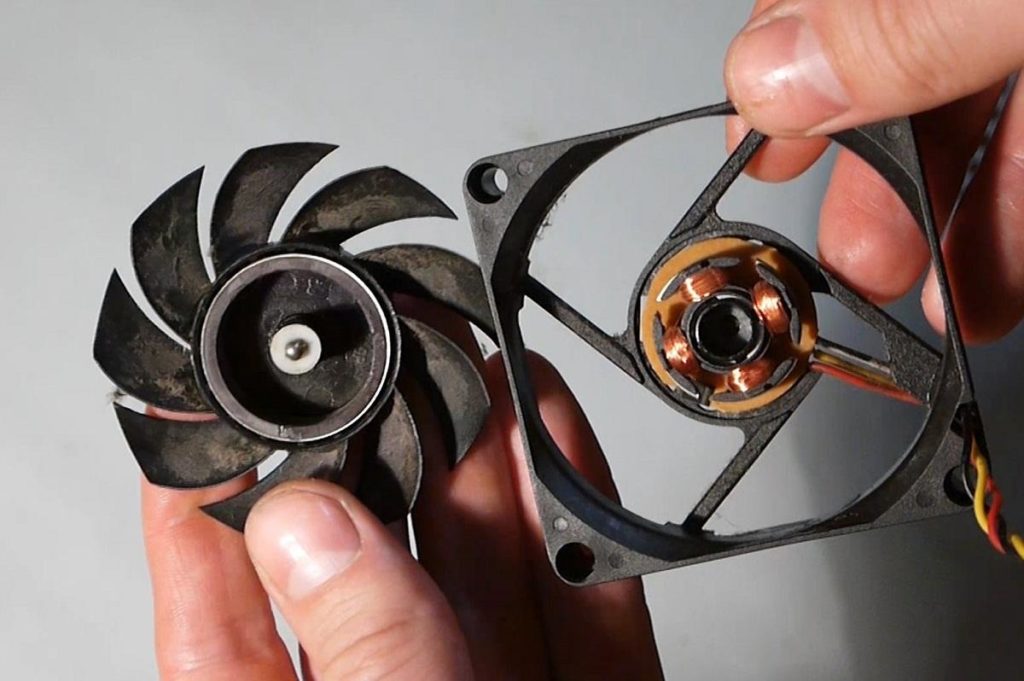
Reference. The operation of the cooling system is reminiscent of a vacuum cleaner, because like it, the laptop fan actively sucks in dust and dirt from the environment. As a result, the dust accumulates into felt-like clumps.
To prevent breakdowns and extend service life, it is necessary to regularly remove accumulated dust and dirt, as well as lubricate the cooler. To do this, you need to choose the right lubricant.
How can you lubricate a cooler at home?
If you type this question into the search engine of any browser, it will return a huge number of results. Most of them are not credible, because the answers are not supported by facts, but are based on personal experience. However, experiments with lubricants can lead not only to the breakdown of fans, but also to the malfunction of other elements.
The main component of any cooler is the bearing. The latter comes in two variants: sliding and torsion. Each of them requires a different type of lubricant.
Most modern laptops use sliding bearings, so the appropriate lubricant should be selected. In addition, it must meet certain requirements:
- The viscosity must be suitable for high speed operation. Liquid products do a better job of this.
- The composition should include various dispersive substances, for example, Teflon.They are necessary for faster starting of the bearing.
- Do not have a negative impact on other elements of the cooler.
- The substance must penetrate inside without hindrance.
- One of the main characteristics is the high level of grip. Otherwise, the substance will simply flow out of the cooler.
Reference. These parameters are also suitable for the second bearing option. The main thing is that the chosen product should be more flexible.
The following tools meet all parameters:
- Automotive oil. You need to take “synthetics”.
- Special oil for sewing machines, trimmers, hair clippers and other power tools. Usually it comes with the product.
- Silicone Grease. You need one that is designed for lubricating door locks and gearboxes.
- Specialized lubricant designed for caring for coolers.
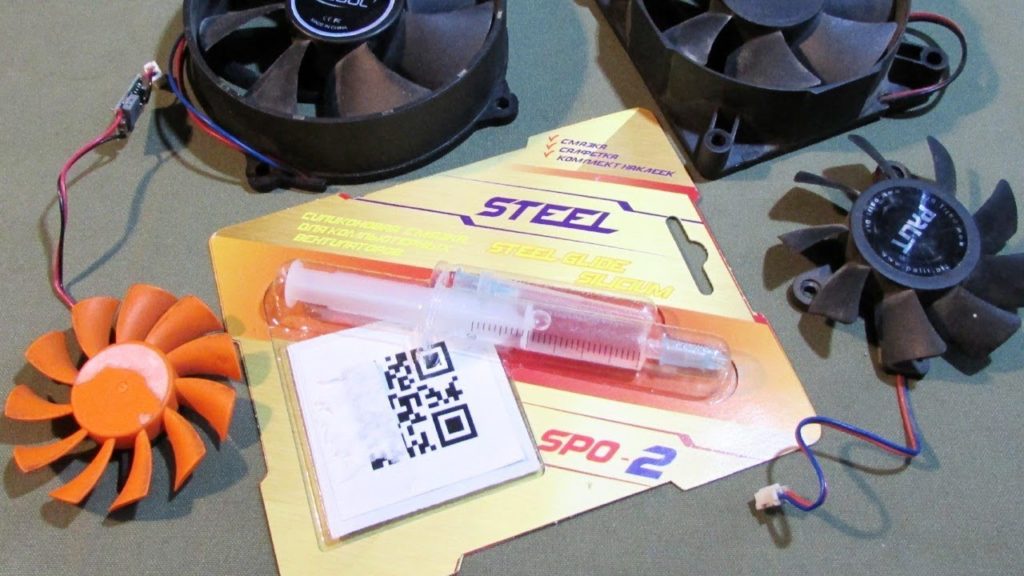
How to lubricate a laptop cooler so it doesn't make noise
Once you have chosen and purchased a suitable product, you can proceed to the process of lubricating the fan itself:
- It is necessary to turn off the power to the PC and remove the battery.
- How to remove the cooler correctly is indicated in the instructions. Typically, this requires removing the back cover of the laptop.
- Using a soft brush, remove accumulated dust and dirt from the internal elements of the laptop. Pay special attention to the processor and video card. A vacuum cleaner will be an excellent helper.
- Unscrew several screws that secure the cooler. Don't forget about grooves, cables and other connecting elements. They must be carefully disconnected. After which you can remove the fan.
- Take a cotton swab or small brush. Use them to carefully process the blades. You can also use a product based on medical alcohol for these purposes.
- There is a sticker on the body of all coolers. You should find it and carefully peel it off. There is a miniature hole underneath it.
- Using a medical syringe or pipette, draw up the required amount of lubricant and drop it into the hole. To ensure the mixture is evenly distributed, twirl the blades with your fingers.

- The next step is reassembly and installation of the cooler. It is important to do everything exactly in the reverse order and do not forget to connect the cables and other connectors.
In conclusion, I would like to add that now many laptops are equipped with non-separable coolers. In this case, you will have to drill a hole in the PC case yourself; after lubricating it, you will need to seal it with tape. However, the effectiveness of this method has not been confirmed, so it is unlikely to be rational.
The author of the article has never seen a laptop cooler. The entire technology is applicable to a regular case fan, in some cases a processor fan, from a video card. but not from a laptop. and those lubricants that are offered will work for 2 months at most.
1. Rolling bearing
2. The cooler needs to be disassembled, the old grease must be cleaned, and then lubricated!
3. Who lubricates gearboxes with “silicone” oil?
4. “You” are an ignoramus!!!
And in what place - “drill a hole in the PC case” to lubricate the cooler? Is it possible with a hammer drill?
Need to!
“Usually this requires removing the back cover of the laptop.”
Usually this requires a COMPLETE disassembly of the laptop!!!
Sewing machine oil is so-so!
I think it’s better to use ATF - automatic transmission oil for cars!
Litol for bearings should be in first place!
In terms of time it lasts for 3 years with a reserve, does not whistle or make noise.
And it doesn’t leak because it’s a grease.
torsion? author, you are a cool ignoramus...




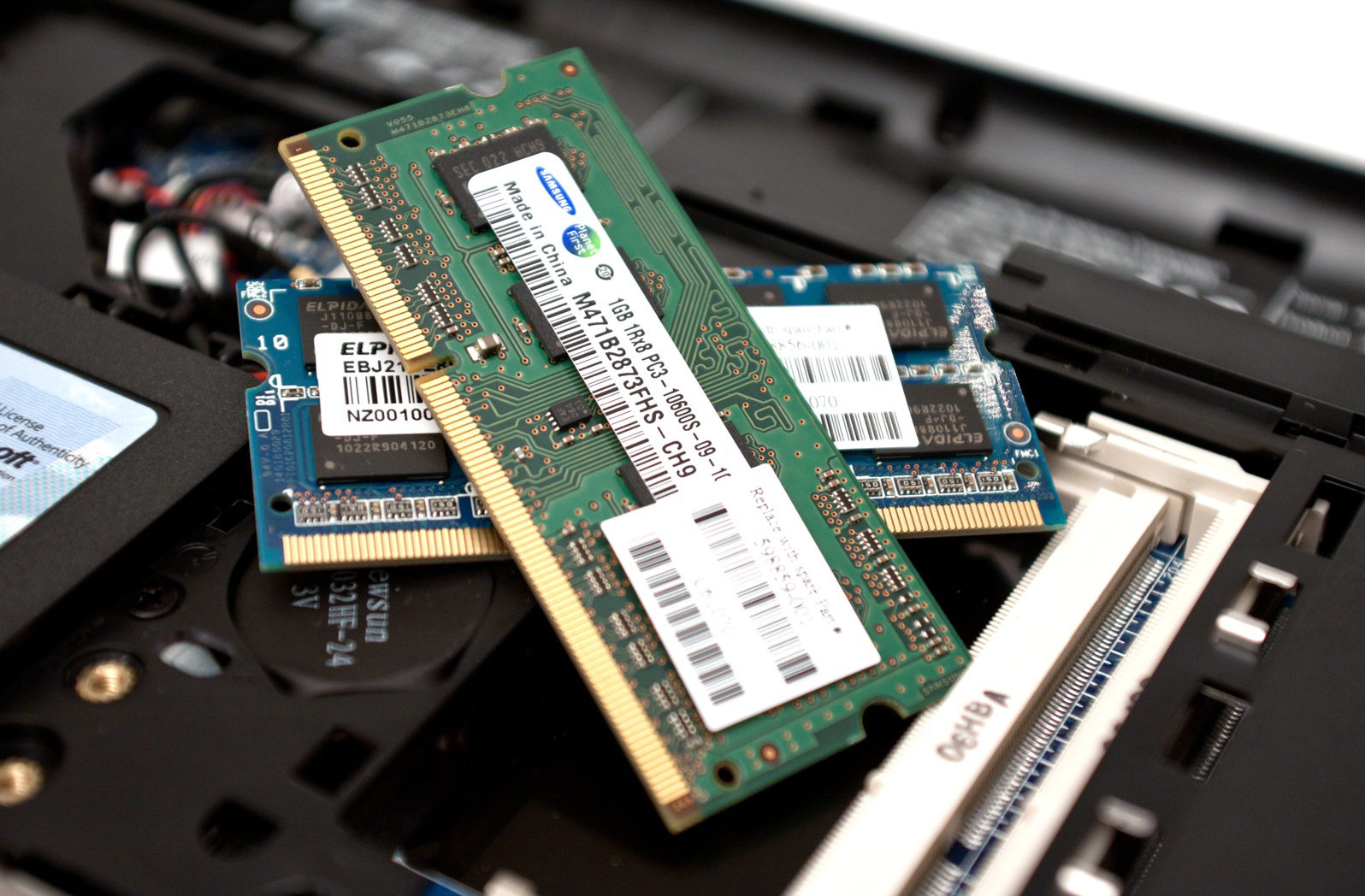
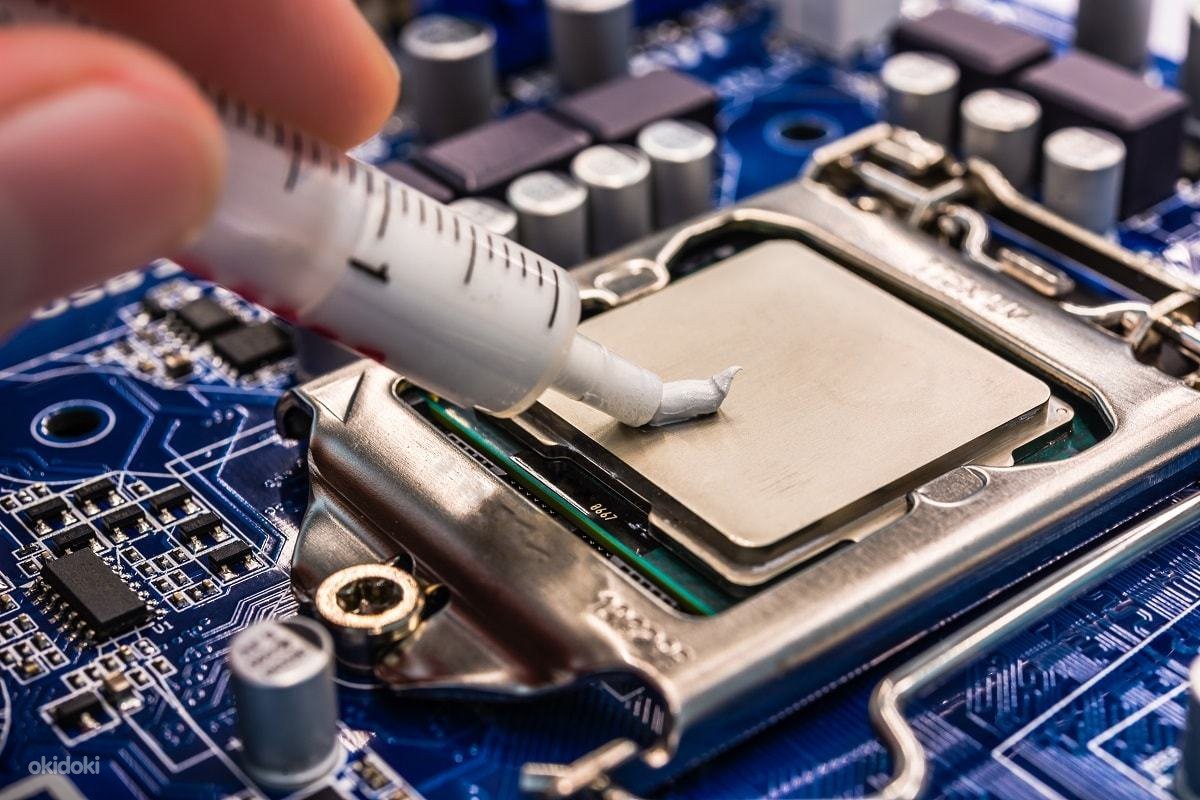
Torsion bearing? This is a new word in science and technology! Nobel Prize in the studio!