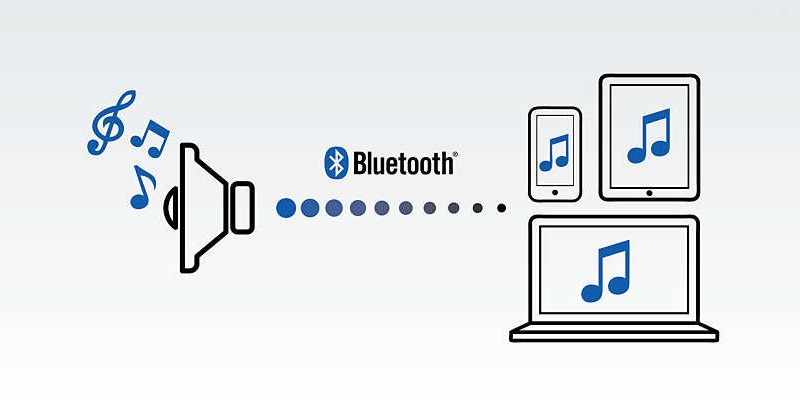Sound delay in bluetooth headphones
Are you glad you purchased bluetooth headphones., but the joy disappears when problems arise with the headphones. Almost everyone faces this problem over time. Some people have interrupted sound, others have no sound at all. What to do?

The content of the article
Bad sound in bluetooth headphones
When connecting to a laptop, problems may also arise. The sound may be muffled, or some kind of hum can be heard. Moreover everything is fine on the phone. In this case, in the HKLM/Software/Microsoft/Bluetooth/A2DP/Settings registry in the on/off setting, you need to change UseJointStereo 0 to 1. The BitPool value also changes the sound.
It starts from a minimum value of 30 and ends with a maximum value of 58. The number 48 (high quality) is quite suitable. Or you can download bluesoiel and turn off the headset, everything will work fine.

Sound lags in Bluetooth headphones
It also happens that when watching a movie, video or listening to music, the sound lags. The sound delay may be small, but noticeable, which can ruin the entire viewing experience. Many owners bluetooth headphones complain about this. Specifically for sound delay.
- To resolve this problem, you can go to the system audio settings and mediaplayer too and disable all possible effects, enhancements, filters.
- In some cases, turning on “Direct mode” (in English) helps a lot Immediate mode).
- In the very media player You can try to adjust the synchronization of the sound and video player. The improvement will be a few hundred milliseconds. But at least it's something.
Audio interruption
 Bluetooth headset, undoubtedly widespread, fast, modern and convenient, without the old 3.5 mm audio jack. Still, problems arise with the quality of playback, broadcasting is either low or average, but definitely nothigh. Maybe the manufacturers are to blame or the problem lies elsewhere? If when the playback is on, but the quality is low, you can still somehow listen and come to terms with it, then when it is interrupted, it is more difficult to resist. Agree, sometimes you just want to throw them away and take normal ones wired. You can do this, or you can try to take the smartphone out of your jacket pocket, maybe the effect will significantly improve the synchronization frequency. Because if Wi-Fi can be transmitted through the wall, then the jacket may interfere with the Bluetooth signal.
Bluetooth headset, undoubtedly widespread, fast, modern and convenient, without the old 3.5 mm audio jack. Still, problems arise with the quality of playback, broadcasting is either low or average, but definitely nothigh. Maybe the manufacturers are to blame or the problem lies elsewhere? If when the playback is on, but the quality is low, you can still somehow listen and come to terms with it, then when it is interrupted, it is more difficult to resist. Agree, sometimes you just want to throw them away and take normal ones wired. You can do this, or you can try to take the smartphone out of your jacket pocket, maybe the effect will significantly improve the synchronization frequency. Because if Wi-Fi can be transmitted through the wall, then the jacket may interfere with the Bluetooth signal.
Broadcasting may be interrupted (or stutter) even with a nearby phone. Then we can talk about low compatibility of the Bluetooth headset and the phone module. The smartphone module may contain an incompatible codec, and digital audio is transmitted over the air. This means that if the headphone power is low, then there may be pauses during playback.
IMPORTANT. When buying Bluetooth headphones, you need to look at their characteristics. You should select models that support phone profiles.
- You can make the BT mode on the device “Visible to everyone”, so the process will receive less load.
- You can try installing the Droidwall program, which will allow you to control Internet access for each application, thereby preventing the processor from overloading.
- Or you can take a drastic approach: remove the headphone cover body and solder the serpentine track with a piece of 4 mm copper wire. They say it helps.
It is worth noting that it is highly desirable that the version of the headphones and the phone match to avoid problems.
Bad sound
 The quality may be affected by some parameters, mostly the Bluetooth version, which is constantly being updated. Take the latest mobile devices and wireless headsets, for example, they will all improve over time and move to codec HD, which transmits sound almost in CD format. If you have a modern smartphone, then you need to select a compatible headset model.
The quality may be affected by some parameters, mostly the Bluetooth version, which is constantly being updated. Take the latest mobile devices and wireless headsets, for example, they will all improve over time and move to codec HD, which transmits sound almost in CD format. If you have a modern smartphone, then you need to select a compatible headset model.
Music playback files also affect sound transmission. The best sound will be from a file with parameters set to 320 Kbps. Anyone who likes to listen to music can switch to a more compressed format - FLAC. In this case, the minimum micropauses are not excluded.
Excellent headphones will provide good sound. Not just any “Chinese” and cheap ones, even less than 500 rubles, which contain unfinished designs. A trusted manufacturer and a well-known company will make high-quality headphones.
How to solve the problem if broadcasting in Bluetooth headphones lags
This lag problem (by half a second, 2 seconds) can be solved, and very simply:
- Cool down the smartphone processor.
- You can turn off the transmitter on your laptop bluetooth To save energy, you can remove the driver bluetooth transmitter and reboot it.
- Assign audio output to default.
- In the settings (properties) change the quality of CD to DVD or vice versa. Here you can move the exclusive sound checkboxes. To restart a computer.
- Go to devices and printers on the computer, find the device - headset, find “wireless telephone connection”, uncheck it and reboot the computer.
If no advice helped, and the problem remains unresolved, then, alas, you need to change either your headphones or your phone. There is only one conclusion, at the time of buying wireless headphones, saving won't save you anything.