I can’t hear voices in the headphones, only music, what should I do?
Headphones have become an integral attribute of modern smartphones and other electronic devices. However, they fail quite often. We will talk about one of the common problems and methods for eliminating it in our article.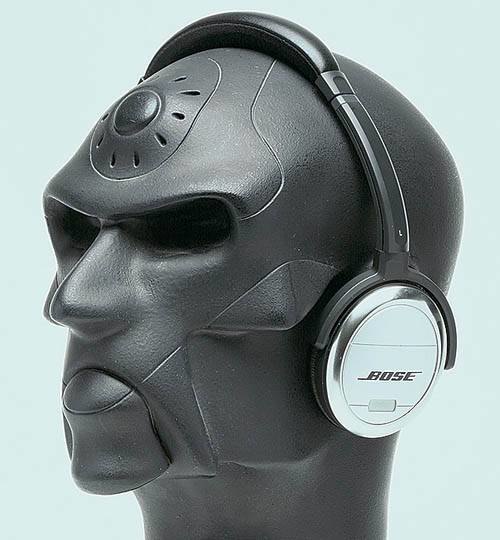
The content of the article
Why can't you hear voices in headphones, only music?
The user is faced with a situation where there is sound in the headset, but speech is barely audible or cannot be heard. The reasons for this can be divided into two categories.
The first source is related to the accessory itself:
- malfunction due to poor quality of the product,
- Mechanical damage to the cord caused it to break.
The second option indicates a problem in the electronics:
- the plug is not connected correctly to the audio connector, or the latter is faulty,
- the driver is out of date or faulty,
- some devices have a “Karaoke” option, in operating mode it interferes with the functioning of audio equipment,
- The surround sound feature may conflict with the connected model.

IMPORTANT. Low-quality materials and components are used in the production of cheap products, which increases the risk of frequent breakdowns and unstable operation.
Ways to fix the problem
First of all, let's determine the source of the problem:
 Connect the headphones to another device. It often happens that an accessory connected to a computer produces an erroneous sound, but when connected to a phone, the problem disappears.
Connect the headphones to another device. It often happens that an accessory connected to a computer produces an erroneous sound, but when connected to a phone, the problem disappears.
Connect other equipment (speakers, etc.) to the connector on the PC.
Procedure in case of incorrect operation of the headset:
- Let's try to change the settings; to do this, go along the path Control Panel - Hardware and Sound (Sound) - Playback. On the last tab, select the headphones and click Properties – Levels – Balance button. On the left channel we set it to 50, on the right side you will have to experiment at different levels until you achieve the optimal sound of your voice.
- You can set the value of the left side to 100, the right side to 0. According to user reviews, this method has helped many to restore normal sound.
NOTE. Depending on the OS, the names of the sections may differ slightly.
Alternatively, in the Properties section, go to the Additional Features section and disable all effects in the window if they are activated.
In the event of a cable break, self-repair requires knowledge of the basics of soldering.
To work you will need:
- multimeter,
- soldering iron,
- rosin,
- flux.
The device will help determine the location of cable damage. The wire can most often fray near the headphones or next to the plug. Carefully clean these areas and check for integrity. Then fix the problem.
REFERENCE. The malfunction may be in the plug itself, in which case you will have to purchase a new part.
If no problems are found with the accessory, let's start with the audio input on the PC:
- We inspect the nest, and if foreign inclusions are detected, carefully remove the dirt.
- Mechanical damage to the contact part will require replacement of the port. You can also repair it yourself using soldering, eliminating break points on the tracks.
- In some cases, the plug may be loose in the connector. Make sure the connection is tight; if there is poor contact, purchase an adapter.
Let's move on to checking the software part:
We check the relevance and functionality of the drivers. Start – Control Panel – Sound, activate Device Manager. In the window that opens, expand the item Sound, video and gaming devices. We look to see if there is an exclamation mark next to the desired device. Using RMB, select “Update drivers” in the context menu.
ON A NOTE. You can go to the sound card manufacturer's website and download the necessary application according to the version of your PC.
The Karaoke tool can be found and disabled if you use the Improvements tab in the Properties section. If there is an activated Voice Suppression item, uncheck the box.
The “Windows Sonic” (surround sound) option is disabled in the track, use RMB on the speaker image and select Spatial Sound (Disable).
If the problem occurs on a smartphone, we proceed according to the following scheme:
- We check the audio contact for integrity and absence of contamination.
- Change the equalizer settings, setting them to default.
If you recently installed a new utility for sound (for example, an amplifier), then we try the following methods step by step (depending on the result):
- uninstalling a program
- System Restore,
- full phone firmware.
NOTE. Taking the headset to a service center makes sense given the high cost of the model. In other cases, it will be less expensive to purchase a new device.
In our article, we outlined in detail the possible reasons for the lack of voice in headphones and ways to troubleshoot problems. We hope that the material helped you resolve this issue.
Thanks a lot. I thought that I should tell my mother again to buy headphones. I can't live a day without headphones. Thanks a lot
100 left and 0 right helped
Thank you very much, you helped me, I thought that the headphones were a scribe, you are the best site, as a token of gratitude, I subscribed to your Yandex. Thanks a lot
Thanks a lot!
Thanks a lot! I suffered for a week, but I had to go to the control panel - sound, and set the left channel to 50.
Thanks a lot!! It helped! But what confuses me is that at first they worked, and then - bam! - that's all.
The most reasonable site, it really helped me set up great sound in my headphones. Thank you for your work!
control panel-sound-properties-levels-headphones-levels-balance, simply adjust the balance between sound and voice)
Thank you very much, I bought headphones and no voices were heard, I did as it is written here in Left 100 in Right 0 and the sound APPEARED thank you very much) otherwise I think I had to take them apart)))
It worked with the settings on two OSes, thanks!




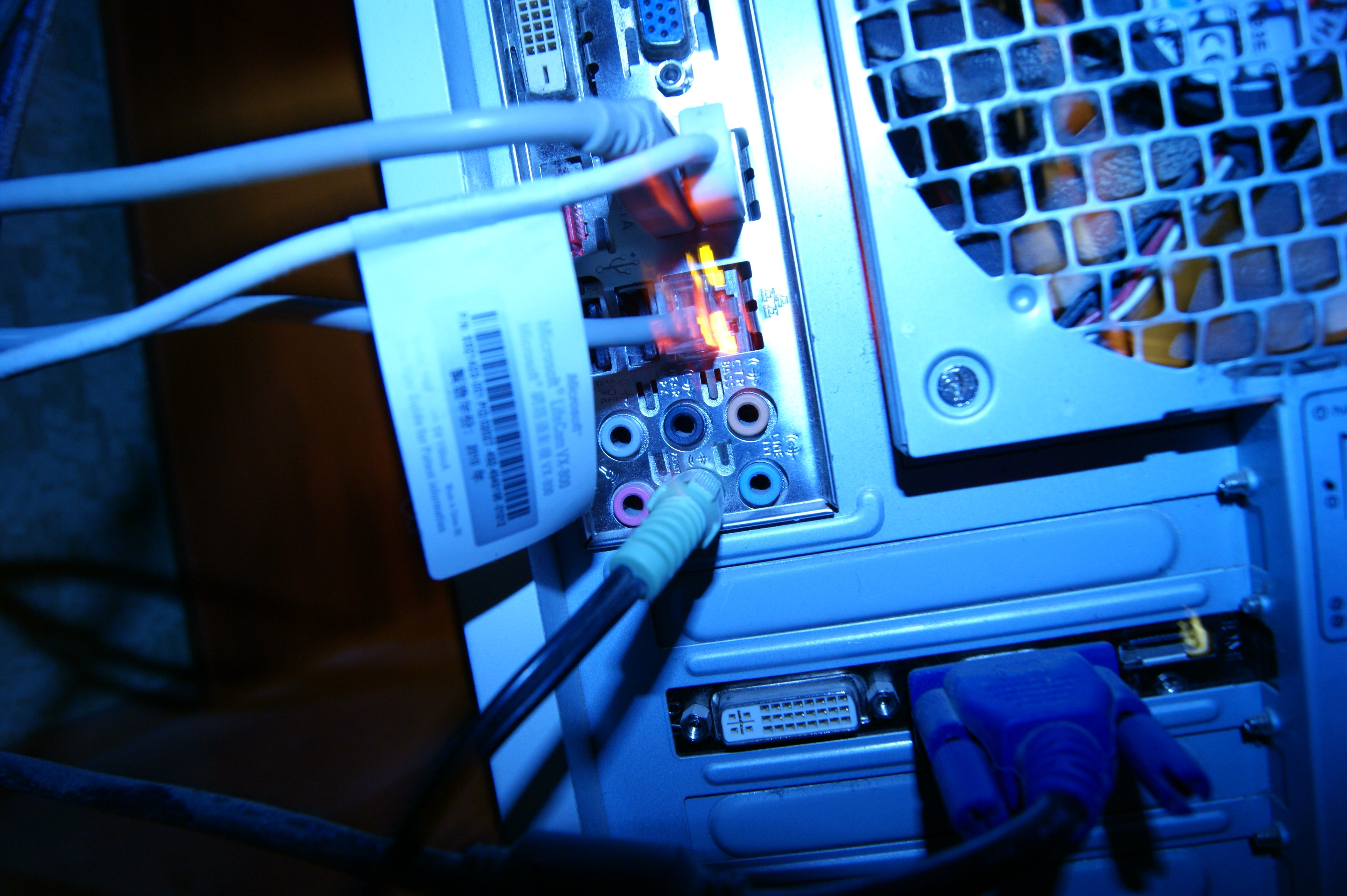

The most normal site helped me set the left one to 50, then to 100 and the right one to 0 and tried to start working, the right one started to increase and a problem began with the voice, the right one was turned off to 0 And everything worked, thank you very much!