The phone does not see the headphones
Perhaps the most common obstacle in interacting with headphones is their failure to be recognized by the main device. Therefore, in this article we will try to analyze this particular issue, and also consider actions that can be applied in the current situation.

The content of the article
What to do if the phone does not see the headphones
Indeed, it often happens that the phone no longer sees the headset. However, this is not a reason to quickly get rid of the invention itself. It is first recommended to find out the source of the cause, thereby answering the question “why doesn’t Android recognize the completed connection?” Therefore, you need to start with checking the serviceability.
Diagnostics
It is advisable to find out in advance what the defect is: in the headphones or directly in the design itself. To do this, at the initial stage you should perform the following manipulations:
 A potentially faulty product must be connected to any possible unit. It could be a player, a TV, or just another smartphone. Thus, if functioning occurs, then the problem is not in the headset at all. And, accordingly, on the phone.
A potentially faulty product must be connected to any possible unit. It could be a player, a TV, or just another smartphone. Thus, if functioning occurs, then the problem is not in the headset at all. And, accordingly, on the phone.- You can connect other headphones to the original device in a similar way.The outcome is similar: if it works, then the socket and connector are in good condition.
- If you have a bluetooth model, you can connect it to similar equipment. Therefore, it is necessary to determine whether pairing occurs or not.
In addition, it is worth double-checking that the battery in both gadgets is charged. You also need to pay attention to whether the accessory is used by another invention. And finally, check the activation by synchronizing the smartphone with the working headset. Thus, it is possible to immediately eliminate some causes by identifying those devices that have problems in their system.
Incompatibility of the headset with the phone
This malfunction has nothing to do with the software. So here the technical criterion is decided, since the connector may be different. Three groups are conventionally distinguished:
- Stereo, which has three contacts.
- Stereo, but with four contacts (with headset).
- Mono - it has two contacts.
Consequently, if the accessory is selected incorrectly, characteristic defects in operation may occur. However, it is worth understanding that thanks to modern technologies, such a case is quite rare. Today, more and more are being produced with the maximum number of contacts, that is, 4, where there is a microphone.
ATTENTION. It is possible that the equipment will be equipped with periodic manifestations. This is explained by the fact that some manufacturers supply their products with their own features that are unique to only one brand.
 Thus, their interactions will not be able to succeed with others. You should also not forget about the following point: due to non-compliance with stable quality, cheap products can be produced.This primarily concerns Chinese products. Therefore, the user ends up with technically low performance. Actually, the result is a malfunction of the accessory, which interferes with a full-fledged work process. This is why it is so important to monitor your purchase choices. The compatibility of the two devices will directly depend on this.
Thus, their interactions will not be able to succeed with others. You should also not forget about the following point: due to non-compliance with stable quality, cheap products can be produced.This primarily concerns Chinese products. Therefore, the user ends up with technically low performance. Actually, the result is a malfunction of the accessory, which interferes with a full-fledged work process. This is why it is so important to monitor your purchase choices. The compatibility of the two devices will directly depend on this.
Problems with headphones
In addition to the options described above, there may be such as:
- Broken wire. In this case, the protection function is automatically triggered, since the phone simply stops recognizing the presence of a device connected to it or playing audio. Of course, such a factor cannot be noticed visually. However, if you find a certain position of the cord, the sound will appear again.

REFERENCE. It is this fact that points to the reason presented. In addition, extraneous noises and wheezing also indicate the presence of a defect. As for the repair itself, it means opening and timely restoration of the wiring. After which the elements are fixed using a special tape.
- Clogged contacts. In order to be convinced of your assumption, you just need to shine a little light into the connector and detect plaque on the surface. If it really is there, then you need to carefully get rid of it. This can be done with a piece of cotton wool wrapped around a match. For effectiveness, it is advisable to use alcohol. Then wait for it to dry completely and reconnect the plug. In addition, an option may be to blow out the hole. If possible, it is advisable to use a can containing compressed air.Since this problem is quite common, you can fix it yourself and without difficulty.
Therefore, there is no point in connecting devices to each other several times. This is because, without a doubt, any technology tends to fail. And if this happens, then you need to deal directly with the faulty devices and eliminate the sources of the problem. And doing this, as it turned out, is quite simple and accessible.
Problems with the device
If, after the diagnostics described above, it turns out that the headphones are working and in good condition, then the problem, accordingly, is in the smartphone itself. The most likely situation is that the gadget’s socket turned out to be weak. Of course, over time it can become dirty. And if small particles are not eliminated in time, the most complex breakdown may occur - a broken cord. That is, while it is easy to remove dirt, a broken wire is not easy to fix. In order to verify incorrect operation, you should perform the following steps:
- First you will have to completely turn off your phone.
- Then remove not only the SIM cards, but also the battery, memory card and other components of the structure.
- Next, unscrew the screws using a flat-head screwdriver and pry off the cover, which is made of plastic.
- At this stage, you can notice whether the nest is broken. If the answer is positive, it will need to be replaced.
ATTENTION. Without special knowledge and skills, it is not recommended to carry out repairs yourself, as it is easy to damage the surrounding elements of the system. Therefore, it is better to contact a service center.
In addition, do not forget about the oxidation of contacts. This reason most often occurs as a result of a large amount of moisture entering the connector.This is why the device cannot recognize the accessory. To do this, you also need to perform an internal autopsy and recognize the source from the inside. First, you can try to carefully clean the hole with a cotton swab. It is important not to damage the elements in the system. Otherwise, you will have to restore the unit as a whole.

Software problems
RAM tends to accumulate a lot of unnecessary information, which sometimes interferes with the interaction of the main device with others. In order to get rid of it, it is recommended to collect the settings, which will be updated in the future to the factory settings. Indeed, this method is not pleasant, but it is considered effective. So, you just need to be guided by the points listed below:
- First, you should go directly to your phone settings. There you will also find a section called “restore and reset”. In some models it may be called a little differently.
- Then select “reset all parameters”. This will set all values to their original default.
- In addition, there is a small hole on the bottom of the unit that allows you to instantly update data. To do this you will need a needle or other thin, sharp product. The object must be lowered down a few millimeters, after which a click will occur with a characteristic sound. All settings will be automatically reset. The effect will be the same as from manual manipulation.
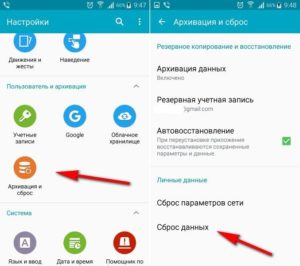
ATTENTION. It is important to understand that after this, all existing photographs, videos will be deleted - in general, all possible information that has accumulated since the purchase of the equipment.That is, if you do not want to lose data, it is best to copy it to an SD card or another device.





