Pinout of headphones with microphone
There are times when you have to do the pinout of headphones. For example, the device does not work well, and the wire needs to be unsoldered to find the reason.
The content of the article
Connector types
Depending on the size of the connector connecting the electrical circuits, they are divided into:
- Micro jack 2.5 mm. Suitable for portable and pocket devices (players, phones).
- Mini jack 3.5. Mounted for household items (TV, computer).
- Big jack 6.35. This type of connector is used for special equipment. For example: powerful acoustic amplifiers or musical instruments. But they can also be used for smaller devices (microphones, metal detectors).

Jack also has several categories, depending on the number of outputs. It happens:
- Two-pin. Transmits unbalanced signals. For example, mono signals for headphones or audio recording on microphones.
- Three-pin. Can transmit both symmetrical and unbalanced signals. In the latter, contacts numbered 2 and 3 are connected using a jumper.
- Four-pin. Transmits both video and audio signals. They can transmit both at the same time. Such ports are made in modern models of smartphones, players or tablets.
- Five-position. Very rare. Created by Sony for the Xperia Z smartphone. Allows two microphones to function simultaneously. One of them is responsible for noise reduction.
Nests are also divided into two types:
- Regular. Made for a specific type of plug.
- Switchable. Able to adapt to all types of plugs by switching their position.
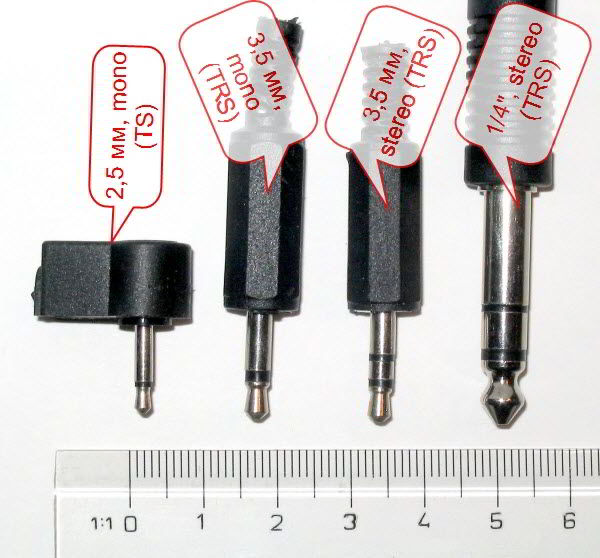
How to ring wires
Wires going to various parts of the device are ringed using a tester. First of all, we are looking for those that go to the speakers:
- We clean the ends. In some types of models, the wire that goes to the microphone is shielded, and the screen is capable of performing the functions of the corresponding cable.
- We put on headphones. After connecting the tester, we will hear a crackling sound from the speakers. If sound comes from only one, the tester is not connected correctly. It probably only contacts the speaker where the sound is coming from. It is necessary to connect the tester to the common wire. If sound is coming from both headphones, the tester is contacting both channels.
Our actions will differ depending on the number of wires:
- If there are 4 wires in the cable, the one that remains should be connected to the microphone and volume control through the control panel.
- If there are five, there are two left that need to be checked. If they can communicate with each other, but cannot communicate with the speakers, they need to be connected to a microphone. And if others call, we solder them to the terminal together.
- If there are seven wires, the rest are connected in pairs to the microphone with the headset button. They are soldered depending on the colors, both to the microphone and to the common terminal.
Pinout diagrams for headphones with microphone
The pinout diagram will differ depending on the headphone model. Most often, plugs consist of two, three or four parts, each of which is responsible for transmitting certain signals. For example:
- A two-piece plug has one common wire. Most often used for a microphone.
- With three parts consists of three wires (right, left and common). Used for headphones. The right channel is responsible for the right earphone, the left for the left, and the common one for connecting the contacts (one cable goes to the plug, but approximately halfway through the length it separates into two, one for each earphone).
- With four parts. Here the plug is divided into two types. The first is a four-wire design for modern versions of phones, players and tablets. Channels right, left, general and microphone. The second type is for outdated versions of Nokia phones. Channels – right, left, general and additional signal.
In modern phones, the plug consists of four parts (responsible for the headphones and microphone). The pinout is identical for the following models:
- Apple.
- Samsung.
- Lenovo.
If you look at the plug visually, it consists of some segments. Each is responsible for a specific channel. For example:
- The very first segment, the edge of the plug, is responsible for the left.
- The second segment is behind the right.
- The last one, the longest, is responsible for the general one. It is closest to the wire.

Headphone wiring
The most common plug version is called jack (in English Mini Jack) version 3.5. But in addition to it there may be jack 2.5, mikroUSB and miniUSB. We will look at how to solder the jack wires.
If the headphones are standard, the cable should have three wires. The wires are numbered from tip to cable:
- Left.
- Right.
- General channel.
But in some types, 4 wires are installed instead of 3 (they are paired). If you come across such headphones, wires of the same color are considered pairs and are soldered together.
Reference! Soldering the wires to the jack plug is very simple.The ring that is closest to the cable is considered the common channel. And the rest are left and right. With conventional wiring, the right channel is connected to the middle one, and the left channel to the plug.
The wires must be soldered to the appropriate places. You can find these places using a tester or visually.
Jack 2.5 is similar to this version. The only difference is the connector. The desoldering process will be the same.
Mini and MicroUSB are used to connect to some types of mobile phones, players and other small devices. The wiring for Mini and Micro is the same. There are 5 pins inside. Cables are soldered to them. They are numbered from left to right. The common one is soldered to the first pin, the right channel to the third, and the left channel to the fourth.
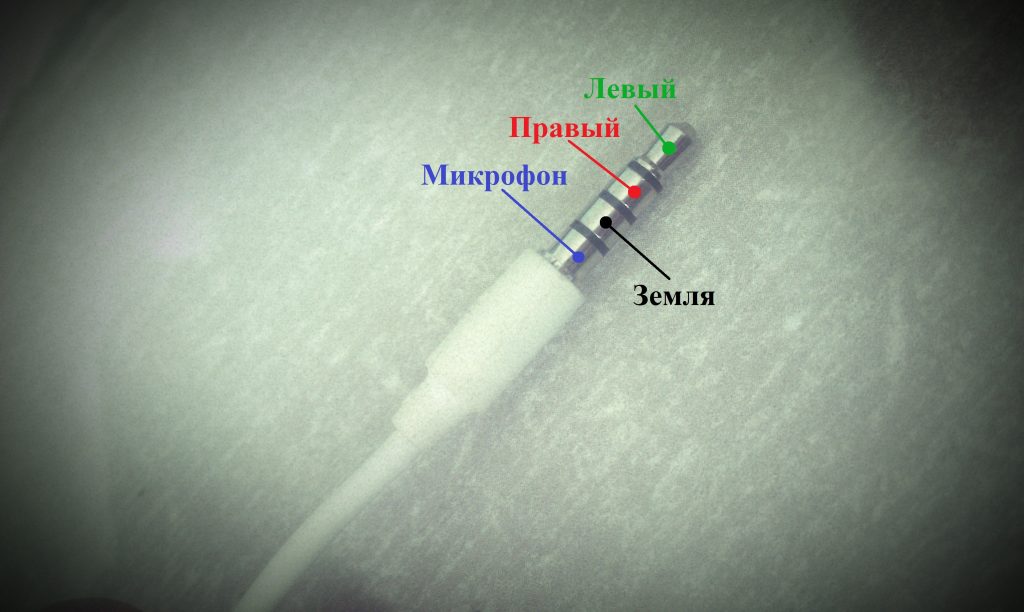
Broken connector
Headphones break very often. Most often, the problem is not in the speakers or the wires, but in the plug, or pins needed to make contact with the wires. If the contacts are stuck, they need to be soldered. But broken plugs will have to be completely replaced.
It is easy to determine that the cause of the breakdown is in the headphones. You need to connect another, working device. If the new ones don't work either, the reason is in the port. For repairs you will have to contact a service center.
If there are problems with contacts, you can determine the breakdown in the following ways:
- One of the speakers does not work. For example, left or right.
- The sound is very low or unclear.
- Noise is heard.

Try to touch the place where the wire enters the plug. If, when you touch, you see the slightest changes in sound quality (it has become clearer or louder, or vice versa, the quality has dropped), you can be 99% sure that the reason is in the contacts. The cable needs to be unsoldered. Using a soldering iron, attach them.
If the plug is not working, the sound will not reach the speakers at all.Only a complete replacement of the plug will help here. We buy a new one and solder the wires to it. You can also contact a service center for repairs. But if there are constant breakdowns, the most profitable solution is to buy a new device.





