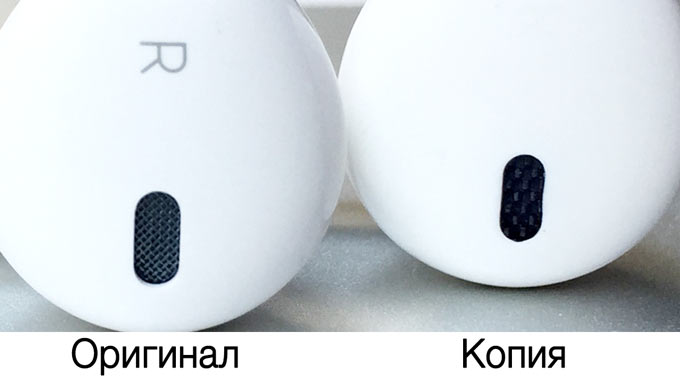Checking headphones: right, left
In the modern world, headphones accompany all users without exception. There are many varieties of these devices. There is a regular everyday headset that allows you to brighten up your travels with your favorite music or make talking on the phone more convenient thanks to the built-in microphone. There are gaming headphones that provide complete isolation from the outside world. They also have a sophisticated acoustic system, which allows you to completely immerse yourself in the gameplay.
There are devices for musicians and music lovers. These headphones have amazing sound quality, are also complex in their structure and are more expensive than regular ones. This is due to the production of parts, because for the best transmission of sounds, all components must be of the highest quality.
In addition to quality and cost, headphones come in a variety of sizes, colors and shapes. The headset market is huge and every user can find a suitable device in it.
The content of the article
How to check the left earphone online

After purchasing a headset, it makes sense to check its functionality. Among the parameters, you should pay attention to power, frequency characteristics and ease of design. The last point is especially important for those who spend a lot of time wearing headphones, since incorrect design can cause significant discomfort.
Often, after purchasing a device, there is a need to check it. The main parameters to check are the quality of sound transmission and stereo provision.
In order to check the quality of sound transmission, you should download a separate test file in flac or wav format and run it on your PC.
Attention! It is not recommended to check the sound quality on mp3 files. Since this format is sometimes heavily compressed and the quality of the downloaded audio recording leaves much to be desired. For an objective assessment, it is better to use flac or wav.
You should not check the sound quality using YouTube videos or online services. Since due to compression and encoding, the audio quality there also meets the verification requirements.
When checking stereo sound, the quality of the audio file is not so important, and you can check it online. Stereo sound is provided by synchronous operation of two headphones. When sound is “moved” from one side to the other, the volume on one speaker decreases and the volume on the other increases. This is how a 3D effect is created.
In order for the sound to be truly spacious, both headphones must work correctly. There are two ways to check the functionality of the left and right channels.
Checking the left and right channels with separate sound.
- This method sends a separate sound (this could be a knock on a door, the sound of a bell, etc.) first to the left channel and then to the right.
- Also, the sound can move smoothly from the left to the right earphone. If the user hears all the changes, it means the device is working correctly.
Simultaneous verification.
- This method is that the same signal is supplied to both speakers with a uniform change in volume and frequency.
- If the headset is working properly, the user will hear the same signals on both channels.
The left and right headphones are checked simultaneously using the same methods. To check them online. It is enough to use special verification services or launch a corresponding video on YouTube.
How to check the right earphone online
 Testing the right earphone is no different from the left one, since both devices must work synchronously to create surround sound.
Testing the right earphone is no different from the left one, since both devices must work synchronously to create surround sound.
Reference! In case Internet access is limited, but there is a need to check the functionality of the right and left channels. You should use the standard Windows application. To do this, you need to launch any audio file and go to the mixer settings. The mixer settings are opened in the following way: “Start” - “Control Panel” - “Sound”. Then select the connected device, right-click on it “Properties” - “Levels” - “Balance”.
Other ways to identify headphones
 It often happens that the user is unable to understand where the right and left earbuds are. The correct placement of the speakers is very important, since in almost all songs, as well as in games, completely different audio tracks are fed to the left and right speakers.
It often happens that the user is unable to understand where the right and left earbuds are. The correct placement of the speakers is very important, since in almost all songs, as well as in games, completely different audio tracks are fed to the left and right speakers.
To make it easy to identify the right and left speakers, manufacturers leave marks on the housing or on the wire. The marks are usually in English L-Left Left and R-Right Right.
There are also color marks, where the left is indicated in red and the right in blue.