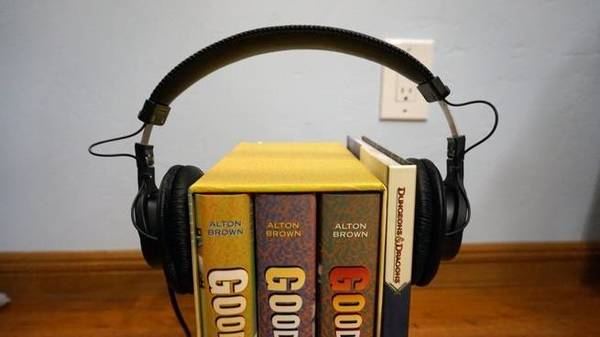Checking headphones for sound quality
Headphones are one of the most important accessories that you purchase for use with your computer, TV or smartphone. With their help, you can not only listen to music without distracting others, but also watch movies or any other media files that contain some kind of audio track. 
They range from large professional devices to the small headsets that come with most modern phones. Connecting them to any household appliance is quite simple, so even a person who has never dealt with technology before can cope with the task. But what to do if the headphones are already connected and you need to check their functionality? There are several different methods, which you will learn more about in this article.
The content of the article
How to properly check headphones for sound quality
First, you should understand that there are a huge number of ways to check the sound quality of headphones, but each of them is intended for its own purpose.
 In addition, this entire diverse set can be divided into two groups: online tests, when you just need to go to the site, run the test and start checking. Another method involves downloading some programs and applications onto your computer.Such a check will be more objective and complete, not only because it can be more narrowly focused than others, but also because in this case possible distortions in the browser, on the website, failures in the Internet connection, and so on are excluded.
In addition, this entire diverse set can be divided into two groups: online tests, when you just need to go to the site, run the test and start checking. Another method involves downloading some programs and applications onto your computer.Such a check will be more objective and complete, not only because it can be more narrowly focused than others, but also because in this case possible distortions in the browser, on the website, failures in the Internet connection, and so on are excluded.
With the help of high-quality files, you can check the performance of one of the two speakers or headphones as a whole, but also find out a large number of characteristics of your device, the quality of certain parameters.
Audio tests to check headphones
The first option is a universal test, which can be easily found on YouTube. This is a video that will allow you to determine the frequency of the headphones, positioning from different sides and some other indicators.
This is a great way to determine the integrity of the manufacturer - read what frequency is stated in the technical specifications and check the boundaries of the low and high frequencies using a test.
IMPORTANT! Please note that the human ear can only detect frequencies in the range of 20-20,000 Hz - this is our maximum capability. Therefore, do not be fooled by sellers’ promises about higher frequencies - this will not do any good, you will not hear them.
This method is suitable for any type of headphones, which makes it universal.
Another test is designed to check one of the speakers. It happens that the sound seems quieter and duller and there is a suspicion that one speaker has completely stopped performing its functions. The most popular in this category are two videos. In the first of them, a knock is sent to each of the headphones at different times, similar to knocking on a door. If the speaker does not work at all, and not just becomes quieter, you will notice it immediately.
In another case, sounds of a certain frequency enter the speakers, which also makes it possible to determine the performance of each headphone. This method is suitable exclusively for this task - all other parameters cannot be determined this way. Therefore, let's look at a few more verification options that can be used.
The easiest way is to check using a music track - it can be a new song by your favorite artist or any other found on the Internet. The main thing is that it is of high quality. Find a file in the desired format - let it be a professional recording.
You can only check the quality very roughly, but on the other hand, if you plan to listen to music using an accessory, then such a subjective assessment will allow you to understand whether you are satisfied with the sound. And also in this way you can simply check whether the device is working.
IMPORTANT! When downloading any files for testing, make sure that the player through which they will be played is also of fairly high quality. After all, the source of the signal also plays a huge role - if it compresses the sound and deforms it, then you can’t expect a good result.
Besides, there are several programs at once, which can be downloaded to your computer. Through them, the verification will be more extensive and accurate.
For example, RightMark Audio Analyzer is a program for professional testing, which, however, is also suitable for the average user. However, it can be difficult to understand for a beginner.
RealSpace 3D Audio Demo - another program that can be downloaded from the official website.
Testing wireless headphones has some differences. These are not significant nuances, but they are nevertheless important.For example, it is important that the Bluetooth with which the accessory is connected is updated to the latest version. To do this, you need to download the necessary drivers from the website of the manufacturer of your laptop or computer.
In addition, if you test through a cable, then there is a high probability that you will like the sound obtained this way more. This is not surprising - with all their advantages, wireless devices are still slightly inferior in quality to those used in conjunction with a wire.
Now you know how you can find out and check the various characteristics of your headphones. This does not require special equipment, any knowledge and skills, or experience in such procedures - any user can download several files or open some websites to carry out diagnostics online.
This way you will learn not only about the performance of the accessory, but also its frequency level, bass quality, sound depth and much more. Or you can simply find a high-quality recording of your favorite song and understand whether you like the new headphones or not!