There is no sound when connecting headphones to laptop
 Headphones are used for various purposes: listening to audio recordings, watching movies or playing computer games. This is a great option for those who want to retire and immerse themselves in the world of wonderful music. Headphones also allow you to maintain silence so as not to disturb the people around you with your actions.
Headphones are used for various purposes: listening to audio recordings, watching movies or playing computer games. This is a great option for those who want to retire and immerse themselves in the world of wonderful music. Headphones also allow you to maintain silence so as not to disturb the people around you with your actions.
Thanks to modern technology and the introduction of advanced developments, there are various ways to connect and synchronize devices. The headset can be connected to almost any type of equipment. If connected correctly, everything should work without problems, and you can enjoy your favorite works. But sometimes problems can occur in which the equipment does not provide high-quality sound output or plays poorly. In this case, it is worth identifying the cause of the malfunction and eliminating it.
IMPORTANT: First, try restarting your laptop and then look at the volume level. Very often the absence of sound occurs for these reasons.
The content of the article
Why does the sound disappear when I connect headphones?
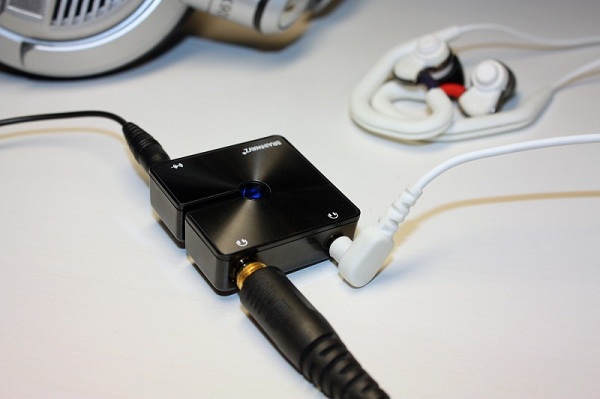 If rebooting and turning on the laptop with a headset again did not help solve the problem, and there is still no sound, you will have to conduct a thorough diagnosis and inspection of all systems. The most possible reasons for the loss of sound are the following:
If rebooting and turning on the laptop with a headset again did not help solve the problem, and there is still no sound, you will have to conduct a thorough diagnosis and inspection of all systems. The most possible reasons for the loss of sound are the following:
- Bad headset connection.For the wired version, the problem is chafing or loose wires; in the case of a wireless system, the battery level may be low.
- The device is not adapted to a specific laptop model. Unfortunately, not all devices are universal; some manufacturers limit access to connection. Check information in advance with sellers or on the official product page on the Internet.
- Old driver version or lack of drivers on the laptop.
- Outdated version of system software.
- Mechanical damage to wires and internal chips in the headset. It is also possible for wires to come loose from the speakers.
- Contamination or moisture ingress into the housing.
- Incorrect settings for audio output through headphones in the program.
To accurately find out the source of the malfunction, you need to carefully examine the equipment and determine the problem by elimination. For quick and high-quality diagnostics, contact a service center or have the headset repaired under warranty.
What to do?
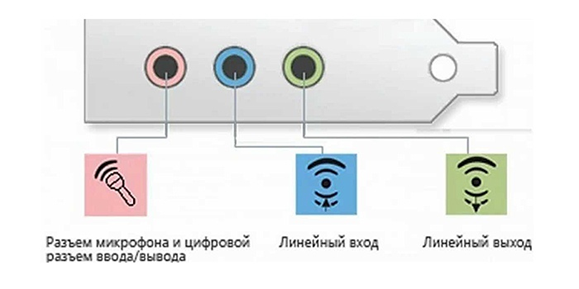 The course of action largely depends on the reason for the lack of sound. If you were able to detect it, you can begin to eliminate the defects.
The course of action largely depends on the reason for the lack of sound. If you were able to detect it, you can begin to eliminate the defects.
- First, make sure that the problem is in the headset. In this case, when connected to another laptop or phone, the music will play.
- If dirty, try cleaning the ear pads and speaker housing. Do not allow water to get inside.
- Connect the wire to a different connector (to connect via Bluetooth, try synchronizing again).
- After that, check the volume level on your laptop by clicking on the speaker icon in the bottom right corner.
- Go to settings and adjust signal transmission to the headset. Sometimes the audio output may be sent to the speakers.
In case of mechanical damage, it is not recommended to carry out repairs yourself. Contact a specialized salon where you will receive qualified assistance.





