Squeaking in headphones on a computer
 Headphones have long been one of the main peripheral devices of modern computers. In addition to listening to music, they are actively used in computer games and for communicating on the Internet. Sometimes when using headphones, extraneous noise appears in them, which greatly irritates users. In this article we will try to understand the main reasons for this phenomenon and consider options for solving the problem.
Headphones have long been one of the main peripheral devices of modern computers. In addition to listening to music, they are actively used in computer games and for communicating on the Internet. Sometimes when using headphones, extraneous noise appears in them, which greatly irritates users. In this article we will try to understand the main reasons for this phenomenon and consider options for solving the problem.
The content of the article
Causes of squeaking and other noise in headphones on a PC
As practice shows, the same user problem—noise in headphones—can be caused by many reasons. From simple cable damage to problems with drivers and lack of PC grounding. Let's look at the main causes and ways to eliminate them.
Sound card problems
The sound card is responsible for reproducing sound in the computer. If this device is faulty or unstable, there can be no question of any high-quality sound. Most often, the problem lies in poor contact in the headphone jack.
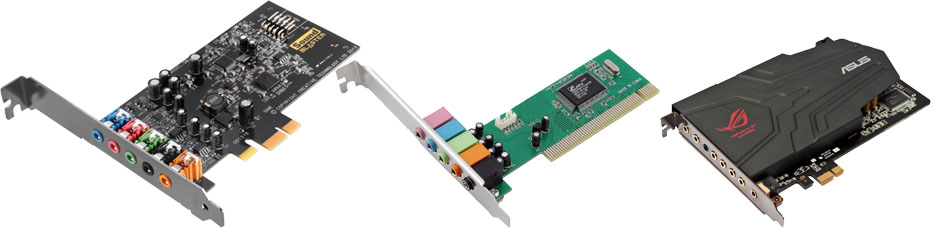
Try moving the contact point, you may be able to find a position in which the noise disappears.In any case, this is only a temporary measure; the cause can only be eliminated by repair at a service center or replacing the audio card.
Lack of grounding
For normal operation of a computer, like most modern devices, grounding is necessary. It not only protects the user from electric shock, but also avoids all kinds of interference.
REFERENCE! High-frequency interference in the electrical network, including that produced by the computer itself, can create unpleasant sounds in headphones or speakers. In modern homes, as a rule, all electrical outlets are equipped with grounding contacts. In old houses, the electrical network is built according to a two-wire circuit and there is no grounding.
Connecting third party devices
Rarely, there are situations when extraneous noise in the headphones is caused by other peripheral devices connected to the computer. Some users notice how their audio devices react to scrolling the mouse wheel, pressing keys on the keyboard, or writing information to a flash drive.
The first thing to do in this case is to connect the device that creates interference to another PC port. Most often this can help. If the problem is not resolved, you may need to change the device model or connection type.
Cable fault
One of the common causes of sound problems is damage to the cable on the headphones themselves. The places most susceptible to wear are where the cable connects to the connector or to the headphones themselves.
Cable damage is not always visible visually. Try connecting the headphones to other devices (player, phone, etc.) and if the symptoms are the same everywhere, then the problem is definitely in the headphones.It is quite possible to replace the cable with a new one, but if you have a cheap model, it may be easier to buy new ones.
Software reasons
For the correct functioning of any device from a PC, the latest drivers for the current operating system must be installed on it. Strong noise in the headphones or complete absence of sound may indicate an inappropriate or missing sound card driver. This situation often occurs when reinstalling or updating the operating system.
To check the presence and correctness of installed audio drivers, you should contact the device manager. Go to the “Control Panel”, select the “Hardware and Sound” tab and activate the “Device Manager” in it. If the necessary drivers are missing, install them from the disk that came with your audio card or download them online from the manufacturer’s official website.
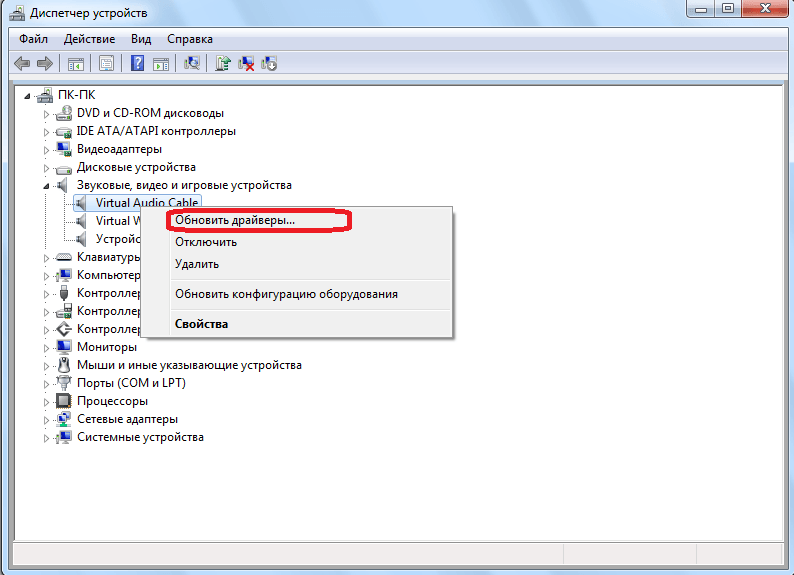
It's not always enough to simply install the correct driver. Hardware configuration of the equipment can radically transform the quality of the reproduced sound. Very often, noticeable interference during playback is associated with the linear input and PC Beer being enabled in the settings.
To disable these functions, in the control panel, select the “Hardware and Sound” tab and go to the volume settings, select the device with the speaker icon and go to the “Levels” tab. Reduce the volume level on PC Beer, line input to minimum and save the settings.
Maximum volume
As a rule, when the volume level approaches maximum, the sound quality drops sharply. This effect is most noticeable on inexpensive headphones. It is impossible to avoid this problem without replacing the headphones with a better model.
IMPORTANT! Try to avoid using headphones at volumes above 50% - this will not only promote better sound quality, but will also protect you from hearing problems.
What to do if there is squeaking and other noise in the headphones on the computer
As a rule, if these are not the cheapest models, the reasons most often lie not in the headphones themselves. In order to take appropriate measures, it is first necessary to absolutely accurately determine the cause of the appearance of extraneous sounds. Based on the above recommendations, this will be quite easy to do.





