The computer does not see Bluetooth headphones
 All people love to listen to music, but it is much more pleasant to do it in a comfortable environment with a high-quality headset and excellent sound. In addition, an important point is the convenience of the design and connection method. Until recently, all headphone models were wired. This led to a number of problems: bending and breaking of the wire, constant tangling of them with each other and the inability to move away from the computer. The developers tried to correct this drawback and invented a wireless version of the headset.
All people love to listen to music, but it is much more pleasant to do it in a comfortable environment with a high-quality headset and excellent sound. In addition, an important point is the convenience of the design and connection method. Until recently, all headphone models were wired. This led to a number of problems: bending and breaking of the wire, constant tangling of them with each other and the inability to move away from the computer. The developers tried to correct this drawback and invented a wireless version of the headset.
Its main advantages are ease of use, absence of interfering wires, quick connection to any type of device and maintaining high quality of transmitted sound, like wired models. But sometimes it happens that the program fails and the computer cannot recognize the headphones. Not many people know what to do in this case and what the correct algorithm of action is. We will try to talk about this problem in detail in our article.
The content of the article
Why doesn't the computer see Bluetooth headphones?
There are some nuances when connecting a headset to a computer. The process of device interaction consists of several stages. At the first stage, the headset is detected on the computer.The next stage is to ensure normal synchronization for the further functioning and interaction of systems. If you encounter a problem at the first stage, the reason may be due to the following faults:
- The headset is turned off or has no charge, so there is no connection.

- Problems when turning on can be caused by breakdown or mechanical damage to the headset.

- Damage to microcircuits and boards due to water ingress - even with external integrity, the functioning of such equipment is impossible.
- Virus infection in Windows.
- The headphones are too far from the computer. This is especially important when trying to connect for the first time. It is necessary to place the devices as close as possible.
- The search and detection button located on the body is disabled.

- Lack of drivers for equipment. Not the most common reason, but it can also lead to the headset being invisible to the computer.
- Bluetooth adapter is not installed. This is especially true for older models that are not equipped with this system. Without an adapter, the computer will not be able to search because there will be no program for this.
IMPORTANT! There may also be other serious causes of problems. If you save the warranty card, you have the opportunity to contact the service center and conduct a free diagnosis of the device. In this case, do not repair the headphones yourself, otherwise the warranty will be void.
Why did the computer stop connecting to headphones via Bluetooth?
Detection of headphones by the Bluetooth system is one of the main conditions for operation, but in addition, synchronization must be ensured. If the computer detects the headset, but does not provide a connection with it, work will not occur.In this case we are talking about a different problem. There are various reasons for this phenomenon, usually they are associated with the following disturbances in the functioning of the system:
- Discovery or connection failed. Sometimes the Bluetooth system needs to search and synchronize again. You need to wait a few minutes.
- A virus infection of the program can lead to connection failures not only with headphones, but also with other devices.
- The connection settings were lost during the installation of a new software version or reboot.
- The method for outputting sound and pairing with the headset is incorrectly configured.
- Another device was previously used, which remains in the computer’s memory, and it automatically selects it.
If, after thorough diagnostics, you were able to identify the source of the malfunction, you can begin repairing and troubleshooting.
IMPORTANT! If the headphone model is outdated, natural damage to the system may occur. In this case, it is better to purchase a new version with improved characteristics. Find out in advance the parameters and method of connecting new equipment.
Solving the problem of connecting wireless headphones
Depending on the reason that caused the lack of connection, the approach to eliminating it will differ. If the reason is poor signal, incorrect connection and connection to the power supply, you can fix it yourself without special instructions. Let's consider the most common and complex cases of malfunctions and ways to eliminate them:
- In case of serious damage to the external case and electronics, there are two solutions: buying a new headset or repairing it.
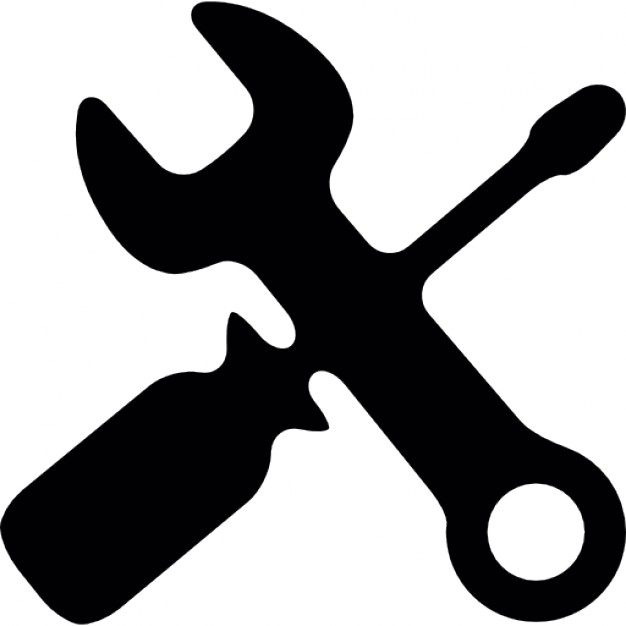
- The connection can be restored using the settings in the main menu.To do this, go to Control Panel, then Devices and Hardware and select the Sound menu. From the proposed list, click on the display of your equipment and adjust its settings and sound output parameters.
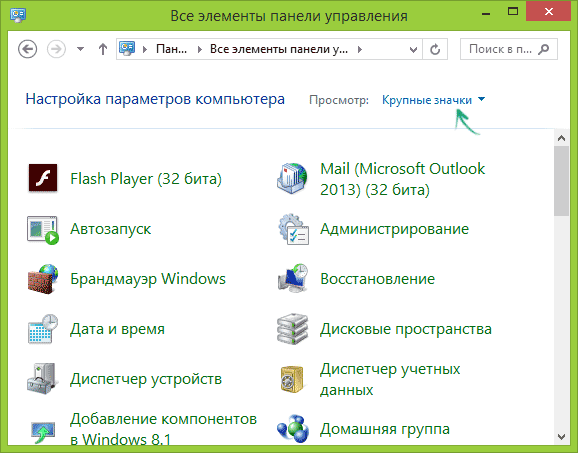
- If the installation is incorrect or the appropriate drivers are missing, you must completely remove the old version and reinstall them. After this, restart your computer and reconnect.
- If your model does not have an adapter, purchase one that connects via a USB port, in a store or online.
- Run an antivirus scan to eliminate malware.
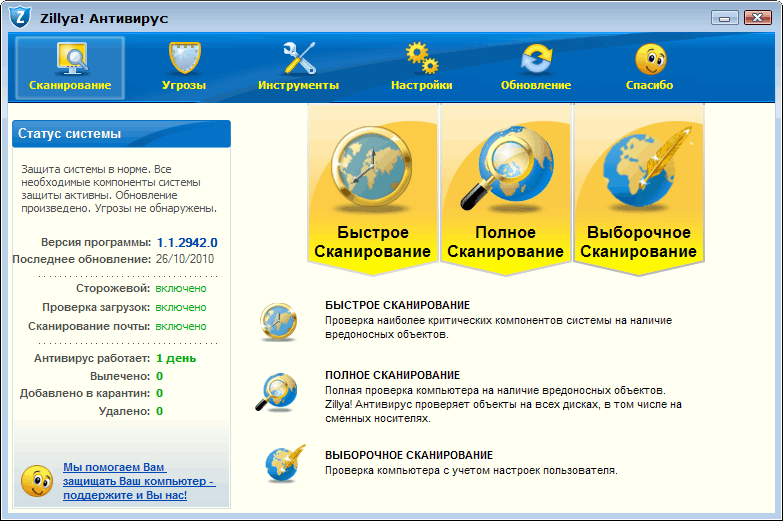
Try syncing the headset with another laptop or computer. If this does not help to resume operation, most likely the headphones are completely broken; repairs will not help here; it’s time to look for a replacement.





