Which earphone is right and which is left
Sometimes it is necessary to determine which earphone is left and which is right. But for those who don’t know, understanding which earphone is which is not an easy task. There are several ways to check this.
The content of the article
Marking
The headphones are marked with letters and colors. These are English capital letters L and R. Colors: right - red, left - blue or green.
R - Right - right ear. Red.
L - Left is the left ear. Blue or green.
Attention! If the letters are not striking, then the headphones need to be examined from all sides. Different brands place the markings in different places, sometimes inside.

How to determine if there are no inscriptions
If there are no inscriptions on the device, then there are several other ways to determine it.
Experienced way
- To the touch. There is a raised plastic dot on the outside of the left earpiece. Sometimes there are three. There are no dots on the second one.
- Wire length. The left wire is usually longer.
- microphone (if you have one). The built-in microphone should be on the front. If the headset is not put on correctly, the microphone will be at the back.
- Convenience. The device is identical only in appearance. If you look closely, they are asymmetrical - slightly bent in different directions. If inserted incorrectly, they cause discomfort and inconvenience in the ear and fall out.
- Sound. If you randomly put on unmarked headphones, turn on the sound, and then turn off the power, then the earphone in which the sound first disappeared is the right one. Turn on rock and the bass will sound from the left.You can try listening to familiar music. If the sound is strange, the headset is most likely mixed up.
- Check the wire connection. It's easy to confuse the cables, because the connectors are the same. The wire and earphone are marked with the same color: right - red, left - green or blue. If there are no marks, then you can try simply switching the wires.

Using a PC and the Internet
- Video. Find a video on the Internet “Determination of left and right headphones.” If, when viewing, the inscription on the screen and the words in the corresponding ear match, then everything is put on correctly. Sometimes it turns out that the contacts are connected or soldered incorrectly, or the audio playback settings in the device are messed up.
- Online audio tests to check “right-left”.
- The RealSpace 3D Audio Demo program is not only for testing channels, but also for positioning sound in three-dimensional space.
- It is easy to check the correctness of the channels via Skype.
- You can connect to a PC and test the headset using the OS, find the “volume” icon on the bottom right of the screen and right-click. Select “playback devices” and select the item marked with a green checkmark from the list. Next - “set up speakers” and in the settings click “stereo mode” and check the channels.
- Music player WinMap. If the WinMap audio player is saved on your PC, then you need to launch it. The interface allows you to switch channels using a slider. By moving it to the right or left, we change the direction of the sound. If it comes from the wrong side, then the channels are mixed up.

Why is it important to wear headphones correctly (left and right)
Stereo sound is not a repetition of the same sounds in both ears, but two different channels, so the sound seems surround.When listening to music, for example, ambient music, which contains sophisticated effects, the difference is noticeable if the headphones are mixed up.
In movies and video games, sounds from the left side of the screen go to the left ear, and sounds from the right side go to the right ear. Disorientation occurs if the roar does not come from where the explosion occurred on the screen, and the impression of the special effects is lost.
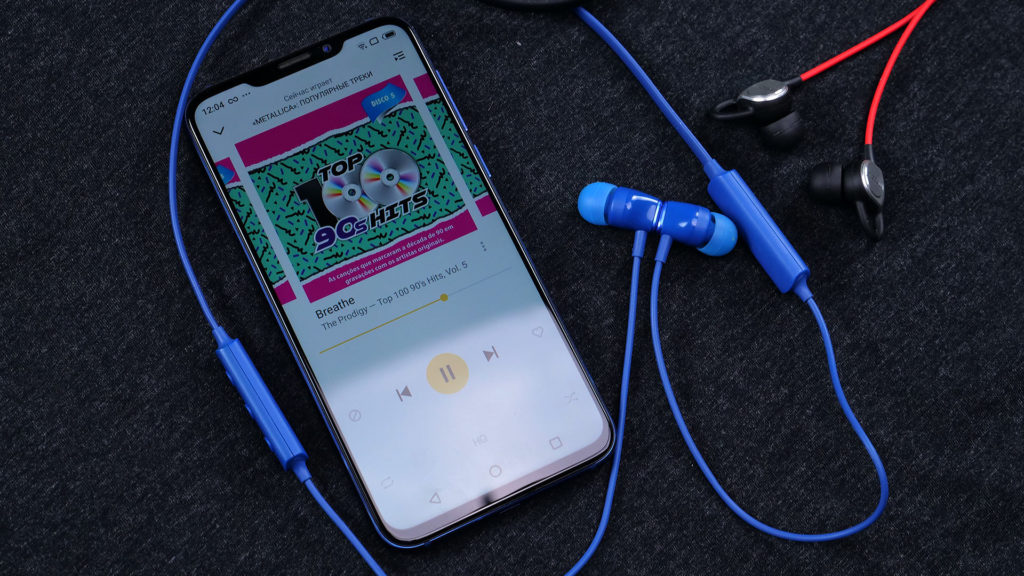
Reference! In games, it is very important to navigate by sounds. The gameplay result will be disappointing if the enemy is on the right, but you can hear him on the left.
Helpful advice: if there is no marking, it has been erased, or you are simply too lazy to think for a long time about which earphone is which, a simple life hack will help: buy replacement earplugs (ear pads) of a different color and replace one. For example, the right one will remain white and the left one will be black. It's difficult to confuse.






And I tie a knot on one of the wires near the earphone. There is no need to determine by colors or inscriptions; in the dark, by touch it is clear which is right and which is left.