How to enable the front panel for headphones
Everyone knows that headphones can be connected not only to a smartphone, but also to a personal computer or laptop. However, it is necessary to know the basic principles of the process. Therefore, in this article we will analyze them, and also consider possible difficulties that may interfere with achieving the goal.
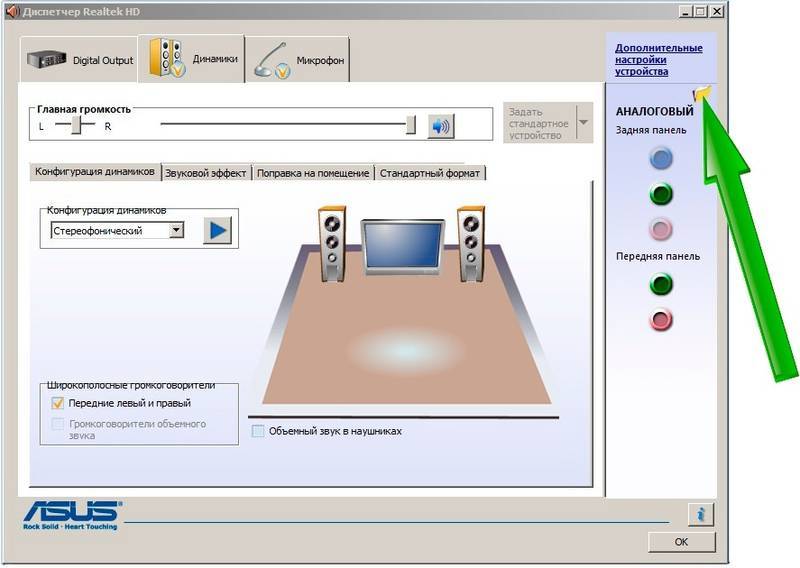
The content of the article
How to turn on headphones through the front panel of the computer
So, to achieve the result, it is recommended to follow the sequence of actions below:
- To begin with, it is advisable to find the instructions that are included with the motherboard upon purchase. In it, on the first pages, you can find a diagram. It is necessary in order to detect a special input - a hole for audio connectors. It is usually located at the bottom, next to the USB.
- Next you need to make sure it is correct. To do this, you can refer to the hint where the names are written. The one you were looking for is called an "audio connector".
- Then you can take the required cable. It should be marked “hd audio”.
ATTENTION. If you have an old PC, you may need another one labeled “AC’97”.
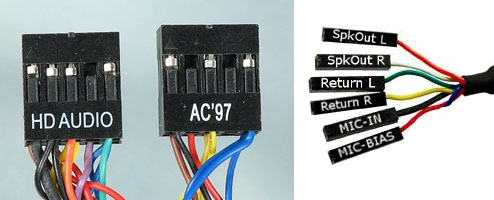
- Then you need to find the same connector, but only directly on the panel itself. Based on the diagram, it can be found at the very bottom on the left side.Of course, the location is sometimes different from others, since the manufacturers are different.
IMPORTANT. Do not confuse the recess with others similar to it. It often happens that users connect the product to USB. It is recommended to pay attention to the markings, as each system has one.
- There is a specific slot on the part that is closed. This is done specifically to prevent you from connecting it incorrectly. This way, if the cable doesn't fit, you don't have to put in much effort. It is enough to check the correctness of your actions, turn again to the diagram and the equipment itself.
Therefore, after the above manipulations, the sound should be automatically played in the future. However, it is worth going into the settings and carefully studying the parameters.
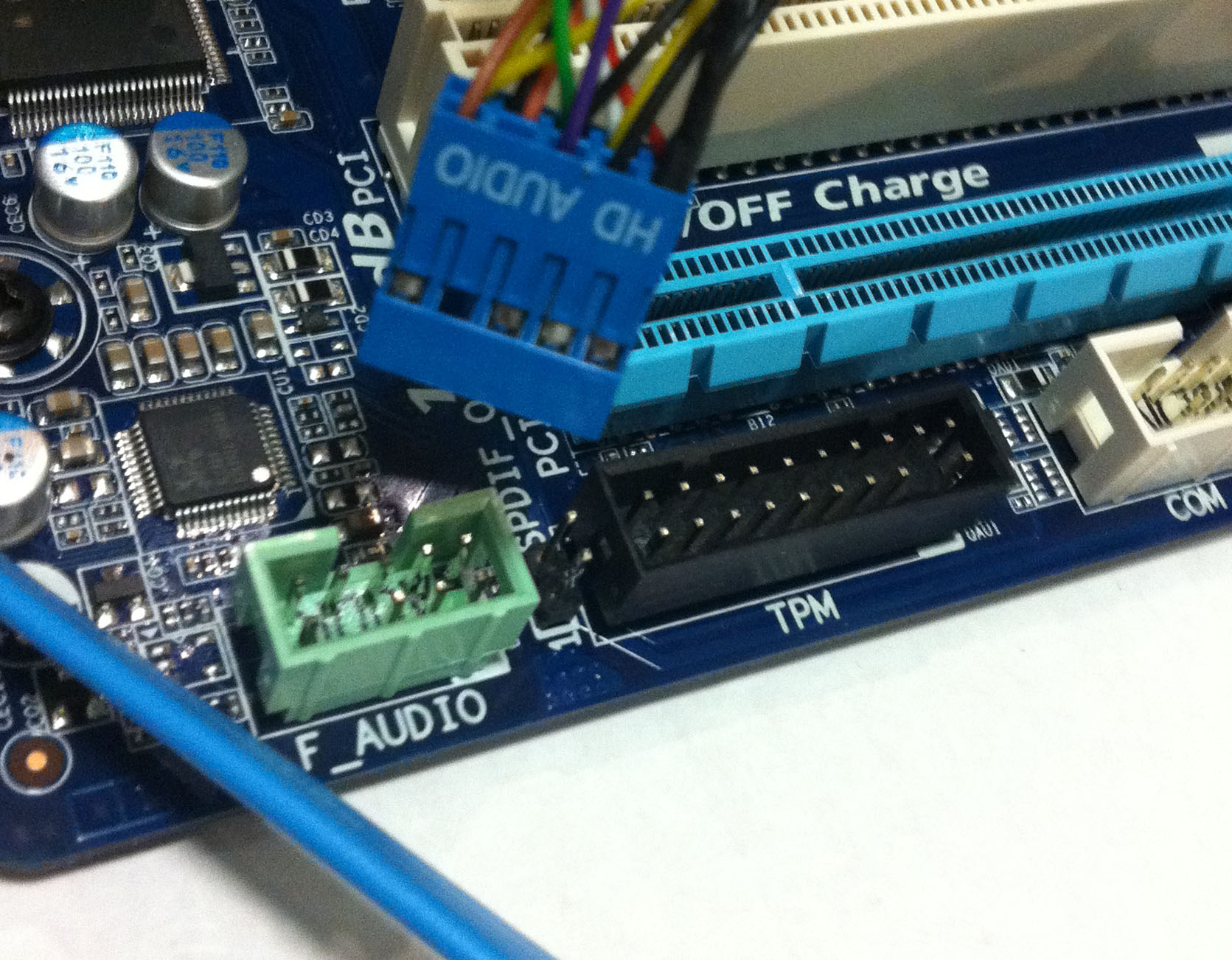
Why don't headphones work on the front panel of the system unit?
Indeed, it may be that the procedure was not successful. In such a situation, it is advisable to independently identify the causes of the malfunction so that you can then eliminate them. Accordingly, the most common of them are:
- If the PC was recently assembled, then it is possible that the connector was connected incorrectly directly to the motherboard.
- Inappropriate settings in the control panel.
- Sound driver problem.
In one case or another, it is recommended to perform a test that can identify the source of the defect.
- You should first double-check the functionality of the headphones. That is, connect them to another device. If there is sound, it’s not their fault.
- Make sure the switch is in the right place. It often happens that the volume is at a minimum.
- In addition, you should connect the product to the back panel of the computer, instead of speakers.Most often the connector is green.
Thus, if the problem lies in the hardware, then all that remains is to double-check that all the parts are connected correctly. But it’s still worth checking drivers and settings.
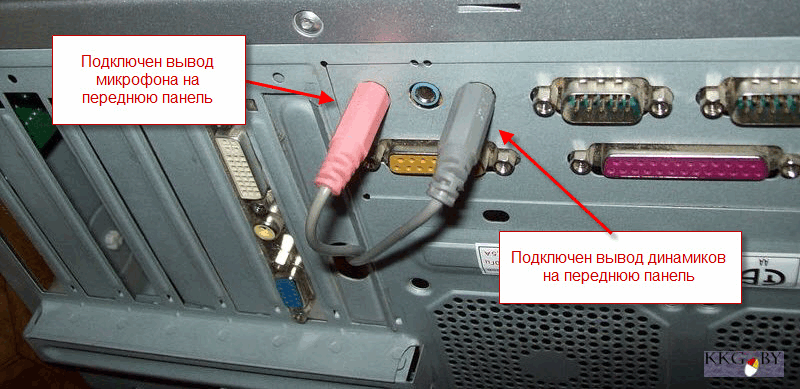
Ways to solve the problem
If the structure does not see the connection, you need to install certain programs for control. But first:
 It is advisable to go to “playback devices”. If there are headphones there, then you need to check “default”.
It is advisable to go to “playback devices”. If there are headphones there, then you need to check “default”.- Otherwise, you should go to the developer’s website and download the necessary driver. To do this, you need to know the board model and its manufacturer.
- Thus, through the search, download Audio Drivers.
- The file is then saved. After which you need to unpack it and start the installation.
- Finally, a program should appear that will allow you to play audio through headphones.
Therefore, we can say that there is nothing complicated in the process. It is important to carefully connect the elements and find the right connector. In addition, do not forget about volume control, and if something happens, you need to download the driver.





