How to boost sound in headphones
 Headphones are a must-have attribute for any modern person, because they provide a huge number of opportunities - listen to music, watch movies or educational videos, without distracting others. There are many different models available on the modern market, which can be difficult for a beginner to understand.
Headphones are a must-have attribute for any modern person, because they provide a huge number of opportunities - listen to music, watch movies or educational videos, without distracting others. There are many different models available on the modern market, which can be difficult for a beginner to understand.
But what to do if you have already purchased headphones, but their power is not enough and the sound is too quiet? This annoying nuisance can be eliminated in several ways at once, and you will learn how to do this in this article.
The content of the article
Possible reasons for quiet sound in headphones
Before taking any action, you must carefully study all possible causes of the problem, and also inspect your headphones.
The reasons are divided into two groups: software - that is, related to the operation of the operating system of a computer or smartphone/tablet and mechanical - damage to both the headphones themselves and the devices to which they are connected.
This could be either insufficient sound volume in the mixer, outdated drivers, incompatibility of an accessory, and much more.Mechanical damage can occur either as a result of a fall or direct exposure to environmental factors, as well as careless use - it is worth remembering that the headphone wires can bend, have breaks or lose contact with the plug.

IMPORTANT! Please note that depending on the operating system - Windows on a computer or others installed on smartphones, the methods for increasing the volume will differ.
Methods for amplifying sound in headphones
Let's look at the most effective and popular methods for making the sound in headphones louder, which will allow you to save on purchasing a new device and start enjoying using the accessory that you currently have.
On the computer
The first step is to check the volume level on the mixer. To do this, click on the icon located in the lower right corner of the screen.
Then move the slider all the way to the end of the volume scale. After that, if you are still not happy with the sound, go to settings using the control panel.
In the window that appears, select “Sound” and then your connected device. In “Properties” you can set additional options.
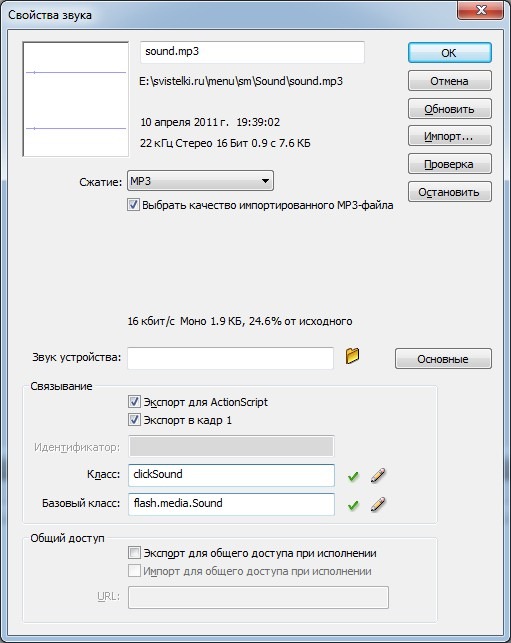
You can also increase the volume using special programs - this can be the player itself, with which you launch music or video, as well as special utilities - they can significantly increase the sound volume of individual files.
On Android devices
The Android operating system is extremely popular and is installed on most modern smartphones and tablets from a variety of manufacturers.
Increasing the volume on such devices is quite simple - you just need to download a special application from the Play Store. Most of them are free. You can choose the best by trying several utilities at once or reading reviews and top reviews on the Internet.

Installation will not take much time, and further use of the program will not require constant intervention from you.
On iOS devices
The iOS operating system is installed exclusively on Apple products. These are iPhone smartphones or iPad tablets.
Increasing the volume on these devices will be a little more difficult. But one of the simple ways would be to remove the restriction on the maximum sound power, which exists in some European countries. It can be installed on your iPhone if the smartphone was manufactured in one of these countries.
You need to find a special file on the iPhone disk, which will be different for each firmware version. You can find out the name for yours using the Internet. Then find your country in the list and change the existing setting. The optimal option would be a value of 1.0.
How to reinstall drivers
One of the most common reasons why headphones play quietly is the obsolescence of the drivers necessary for their operation.
In this case, changing the situation is quite simple - you need to update them. This can be done using the manufacturer's official website.
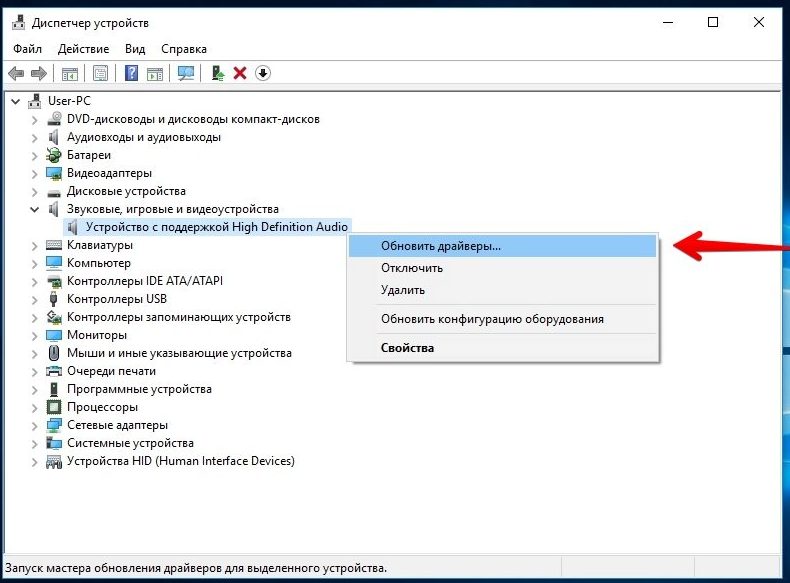
IMPORTANT! Please note that each computer or laptop model, as well as operating system version, may have special drivers, so it is very important to download only those files that are suitable for you.
After this, you should open the downloaded files and activate the “Update” button, which is done through the already familiar Control Panel.This way, the necessary drivers will be updated and you will be able to enjoy excellent sound from your headphones.
Now you know why the sound in such an important accessory as headphones can be too quiet and what you can do in this case yourself. You can correct the situation both on a computer or laptop that runs on the Windows operating system, as well as on smartphones or tablets, regardless of the OS installed on them. All ways to enhance sound are quite simple and do not require deep technical knowledge, so even a beginner can cope with the task.





