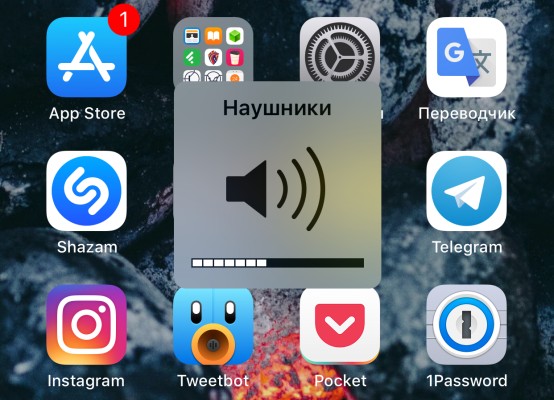How to improve the sound of headphones on a computer
 When using headphones on a computer, many people strive to improve the sound quality using suitable methods. This article selects the 3 most common ways to improve the sound in headphones and get rid of background, interference or hiss.
When using headphones on a computer, many people strive to improve the sound quality using suitable methods. This article selects the 3 most common ways to improve the sound in headphones and get rid of background, interference or hiss.
The content of the article
Standard tools for improving headphone sound on PC
The classic option for improving sound is small adjustments in system parameters.
First of all, it is recommended to check the volume itself. To do this, click on the speaker icon. If necessary, raise the slider to the required value.
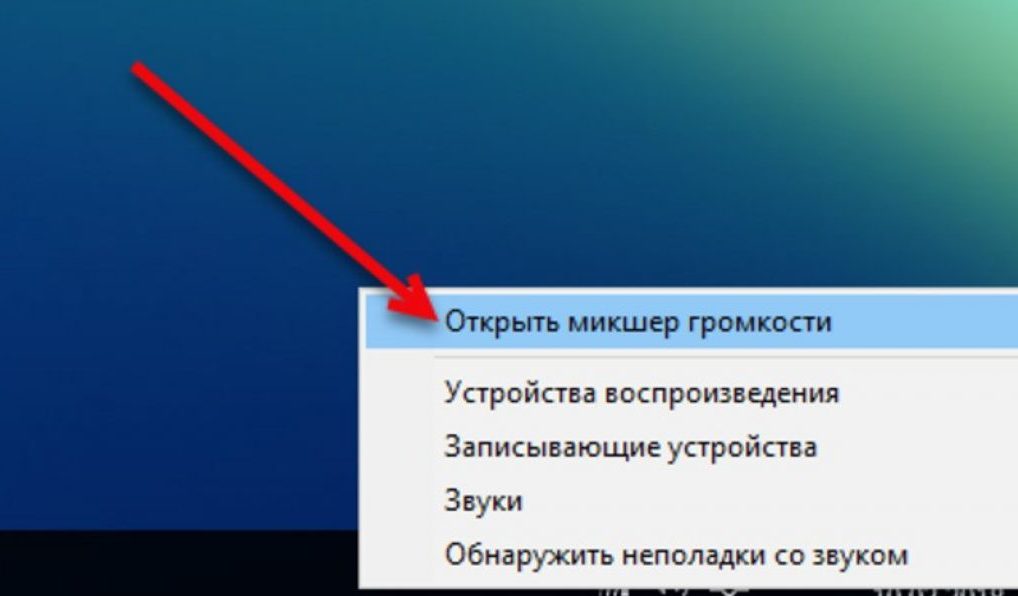
Changing parameters and selecting playback devices is done differently. Right-click on the computer mouse on the speaker icon. After clicking, a menu window will open in which you need to select headphones.
Clicking the icon will open the equalizer tab. Here you can adjust the sound to suit your personal requirements. This method is the most common and familiar to every user. However, this option sometimes does not give the desired result.
REFERENCE! An additional way to improve sound quality on a personal computer is to install a new sound card driver.
How to Improve Headphone Sound by Changing Computer Settings
Such methods are usually used when the sound is bad, but the equalizer functionality is not enough to improve it. To improve the sound quality and volume of music files, you can edit some parameters in the application itself.
Many users use Media Player Classic when playing music on their computer. In order to improve the sound characteristics, you need to go to the settings menu. In the window that opens, you can adjust many parameters, including adding volume, bass, or reducing the level of extraneous noise. Please note that the installed parameters will only work in this application. When listening to music or watching a movie in a third-party player, the quality will remain the same.
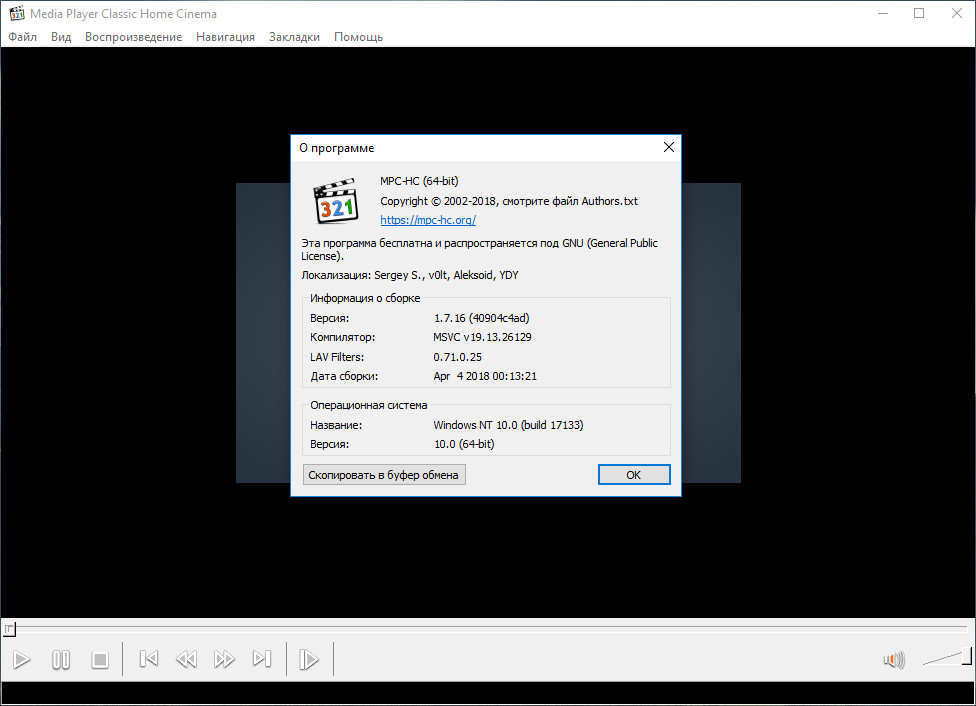
In order to change the settings directly on the computer, you will need to go to the headphone menu.
REFERENCE! In order to open the desired tab, you need to go to the control panel, find the item with parameters, select “Sound”.
When you click on the desired icon, a window with several tabs will open. To improve the sound, you need to go to “Levels”. Here you can adjust and balance the sound quality in each headphone.
The “Advanced” tab will help you configure several parameters at once. The sound frequency and bit depth change in this section. The big advantage is instant verification of the result.
Software methods for sound improvement
An alternative way to improve the sound if the headphones hiss or make noise when using them is to use special applications that can be installed on your computer. They differ in both functionality and settings options.
Programs to install:
- DFX Audio Enhancer.Features simple sound quality settings. The main feature is the ability to adjust parameters in each application separately.
- Hear 1.0. One of the most widespread and popular programs. It features a large number of additional features (for example, 3D sound, subwoofer). Can be used for Apple equipment.

- Razer Surround 7.1. It features the ability to create virtual sound. It is very popular among fans of gaming applications, as it significantly improves the sound quality in such shooters.
- Stereo Tool 8. The most functional and richest option in terms of settings. Allows you to adjust the sound quality in a separate file, convert to mono, and has a compressor-limiter. In total, the application has about 30 user-friendly tabs with various settings.
Today, for many, headphones are one of the main accessories used in everyday life. They are also necessary when working at a computer. In order to increase and improve the sound quality on the PC when connecting headphones, users use one of the above methods.