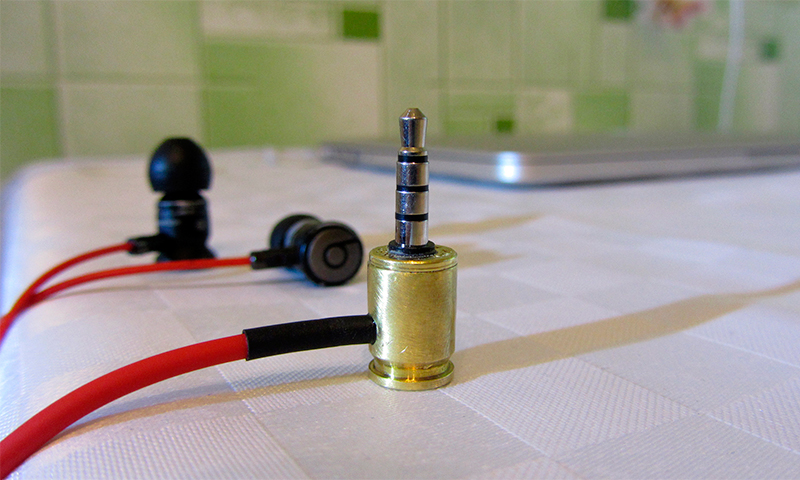How to connect headphones to a laptop
When listening to music or watching videos, it is convenient to use headphones - this increases the sound volume and does not disturb others. However, not everyone can figure out how to connect a headset to a laptop.

The content of the article
How to connect headphones to a laptop
Every electronic device that has the characteristics of a complex computer (PC, laptop, tablet, mobile phones, etc.) can output sound. A headset jack is provided with this feature. Usually. Next to this connector there is an image of stereo headphones embossed on the plastic. Below we will consider options for connecting headphones to a computer.
Common connection methods
The easiest way to connect headphones to a laptop is to use a cable (provided that these stereo headphones use wires). To insert a wired headset into your computer, just connect the headset output wire plug and the input hole on the device. At the same time, a notification about using headphones should appear in the system.

Wireless connection. Used when there is a wireless headset and the laptop supports this function. To find out about this, just go to “Device Manager” (Start, search for “manager”) and in the Bluetooth tab (if there is one) select one of the modules, right-click on it, and a panel will open on the right.This panel has a "Device Status" field that should say "device is working normally." This development of events indicates the presence and correct operation of the Bluetooth module. If the module is present in the list, but it does not work normally, then you should update the drivers. If the module is not in the list at all, then it will not be possible to install it without interfering with the architecture.

To connect a headset or gaming headphones to a laptop, you need to go into its settings (enter “Bluetooth” in the Start search). In the window that opens, you need to move the wireless switch to the on position, and then turn on the headset. A new device should appear on the computer screen, the connection with which must be confirmed. After this, the headphones should start working.
When is an adapter needed?
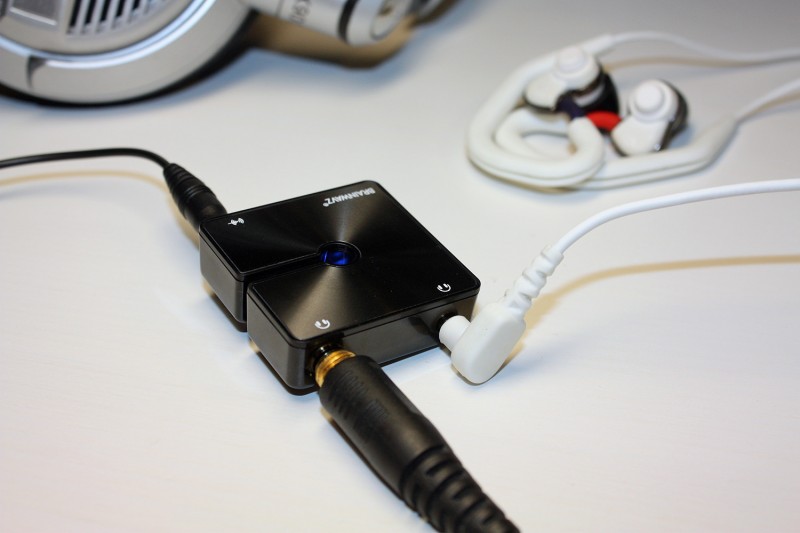
If you intend to use a microphone that is built into the headphones, but the number of plugs and holes on the device does not match, then an adapter will be required. If there are two inputs on the laptop and one plug on the headset, you need, accordingly, adapter 1-2. If it’s the other way around, then from two to one.