What is the headphone jack called?
 Headphones are one of the most important accessories connected to your computer. They give us not only the opportunity to listen to music or watch a video without distracting others, but also to communicate with friends and family using programs such as Skype or Viber. In addition, it is much more comfortable to play video games with headphones because they allow you to achieve complete immersion in what is happening on the screen.
Headphones are one of the most important accessories connected to your computer. They give us not only the opportunity to listen to music or watch a video without distracting others, but also to communicate with friends and family using programs such as Skype or Viber. In addition, it is much more comfortable to play video games with headphones because they allow you to achieve complete immersion in what is happening on the screen.
But how to properly connect headphones and understand their structure? What is the name of the connector with which they are connected? You will learn about all this in this article.
The content of the article
What are the headphone jacks called?
The headphone jack is “officially” called TRS. This is an English abbreviation for the words tip, ring and sleeve, which translates as tip, ring and sleeve, respectively.
But nowadays, and especially in everyday use, this name is used quite rarely. In most cases you can hear the name “jack”. This is the translation of the word "nest" into English. A simple and quickly memorable word appealed to many headphone owners, so we will call it that way.
The jack is precisely the connector on the device itself where the accessory is connected, but the plug, which is sometimes also not translated into Russian, is called a “plug” in English.But very often you can hear about several jacks at once, namely: just a jack and a mini-jack. What's the difference?
A “simple” jack is a connector with a diameter of 6.3 millimeters. It is used in a professional environment - when connecting technically powerful headphones, microphones, guitars or amplifiers for it. That is, this input will be familiar to any musician.
The mini-jack is almost the same, but the diameter of the connector is only 3.5 millimeters. Any average person has had to deal with it one way or another - this is a connector for a headset, simple headphones for a computer, player and other similar devices.
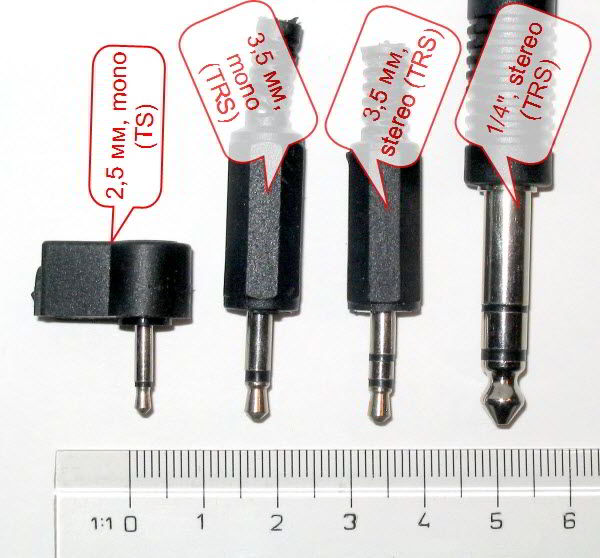
IMPORTANT! Sometimes phones also use a microjack - this connector is very small - 2.5 millimeters, but it is quite rare.
How to connect headphones
There is nothing difficult in connecting headphones to a computer, but those who have never done this before may have some difficulties. Especially if it is a device that also has a microphone, due to which it has two colored plugs at once.
Remember - the red plug is always responsible for the correct operation of the microphone. It is unlikely that you will be able to mix it up and insert it into the green connector, but there are situations when you only need to connect headphones and then you should understand that you need to insert the green plug.

In addition, sometimes you don’t have large headphones with you, so a headset will help out - in this case, the plug must also be inserted into the green connector. But in new laptop models there are sometimes combination jacks where you can insert a headset equipped with a microphone. They have the same round shape, and next to them there is a special icon indicating that this is a socket for a combined device.
After you have connected the accessory, adjust the volume and you can start using the headphones.
Features of connecting USB headphones
There are also devices that connect via a USB port. This is very convenient, since the vast majority of modern household appliances are equipped with such a socket - this is explained by the proliferation of flash drives, with which you can store and transfer information. Flash drives are inserted through the same port, so it is available not only on the oldest computers and laptops, but also on many tablets, TVs and even phones.

Computers and laptops often have several similar connectors at once, which makes using the device easier - you can connect special headphones, a flash drive, and, for example, a computer mouse.
USB headphones have their own characteristics that you should definitely pay attention to when choosing:
- They have a built-in amplifier, which allows you to achieve more powerful and clear sound. That is why the use of such an accessory will be very useful in combination with a phone or tablet, which in most cases provide not too intense sound.
- Another built-in element is its own sound card. In addition to the fact that it allows you to listen to music or other audio tracks in better quality, such a card may be the only way to listen to something if the card on your phone or other device breaks.
- They do not require an acoustic jack to use them.
- There is a possibility of parallel sound playback. This will allow you to play music in your headphones, and the sounds of notifications or calls that often distract you from enjoying your favorite song will be played through the speaker.
Now you know how to correctly name various headphone jacks, how they differ from each other, as well as the features of connecting this accessory to a computer. In addition, you can purchase an accessory that connects via USB, which has its own significant advantages over other models. After studying this information, you can purchase exactly the device that is ideal for you.





