Why are there muffled sounds in my headphones on my computer?
 Headphones are a necessary attribute of a modern person, without which it is already difficult to imagine everyday life. With their help, we can listen to music, communicate with each other, watch movies and other video files that are not only entertaining, but also necessary for work.
Headphones are a necessary attribute of a modern person, without which it is already difficult to imagine everyday life. With their help, we can listen to music, communicate with each other, watch movies and other video files that are not only entertaining, but also necessary for work.
But sometimes you have to deal with breakdowns or other troubles, such as too quiet a sound, the appearance of strange noises or dull sound. Don’t rush to throw away your headphones and buy new ones—you can try to solve the problem yourself. You will learn how to do this in this article.
The content of the article
Causes of muffled sound in headphones
The first step is to find out the cause of the problem. As in many other cases, there may be several of them, but understanding the problem will help you deal with it - so you can find an algorithm that will help return the device to normal operation.
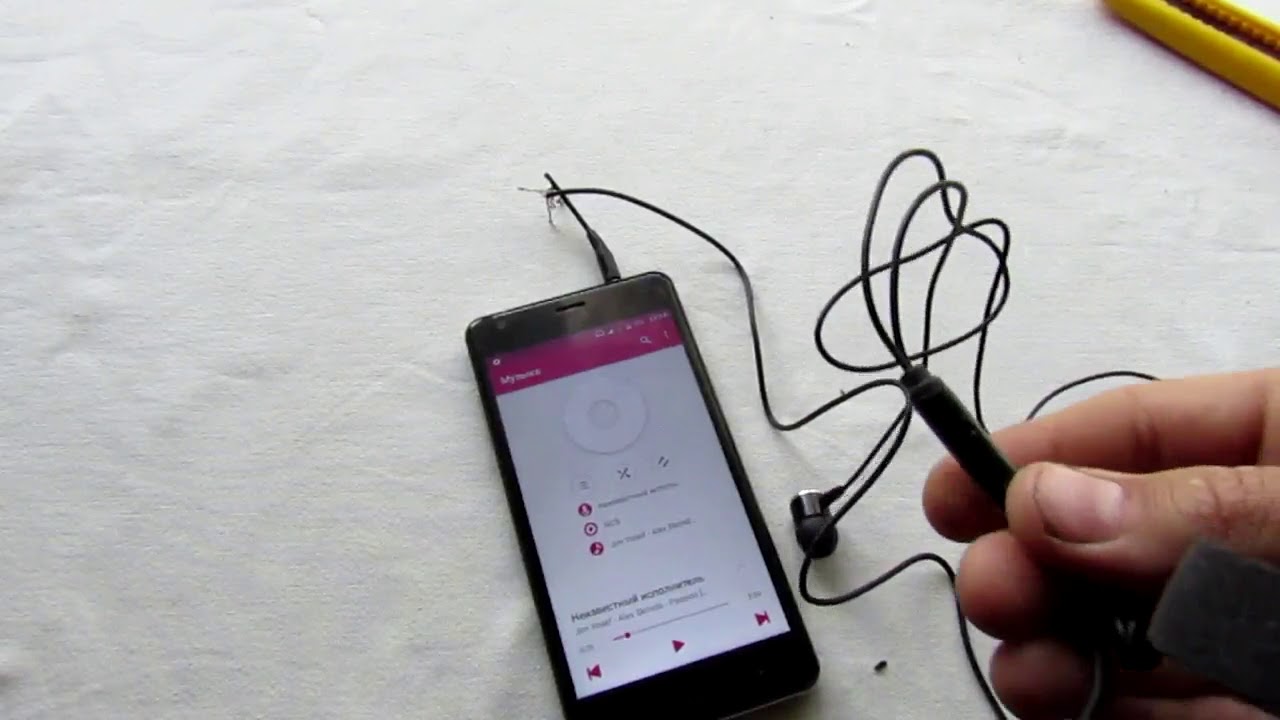
One of the most common reasons is poor contact of the wire inside the jack. This can happen due to excessive use of the device - for example, if you constantly carry headphones with you. Frequent bending and moving the jack can become damaged, which causes a dull and not very pleasant sound during playback.
It is also common for a wire to break, thus losing the necessary contact. Even owners of fairly expensive models have to deal with this problem. This does not indicate the dishonesty of the manufacturer, as it might seem at first glance, so do not rush to look closely at models from another brand; if you decide to purchase new headphones, you will encounter the same thing. The fact is that European standards allow manufacturers to solder parts with only one type of substance.
REFERENCE! This is done in order to preserve the ecology of our planet. But unfortunately, such substances are the least durable, which leads to such troubles.
In another case, the cable may break due to too much load on it. That’s why you should never jerk the wires sharply, put something heavy on them, or run over the wheels of a comfortable computer chair. Very often this problem is difficult to notice, and in the end you will have to replace the entire cable, which is very problematic to do on your own.
Other possible causes of problems may be water getting inside the device and a broken connection socket. As you can see, most often a dull sound appears precisely because of improper use of the headphones, so be careful and careful in the future.
What to do if there is a dull sound in the headphones on the computer
First of all, check the file itself - unplug your headphones and listen to it using speakers. It happens that a file downloaded somewhere is deformed or poorly recorded, so it is impossible to listen to it in good quality.
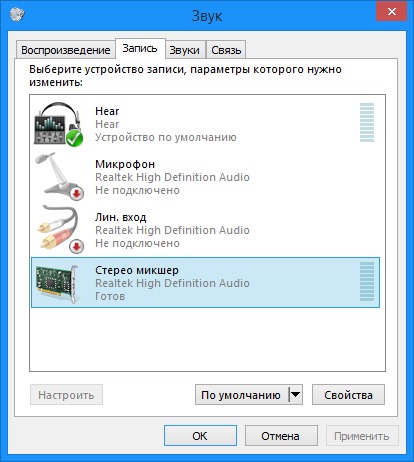
Then go to Control Panel and change some settings. It may be that the sound is simply too quiet and increasing the volume will correct the problem. Go to the Hardware and Sound folder and find the Manage Sound Devices button. Then, in the “Recording” tab, click on “Stereo Mixer”. Select the maximum value on all the items that appear - this will increase the volume and you will be able to evaluate the sound quality.
If this does not help, then most likely the problem is physical damage. Then you will have to determine the problem and replace the broken element - it could be a plug or a wire, depending on the damage received.
In addition, you can try cleaning the headphone jack - perhaps dirt has accumulated in them, which interferes with the high-quality playback of the desired files.
ATTENTION! An exact solution can only be given if you know the cause of the problem. Therefore, if you cannot determine it yourself, then all that remains is to go to specialists.
Now you know why there may be a dull sound in your headphones and what you can try to do about it. In most cases, the simple operations described above help the device again play all the necessary files efficiently and without the “trumpet effect”.





