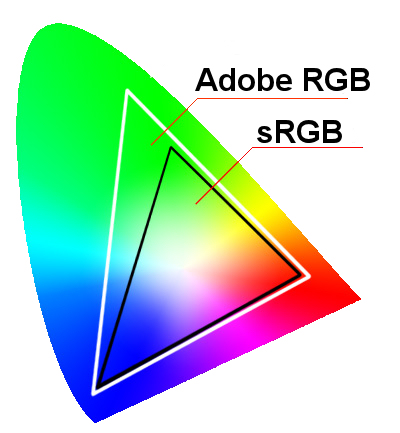The system unit beeps and the monitor does not turn on
 A computer is one of the most indispensable things in the modern world. In the age of technology, it is difficult to imagine your life without social networks, mail, instant messengers and Google. But, like all other equipment, computers are prone to breakdowns and malfunctions. Moreover, we are talking not only about viruses and malicious files, but also about completely physical problems with the hardware.
A computer is one of the most indispensable things in the modern world. In the age of technology, it is difficult to imagine your life without social networks, mail, instant messengers and Google. But, like all other equipment, computers are prone to breakdowns and malfunctions. Moreover, we are talking not only about viruses and malicious files, but also about completely physical problems with the hardware.
The most unpleasant point is that most users do not know how to handle faulty equipment. Usually people simply call a repairman to their home to sort out the problem. But what if you need access to your PC urgently? It is for such cases that it will be useful to find out why the computer may beep and not turn on.
The content of the article
Why does the system unit beep and the monitor does not turn on?
First, you need to figure out where and why the notorious squeaking comes from and what it means.
The heart of the entire computer—the motherboard—produces a characteristic sound. However, it is worth noting that not all components are equipped with a speaker - a microspeaker, which reproduces the sound signal. Therefore, you should not always expect an audible warning of a malfunction.
So what does a beeping beep mean? The fact is that when turned on, the system checks all its components for malfunctions. If the test was successful and no errors were detected, you may hear a short single beep.It notifies that everything is in order with the components.
 But if, during testing, problems with the hardware were identified, the motherboard will notify the user about this by making appropriate sounds. Hidden away in the BIOS of your PC is a whole list of various signals, each of which has its own meaning. A kind of Morse code. Here are just a few of the most common:
But if, during testing, problems with the hardware were identified, the motherboard will notify the user about this by making appropriate sounds. Hidden away in the BIOS of your PC is a whole list of various signals, each of which has its own meaning. A kind of Morse code. Here are just a few of the most common:
- Continuous signal indicating a power supply failure.
- A long, repeating beep indicating a problem with the RAM.
- One is long and two are short – a problem with the video card.
REFERENCE! But all these are signals from only one BIOS version. Therefore, in order to determine the problem, hearing alone will not be enough.
How to find the cause of a monitor malfunction + possible causes?
If you hear an ominous squeak, then you need to start acting. First of all, you will need to know your BIOS version. The easiest way to do this is to open the technical documents for the motherboard. But if you don’t have useful papers at hand, you can always look at the BIOS version on its chip.
After unscrewing the cover of the system unit, you will need to find a round battery on the board - there is only one of its kind. It is next to her that the treasured chip is most often located. A version is always written on its surface. The most common are Award, Phoenix and AMI.
 Now, knowing the BIOS version and the beep signal, you only need to go online from your phone and find the decryption for your specific case. This way you can easily understand the cause of the PC malfunction. The most common of them are:
Now, knowing the BIOS version and the beep signal, you only need to go online from your phone and find the decryption for your specific case. This way you can easily understand the cause of the PC malfunction. The most common of them are:
- Poorly secured components, such as RAM or video card.
- Contacts melted from overheating.
- High degree of contamination of certain areas of the block.
- Swollen capacitors, oxidized or broken legs.
What to do?
And now you have identified the problem. You know which component went wrong, but what to do next? There are several options.
 The first and most obvious is to carefully remove the faulty component, clean its contacts with a dry brush, insert it back and restart the PC. It is quite possible that the problem was due to dirt or poor fasteners and the problem will be resolved.
The first and most obvious is to carefully remove the faulty component, clean its contacts with a dry brush, insert it back and restart the PC. It is quite possible that the problem was due to dirt or poor fasteners and the problem will be resolved.
The second, no less simple option is to turn off the computer, wait a little and turn it on again. It is quite possible that due to surge voltage, the power supply simply could not provide electricity to the problem module.
The last resort is to remove the BIOS battery and reinstall it. This will reset the BIOS settings and may solve the problem.
ATTENTION! Any manipulations with computer components should only be performed if you are sure that you will do everything correctly and accurately. Even the slightest scratch can render the entire system unusable.
If none of the above helps, you will have to call a specialist at home or take the system unit to a service center.