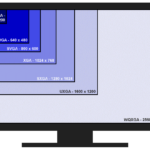How is the spatial resolution of a monitor determined?
 Today, one of the most important quality criteria is the characteristics and performance indicators of various electronic devices. Particular attention is paid to the parameters of various elements of smartphones, computers and laptops. In our article we will look at one of the key characteristics of a monitor - its spatial resolution.
Today, one of the most important quality criteria is the characteristics and performance indicators of various electronic devices. Particular attention is paid to the parameters of various elements of smartphones, computers and laptops. In our article we will look at one of the key characteristics of a monitor - its spatial resolution.
The content of the article
Determining the spatial resolution of the monitor
First, it’s worth understanding the definition of the concept itself. Spatial resolution refers primarily to the number of pixels on the screen.. Any image on the display is formed from the smallest points in space, pixels. They are arranged in rows vertically and horizontally. From these orderly rows the final picture is formed. The logic for calculating quality is simple:
- Each pixel carries information about a specific color.
- The lines contain pixels, that is, the colors of one picture.
- The more colors that are encoded, the more saturated the perception of the image is.
- Accordingly, with higher spatial resolution we get better quality.

For clarity, you can present the image in the form of a grid. If you divide it into 4 equal squares, you can use only 4 colors. By dividing it into a larger number of small squares, you can create a full-fledged image using the entire palette. Modern models use standard resolutions, which are their physical indicators. If desired, you can correct these characteristics in the menu settings.
IMPORTANT! It should be understood that changing the settings will lead to smoothing and merging of several pixels into one. This may make the screen blurry and reduce quality.
Another important point will be the presence of dead pixels. However, it is better to find out about this separately and check the operation of the monitor. This simple indicator allows the buyer to quite easily determine the quality of the resulting image and evaluate the performance of the monitor as a whole.
What other parameters form the image?
It is worth considering other characteristics to fully assess the capabilities of the device. In addition to the number of pixels, image quality is determined by a number of other standard indicators:
- Color depth. Each programmable character in the electronics system has its own encoding. This also applies to color, the depth of which is determined by the ability to convey a certain shade. The higher this indicator, the more shades can be displayed, and, accordingly, improve the perception of the human eye.
- The refresh rate of the monitor image is designed to determine the speed at which the image changes. Of course, for more comfortable work it is better to use high-frequency technology. This way, the eyes will not constantly focus on the previous frame and will be able to reproduce a full-fledged video sequence.
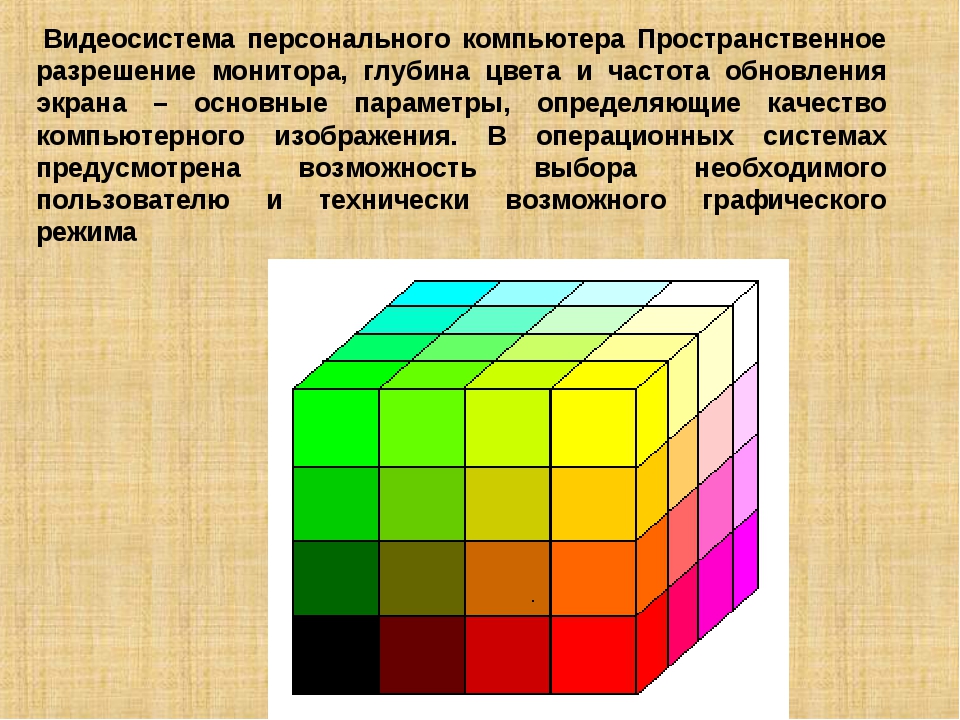
In addition to the main parameters that we described in the article, there are additional assessment methods. However, for amateur and personal use it is quite enough to use the proposed characteristics.If you need a more professional choice, you should study this topic and how the computer works in more detail.