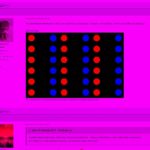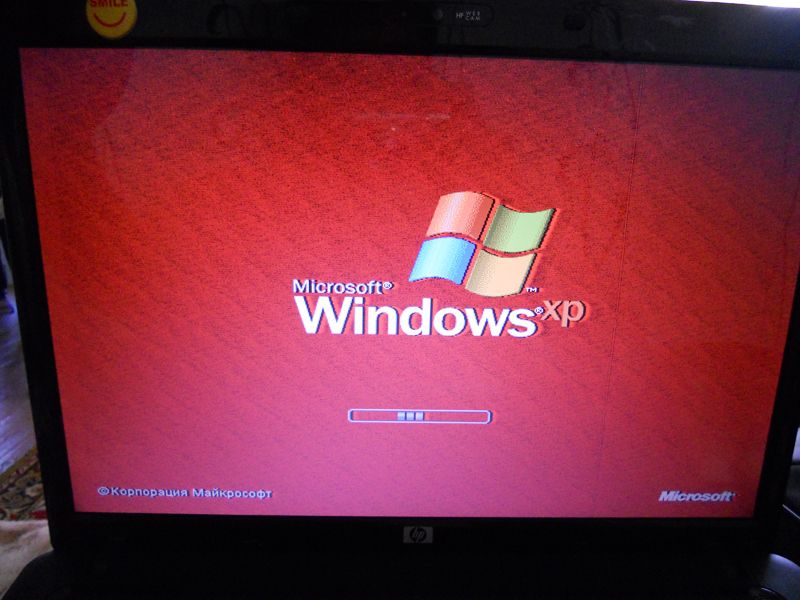The red color on the monitor has disappeared, what should I do?
 Any user can encounter the problem of red color disappearing from the monitor screen, regardless of their level of technical awareness. There are a variety of reasons for this that affect the final result, which means that the methods for eliminating the defect can be very diverse. It happens that there is no specific color on the monitor. For example, this one is red.
Any user can encounter the problem of red color disappearing from the monitor screen, regardless of their level of technical awareness. There are a variety of reasons for this that affect the final result, which means that the methods for eliminating the defect can be very diverse. It happens that there is no specific color on the monitor. For example, this one is red.
The content of the article
Monitor problems
How is this problem expressed?
- the red color simply stops being displayed, the whole picture takes on blue-green shades, black and white colors become dark (light) green or dark (light) blue;
- all the red color in the image is replaced with black, respectively, all the colors that were mixed with red become darker and blue-green.
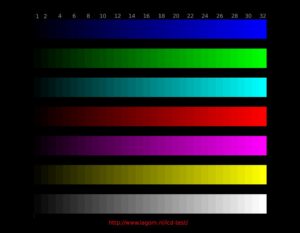 In the first case, the reasons may be the same as those that lead to the disappearance of any other colors (blue or green), color inversion or monochrome (black and white picture), and also the colors may be “confused” with each other (instead of one another is displayed ). In addition, the listed “symptoms” can be combined in different ways. In the second case, the monitor, in addition to the above, becomes dimmer, all remaining colors lose their brightness.
In the first case, the reasons may be the same as those that lead to the disappearance of any other colors (blue or green), color inversion or monochrome (black and white picture), and also the colors may be “confused” with each other (instead of one another is displayed ). In addition, the listed “symptoms” can be combined in different ways. In the second case, the monitor, in addition to the above, becomes dimmer, all remaining colors lose their brightness.
REFERENCE. The frequency of the defect also matters: is it constant or does it depend on some conditions? This could be a change in the refresh rate or the duration of the monitor operation. For example, the red color may appear at certain refresh rate settings or after a long period of use, around five to six hours.
What are the reasons
The most common of them is poor contact with the video signal transmission cable. This may be deformation in the socket or connector, as well as internal damage to the wire associated with its bending or mechanical stress (for example, it can be chewed by pets). Try connecting another cable to the monitor; if the defect disappears, it means that it is the cable that needs repair or replacement. It's also a good idea to try connecting to a different monitor if possible, this may reveal problems with the socket or other causes listed below.
 Some viruses can affect color settings, disturb them, and reconfigure settings so that colors are displayed incorrectly.
Some viruses can affect color settings, disturb them, and reconfigure settings so that colors are displayed incorrectly.
The reason may be in the video card or in the operation of its driver. Sometimes a defect may appear due to the fact that the video card is not inserted into the slot accurately enough.
Less often, this may be a malfunction of the screen control board; in this case, in addition to all other problems, the picture may periodically disappear completely.
The most serious problem is the failure of the electrodes for powering the pixels of the monitor matrix. Unfortunately, in most cases this results in the need to buy a new monitor.
What to do?
 Depending on the reasons, there are the following solutions:
Depending on the reasons, there are the following solutions:
- as already mentioned, the problem with the cable is solved by simply replacing it; as a rule, it costs very little;
- if the problem is in the settings, follow the path “Desktop Properties” - “Advanced” - “Color Management”, and also check the settings of the video card drivers and adjust the sliders yourself to improve color reproduction. To save time, you can search the Internet for options for standard settings for your type of computer or choose a factory reset;
- if the reason is that the video card is skewed, remove it from the slot, then insert it back.
ATTENTION! For any manipulations with the cable and the internal structure of the computer, do not forget to disconnect it from the power supply!
If none of these actions lead to the desired result, all that remains is to contact a repair specialist, otherwise replace the device.