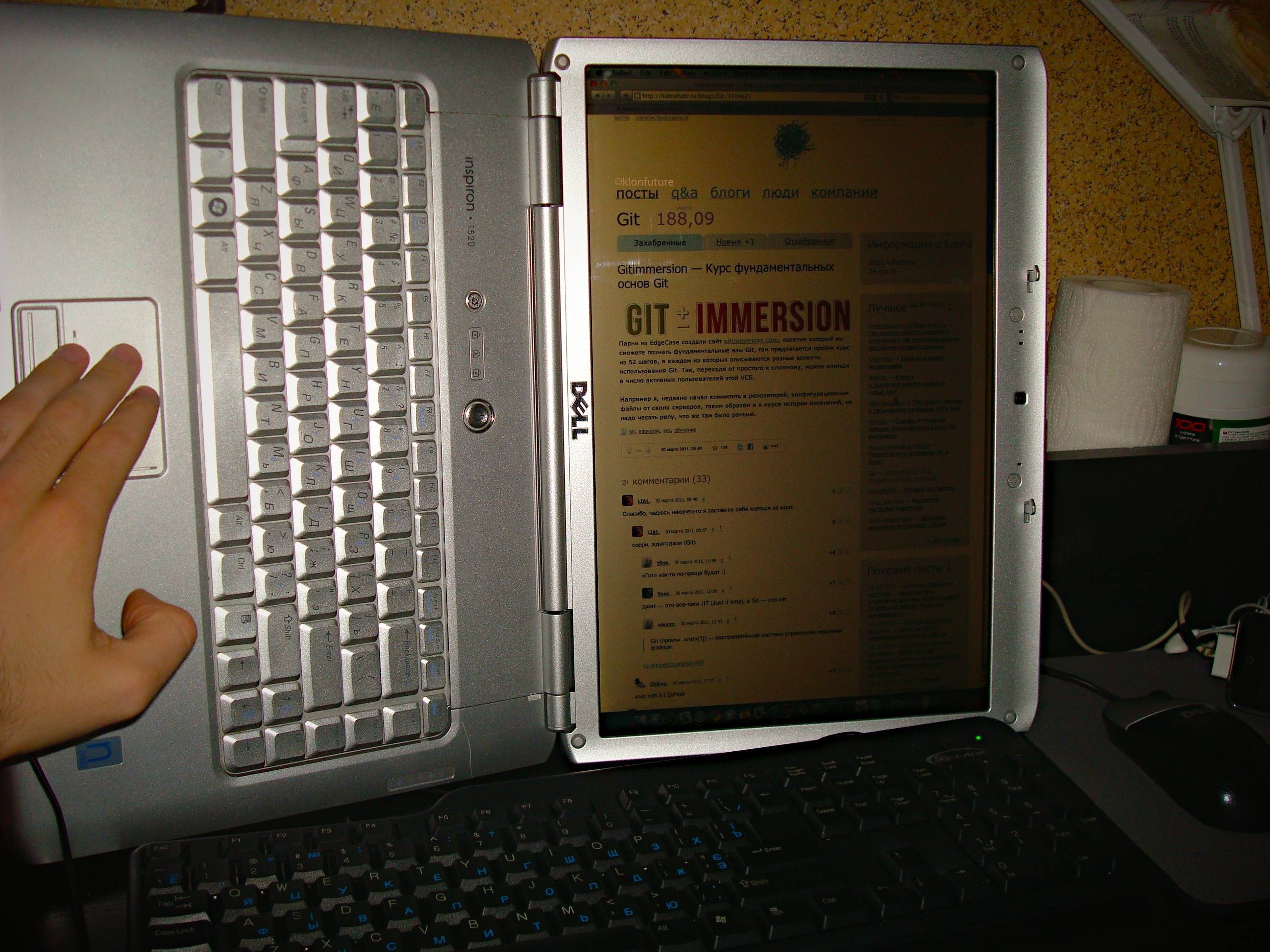Noise on the monitor screen
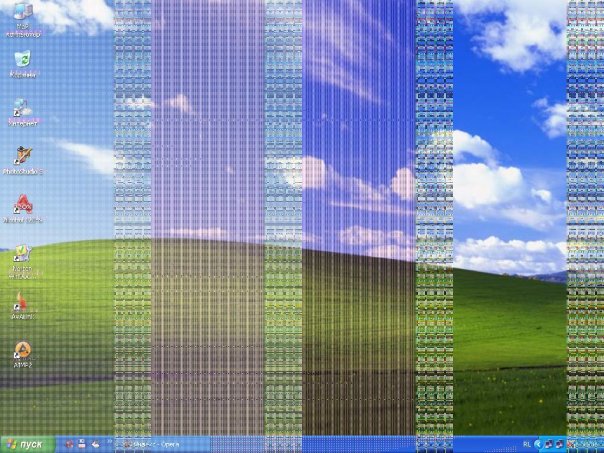 Modern liquid crystal monitors consist of main parts: power supply, matrix, inverter. Since equipment is assembled from parts from different manufacturers and at separate enterprises, the quality, naturally, can be different even for monitors from the same manufacturing company. There may be a manufacturing defect or incorrect design of the equipment electronics. Repair consists of determining the causes of the breakdown and debugging by replacing failed parts, if necessary.
Modern liquid crystal monitors consist of main parts: power supply, matrix, inverter. Since equipment is assembled from parts from different manufacturers and at separate enterprises, the quality, naturally, can be different even for monitors from the same manufacturing company. There may be a manufacturing defect or incorrect design of the equipment electronics. Repair consists of determining the causes of the breakdown and debugging by replacing failed parts, if necessary.
The content of the article
What can cause interference on your monitor?
Many computer users often experience interference on the monitor, resulting in severely distorted images. This is expressed by shaking or darkening of part of the screen. All interference is divided into two groups:
- caused by improper installation of software;
- caused by external factors and equipment breakdown.
Reference! Sometimes interference on the monitor can be caused by power surges. This is usually caused by a large number of electrical appliances being connected to the network at the same time.
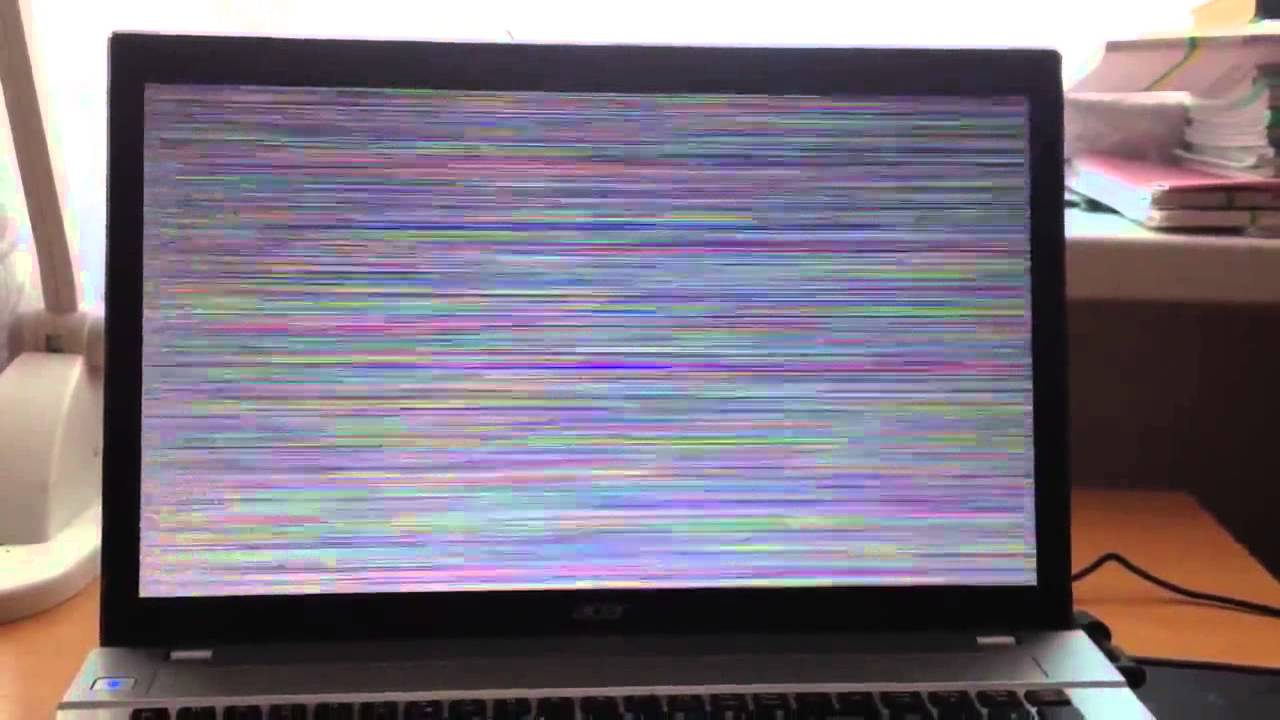
What kind of interference are there?
Monitor malfunctions, as a rule, are as follows:
- Inverter failure. This device is required to supply voltage to the backlight bulbs. And the screen goes dark.
- Mechanical malfunctions of the monitor matrix. Water or small objects get inside. The picture may be partially displayed, and stripes may also appear. If foreign objects get inside, the monitor may break completely.
- The processor control chip is damaged. Moreover, the picture may change in shape, a message about screen settings may appear, and open windows may move.
- Backlight bulb failure. In this case, the screen most often darkens. Bulbs may fail due to damage or burn out due to constant use of the monitor at high brightness.
In practice, most breakdowns occur due to electronic failure.
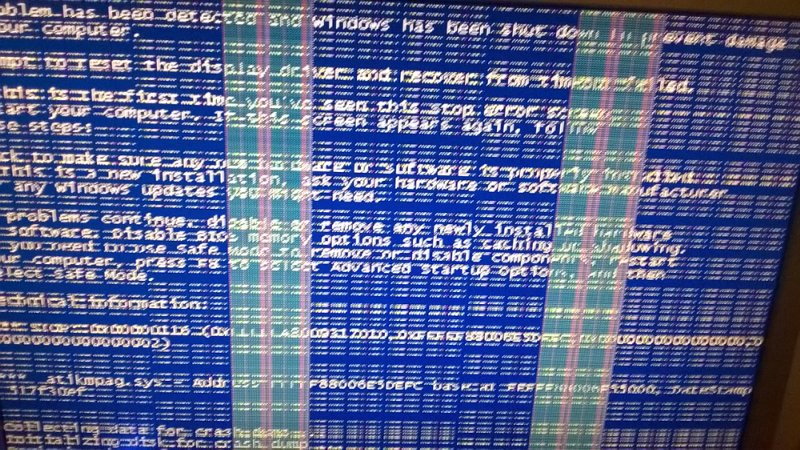
How to get rid of interference
Before moving on to solving the problem, try connecting the monitor to another system unit - this way you can determine whether the computer or the monitor itself is malfunctioning.
Incorrect operation of the video card
The video card has probably failed due to overheating; in this case, you need to remember whether the video card has been overclocked; if so, then reset the overclocking settings. If this is done in a timely manner, the video card will start working in normal mode; if overclocking has not been done, then the video card is probably broken.
Video card drivers
There are times when interference occurs, for example, during the launch of certain games, sites or programs. In this case, the problem often lies in incorrectly configured video card drivers. If the cause of the interference is not due to old drivers, then it is probably due to overheating.

Motherboard
If you visually see swollen microcircuits, capacitors, or other physical defects on the motherboard, then it is likely that interference occurs for this very reason. If the cause of the malfunction is due to a broken motherboard, then in this case it is almost impossible to repair it yourself, and repairs at a service center cost almost the same as a new board.
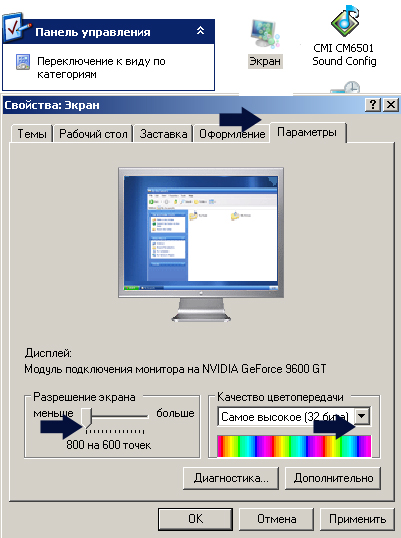
Overheat
First, you need to determine what the permissible and critical temperature is for each element (video card, processor). You also need to independently measure the heating temperature of the monitor. If everything is normal with the temperature of all elements, then you need to look for another cause of the breakdown. If it turns out that some element is overheating, then you need to understand the problem further.
If the processor overheats, then the thermal interface is probably dry. Strong heating can also be caused by dust and dirt. If a fan or radiator grille is clogged, there is simply not enough air flow to properly cool all elements.
Attention! In fact, it is not difficult to determine the cause; you need to open the case of the system unit and visually determine the condition; if a large amount of dust has collected on the radiator grille or on the fan, then most likely this is the reason and cleaning is required.
power unit
The cause of interference may be insufficient voltage from the power supply. In this case, you can connect a more powerful power supply; if the problem disappears, then the reason lies precisely in the power supply.
During a malfunction, it is naturally better to contact professional technicians. They will help save time and money.Since independent repairs often cost the purchase of a new monitor or other computer element. Not knowing what and where to repair, it is best to entrust this work to specialists.