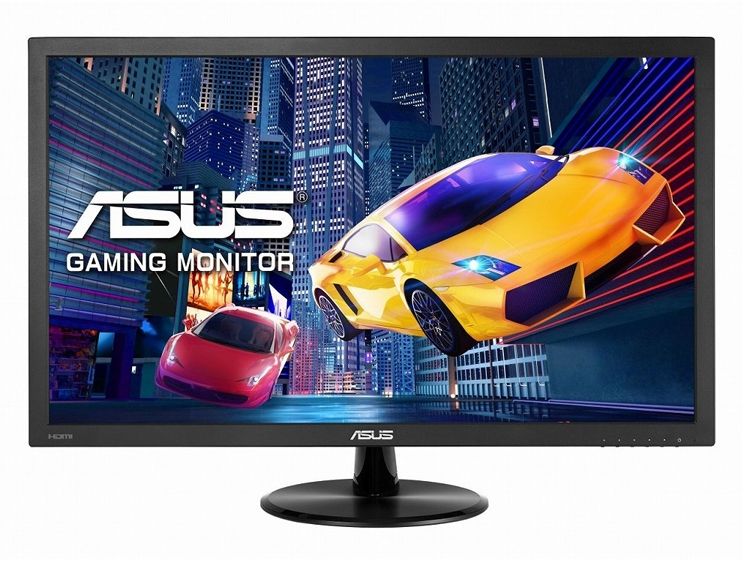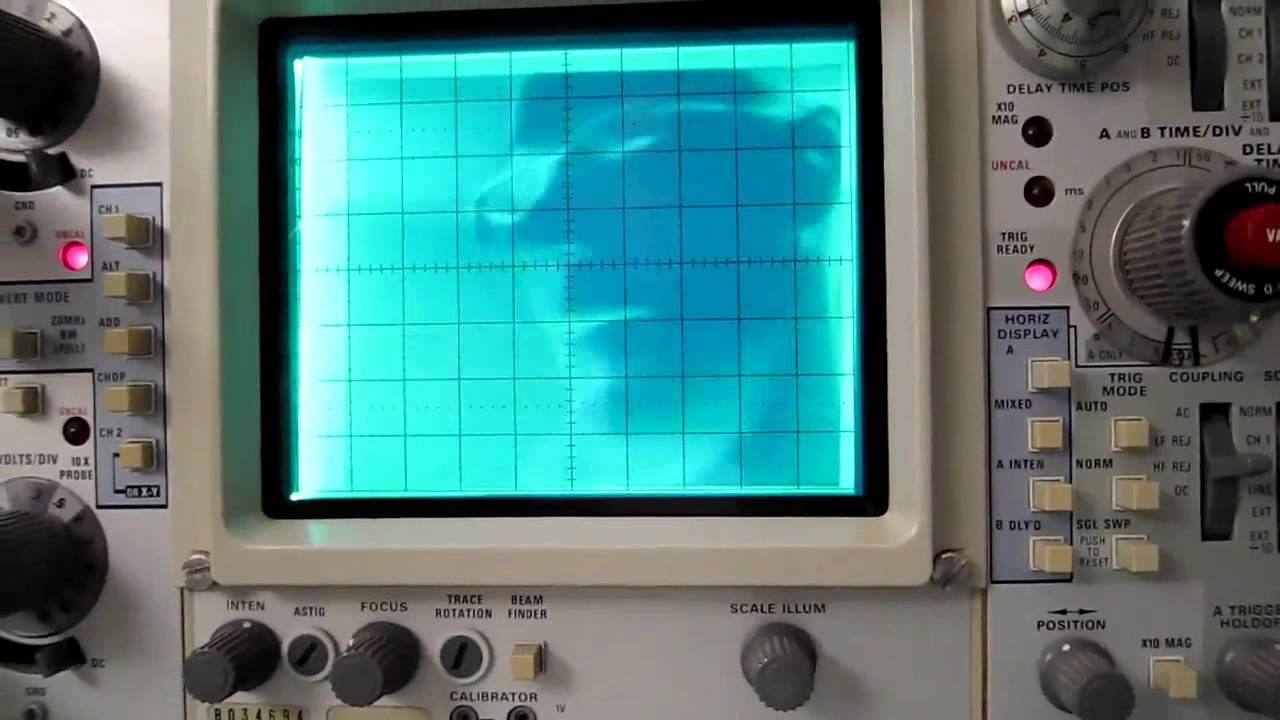Overscan on the monitor what is it
 Overscan, translated from English in simple words, means the image goes beyond the boundaries of the monitor. That is, on the TV or monitor screen the image is either distorted or cropped at the edges. This is due to the fact that since the release of the first TV, the principle of video signal transmission has changed very often.
Overscan, translated from English in simple words, means the image goes beyond the boundaries of the monitor. That is, on the TV or monitor screen the image is either distorted or cropped at the edges. This is due to the fact that since the release of the first TV, the principle of video signal transmission has changed very often.
REFERENCE! When making older TV receivers, manufacturers simply didn't know where exactly the edges of the picture should be due to industrial tolerance issues that existed at the time.
The operation of modern televisions is based on the technology of fixing video signal elements. Thanks to this, the picture is obtained without distortion.
The content of the article
Functions and Applications
The image going beyond the boundaries is necessary in order to mask the distortions present in the video signal and to create a certain blanking margin at the frame boundaries. Also, the reason for the existence and use of this function is the so-called “floating effect” - these are fluctuations in the size of the frame due to the brightness of the broadcast image. This effect made it very difficult to standardize the transmitted image.
With the advent of video recording and VCRs, overscan began to be used to mask video signal defects that resulted from changing video device heads. These defects were inherent in absolutely all models of video players and manifested themselves in the form of distortion of the upper border of the broadcast image.
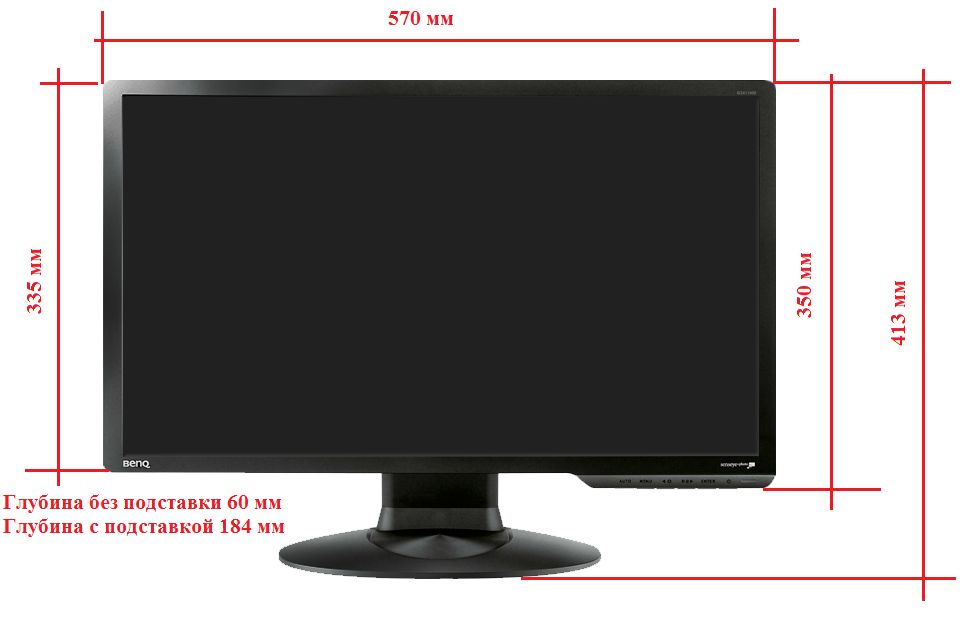 The presence of the overscan function forced manufacturing companies to set clear boundaries for the usable area of the broadcast image. Typically, televisions used for home viewing did not show this area. Whereas professional monitors display the entire picture in full. This is required to complete the scene assessment.
The presence of the overscan function forced manufacturing companies to set clear boundaries for the usable area of the broadcast image. Typically, televisions used for home viewing did not show this area. Whereas professional monitors display the entire picture in full. This is required to complete the scene assessment.
REFERENCE! The development of digital technologies has made it possible to achieve that picture fluctuations are not allowed.
Meanwhile, for television, the overscan function is still necessary, since there are TV models that cut off the edges. It is also required to eliminate defects when watching home videos that have an analog signal.
The screen of liquid crystal monitors consists of pixels that have a static position. Thanks to this, they can broadcast the entire picture of the rear sights, including screen crashes.
How to turn it on and off
It is the “point to point” mode that provides maximum picture quality.
If a signal with a resolution of 16:9 is broadcast to the screen, then approximately 3% of the original picture size is cut off by overscan. This is mainly due to the analog signal and the number of relics of the past that televisions have.
In order to disable the overscan function, you will need a special AVS HD Rec disc. 709
IMPORTANT! If the disk is not available, you can find and download its image on the Internet.
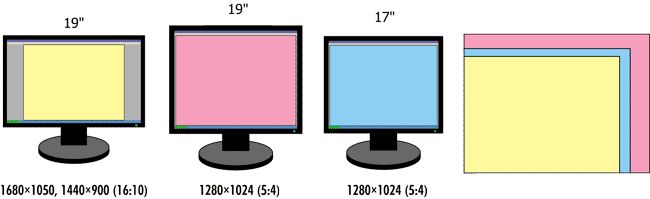 Step-by-step instructions for turning off overscan:
Step-by-step instructions for turning off overscan:
- You need to take the disk and run it;
- In the menu that appears, you need to find the “Basic settings” item;
- In the submenu that opens, select the term “Sharpness & Overscreen”;
- In the TV interface you need to find the image settings and set the value to 16:9 or automatically;
- Next, you need to find and turn off the “Overscan” function;
- You need to make the adjustment in such a way that a white stripe appears along the edges of the image, as well as the inscription “Overscan 0%”;
- If the manipulations performed did not help, then most likely the size of the image changes in its source. To do this, you need to check the settings in the video player or the video signal transmission parameters in the installed drivers on the video card;
IMPORTANT! All settings made depend on the TV model.
After the overscan option is turned off, the resulting image will be of the best quality.