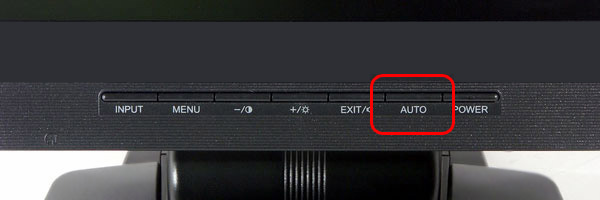The monitor smells like burnt plastic.
The system unit stores and processes the necessary information. A monitor is necessary in order to visualize the work process, observe its progress and the results obtained in real time. In addition, thanks to it you can enter data. The most important part of the technology is the matrix. However, other design details are necessary to ensure functionality. Sometimes some of them fail and performance is impaired.

The content of the article
The monitor smells like burnt plastic. Causes
The most common monitor malfunctions are:
- Doesn't turn on.
- The image flickers or goes dark intermittently.
- Turn off the device.
- Vertical or horizontal stripes of different colors appeared on the screen.
- The device is noisy.
- The monitor smells like burnt plastic.
Some of these faults are software, and some are hardware. If the malfunction is caused by a malfunction of the software, it is necessary to reinstall and correctly configure the software.
However, if the problem is in the components, then repair and replacement of failed parts may be required. Failure of some elements may manifest itself as a disturbance in the transmission of the video signal, for example, the picture is distorted or stripes appear. But it happens that a persistent burning smell begins to emanate from the equipment.
The reason for this is that some of the structural elements of the device burned out.
In addition to the matrix, the monitor contains:
- Transistors.
- Transformers.
- Inverter
- Screen backlight lamps.
- Capacitors.
- Power unit.
Failure of any of them will lead to a burning smell and failure of the device.
The main reasons for the breakdown of these elements are:
 Constant overheating of the device. This may be caused by the monitor being placed near heating devices.
Constant overheating of the device. This may be caused by the monitor being placed near heating devices.- Regular power surges. For the normal functioning of electrical appliances, they need a constant voltage of 220 V. But sometimes it can be significantly higher than this value. Monitor elements are extremely sensitive to these surges and even the slightest voltage drop can trigger the output of one or more of them.
- The device could have been assembled with a manufacturing defect, causing unsoldering and poor contacts. This can lead to a short circuit and, as a result, burnout of the elements.
- All devices tend to accumulate dust, which leads to overheating.
What to do?
Regardless of whether you need to repair the device or buy a new one, you must:
- First you need to measure the voltage in the network. If surges are noticed, then you need to install a voltage stabilizer. This device ensures that the voltage is constantly maintained at the optimal level of 220 V. It also protects against surges, surges and various noises. As a result, reliable operation of the monitor is ensured and its service life is extended.
 If the device is located near a heat source, you need to move it so that it does not heat up.
If the device is located near a heat source, you need to move it so that it does not heat up.- It is also necessary to clean the monitor from dust.To do this, you need to remove its back cover and carefully remove all dirt and dust accumulations. This can be done using a vacuum cleaner or hair dryer.
- If, when disassembling the monitor, a manufacturing defect was discovered, then most likely you will need to buy a new one.
The monitor is an important and rather fragile device that requires proper operating conditions, as well as periodic and thorough cleaning.