Why won't my laptop monitor turn on?
 Today, high-tech devices are in demand in all areas of human activity. Computers and laptops are necessary for work and leisure. Any device has its own expiration date, and sometimes it happens that the equipment fails at the most inopportune moment. Monitor malfunctions are not uncommon, and the cause of their malfunction is often not immediately determined.
Today, high-tech devices are in demand in all areas of human activity. Computers and laptops are necessary for work and leisure. Any device has its own expiration date, and sometimes it happens that the equipment fails at the most inopportune moment. Monitor malfunctions are not uncommon, and the cause of their malfunction is often not immediately determined.
The content of the article
Why your laptop monitor may not turn on
First, you should familiarize yourself with the list of faults. Regardless of what brand the laptop is, the breakdowns are approximately the same. The main reasons include the following:
- mechanical damage to electrical circuits and matrix;
- decoder malfunction;
- malfunction of the video card;
- lack of illumination due to burnt out bulbs.
However, problems are not always related specifically to the internal structure of the monitor and its malfunction.. It happens that the reason lies in the system settings. In this case, you should check the brightness settings, random activation of the non-backlit mode (pressing or sticking a key with a crossed out rectangle), the connection of drivers and the RAM module.

What to do if the monitor does not turn on
If you encounter this situation, you need to identify the reason that led to the monitor turning off. To do this, you need to inspect the laptop and conduct a comprehensive diagnosis. But don’t rush to call a specialist. Here are the basic steps you can do yourself:
- Checking the connection to the network and power source: the socket, power supply and all wires are in good condition.
- Presence of external defects of the case.
- Image settings in the main menu.
- Normal functioning of all drivers and video cards.
In most cases, the malfunction can be easily resolved using normal settings, but there are situations that are more complicated.
IMPORTANT! If you doubt the possibility of self-repair, then after identifying the cause, it is better to contact a service center. It is worth understanding that incorrect operation of equipment can lead to serious damage and harm to health.
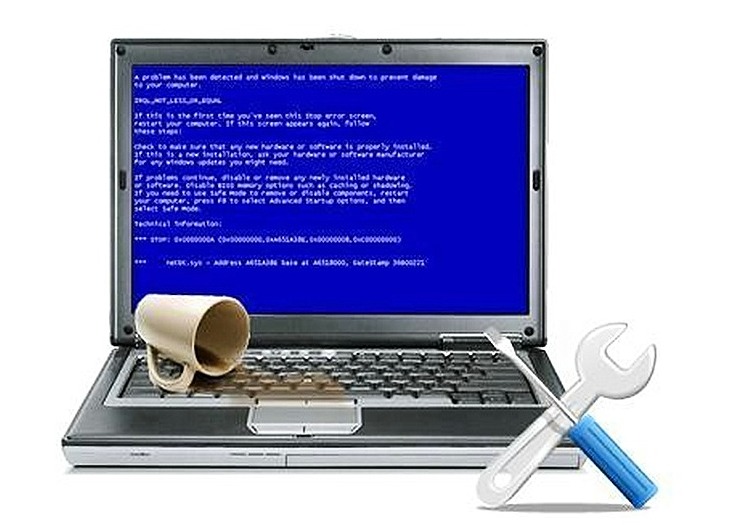
Checking the display by connecting an external monitor
For accurate diagnostics, you can use an additional screen. Connect an external monitor to your laptop and evaluate its performance. To do this, connect a second monitor with the device turned off, and then turn everything on to the network. If after startup it displays a picture, but the first screen does not show anything, then the problem lies in its matrix or cable. Most likely, they were damaged during operation, resulting in a disruption in their operation.

Reset
Perhaps the easiest way that you can do yourself is to reset and reinstall system settings. To do this, follow the instructions:
- Disconnect the device from the network.
- Remove the power supply and battery, then press the power button for about 20-30 seconds.
- After all the main settings are reset, turn on the equipment again.
- From the proposed boot mode, select standard system startup and wait for the result.
If the problem is resolved, such a reboot will solve the problem, and the monitor will again display the picture in standard mode.
Resetting BIOS Settings
Resetting the BIOS will be more difficult. There is an option to change the configuration using the keyboard using hot keys. The main difficulty is choosing the right moment at which the mode changes from F9 to F10. It would be safer to remove the special battery responsible for the system, but this will require disassembling the laptop case.
IMPORTANT! This manipulation should be performed very carefully so as not to damage the adjacent boards.

Reinstalling the RAM module
If assembly is incorrect or liquid gets into the equipment case, you should inspect the installation location of the RAM unit. To perform the actions correctly, you must follow the operating instructions supplied with the laptop:
- Unplug the equipment and remove the battery.
- According to the instructions, open the mounting location of the RAM strip. Disconnect the cover, and if it is missing, disassemble the area on the computer case using a screwdriver.
- Remove the board by moving away the special fixing fasteners.
- Clean the unit from dust and blow through the contacts.
- Reinstall everything in reverse order.

After these manipulations, try turning on the laptop again and checking its operation. If unsuccessful, try seeking help from specialists.
If the monitor does not turn on when resuming from sleep mode
The problem with the monitor turning on can also occur when the PC wakes from sleep mode. If after activating the computer using the mouse or keyboard the picture does not appear, you should check the following parameters:
- installing drivers;
- operation of video cards and boards;
- setting up a mouse or keyboard to wake up the laptop from sleep mode.
IMPORTANT! To maintain normal operation, you must install the latest version of the software.

If the reason is more serious, you should contact the service center for help and describe the problem. Sometimes a thorough repair requires a thorough diagnosis, which takes a lot of time.





