Horizontal stripes appear on the monitor, what should I do?
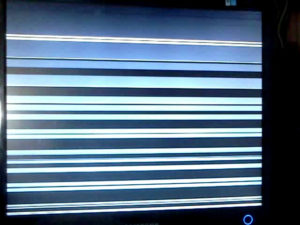 Horizontal stripes on the screen are a fairly common problem that worries many users. These horizontal stripes can take up so much space that it will be impossible to use your PC. That is why this problem needs to be solved as quickly as possible.
Horizontal stripes on the screen are a fairly common problem that worries many users. These horizontal stripes can take up so much space that it will be impossible to use your PC. That is why this problem needs to be solved as quickly as possible.
What are horizontal stripes and how do you know what to do? Horizontal stripes can be either color or monochrome. It doesn't matter what they look like. The thing is that they completely paralyze the screen. Bottom line, users need to do everything possible to resolve this issue as soon as possible. There are many ways to do this, so it is recommended that you explore them all. So, why do white stripes appear and the screen ripples?
The content of the article
Why horizontal stripes may appear - we are looking for the reason
Finding the cause of horizontal stripes can take a lot of time. If we are talking about colored stripes, the reason may be moisture. Sometimes it gets inside the system unit or laptop from the air if we are talking about a very humid climate. In this case, you will have to solve the problem by changing the climate in the room where the PC is located, however, detailed information about this can be found in the next section.
You also need to be very careful with the liquid. Often it ends up on the laptop keyboard. In this case, you can most likely expect a wide variety of problems. Liquid that gets on the keyboard will sooner or later end up inside the case. When this happens, it can go directly to the graphics adapter (video card). After this, stripes will immediately appear on the screen. In this case, it will no longer be possible to repair the video card.
IMPORTANT! Exactly the same situation will arise if water gets into the system unit of a desktop computer. Then the user will have to replace the graphics adapter.
If exactly gray horizontal stripes appear on the PC screen, then the problem may lie in the presence of some kind of interference. This is possible if a TV tuner is connected to the computer. In this case, interference may occur while watching TV programs. Fixing this problem is extremely simple. Gray bars on a PC with a TV tuner while watching TV means there is no signal.
Problems with the video card in your PC can also cause horizontal stripes. Usually we are talking about stripes that appear and then disappear. This may happen once a day. It also happens that the problem occurs constantly.
In some cases, stripes appear due to the fact that the monitor has some problems with the matrix, however, this can only be known after comprehensive testing, because the matrix is too complex a component.
How to get rid of horizontal stripes
As mentioned above in the text, getting rid of horizontal stripes is extremely difficult. Most often they occur due to water getting into one of the internal components of the computer.In this case, you will have to replace the damaged component with a new one, because repair in this case is almost impossible. It is recommended to take the damaged laptop or system unit to a service center, however, there is a high probability that they will advise replacing one of the elements of the laptop or system unit with a new one. Unfortunately, there is simply no other solution to the problem of moisture ingress.
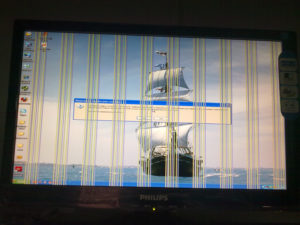 Solving the problem is much easier if we are talking about gray bars on a desktop computer or laptop with a TV tuner that appear while watching TV. Then the problem is a bad signal or its complete absence. What needs to be done to solve the problem as soon as possible? Usually you need to study the instructions for the TV tuner as carefully as possible. Then you will be able to find the most suitable method to catch the TV signal. After this, the problem should completely disappear.
Solving the problem is much easier if we are talking about gray bars on a desktop computer or laptop with a TV tuner that appear while watching TV. Then the problem is a bad signal or its complete absence. What needs to be done to solve the problem as soon as possible? Usually you need to study the instructions for the TV tuner as carefully as possible. Then you will be able to find the most suitable method to catch the TV signal. After this, the problem should completely disappear.
REFERENCE! If, even after correctly setting up the TV tuner according to the instructions, the signal still does not disappear, the problem may lie with one of the TV channels. It is possible that preventative work is being carried out on it.
It also happens that the channel’s management decided to stop broadcasting in a particular country.
If the problem is excessively humid air, then the user will have to spend a lot of time installing special devices in the room where the PC is located. These devices are designed to maintain a certain level of air humidity. Needless to say that such devices have a relatively high cost? This is why for humid climates you need to buy PCs and laptops that can withstand such working conditions.There is simply no other solution.
If we are talking about a video card malfunction, then you will have to spend a lot of effort to solve this problem as soon as possible. Replacing the video card will in most cases eliminate the horizontal stripes. All other measures will help only for a short period of time.
How to check the matrix
 Checking the matrix is an important step in order to determine the fault problem as accurately as possible. How can I do that? The easiest way is to take the monitor to a service center. There they will be able to disassemble the laptop and clarify the presence of a particular problem. If it is unprofitable or too expensive to take the monitor to a service center, then you can try to figure out the monitor yourself. Before this, you need to go to the website of the official manufacturer of the monitor or laptop, and then find out about the location of the matrix. The fact is that this component can be located in different places depending on the screen model, as well as its manufacturer, so it is extremely difficult to name one place where it can be installed.
Checking the matrix is an important step in order to determine the fault problem as accurately as possible. How can I do that? The easiest way is to take the monitor to a service center. There they will be able to disassemble the laptop and clarify the presence of a particular problem. If it is unprofitable or too expensive to take the monitor to a service center, then you can try to figure out the monitor yourself. Before this, you need to go to the website of the official manufacturer of the monitor or laptop, and then find out about the location of the matrix. The fact is that this component can be located in different places depending on the screen model, as well as its manufacturer, so it is extremely difficult to name one place where it can be installed.
The easiest way to check the matrix is using specialized software. This can be either the popular Everest program or similar software. However, you need to understand that all these programs will not help determine the exact cause of the problems. They will allow you to find out about the presence of any malfunction only superficially. It is quite obvious that such information may not be enough to completely eliminate this problem.
The most common causes of stripes
 The most common cause is fluid. Users often spill compotes, milk, water and carbonated drinks on their laptop keyboard. It is not surprising that after this the laptop is unable to function normally.The liquid can completely damage the computer, after which repairs will either be too expensive, or it will be impossible to repair the PC at all.
The most common cause is fluid. Users often spill compotes, milk, water and carbonated drinks on their laptop keyboard. It is not surprising that after this the laptop is unable to function normally.The liquid can completely damage the computer, after which repairs will either be too expensive, or it will be impossible to repair the PC at all.
Another popular reason is related to air moisture. This problem is especially relevant for countries with hot climates. In addition, streaks on the screen may appear even in countries with a temperate climate on particularly hot days.
REFERENCE! Also, stripes may appear on the screen when the TV tuner is turned on to watch TV channels. This occurs especially often when it comes to old TV tuners and TV channels that have limited broadcasting.
In addition, stripes may also appear if the graphics adapter is faulty. If these stripes appear and disappear with a certain frequency, then the problem is clearly a problem with the graphics.





