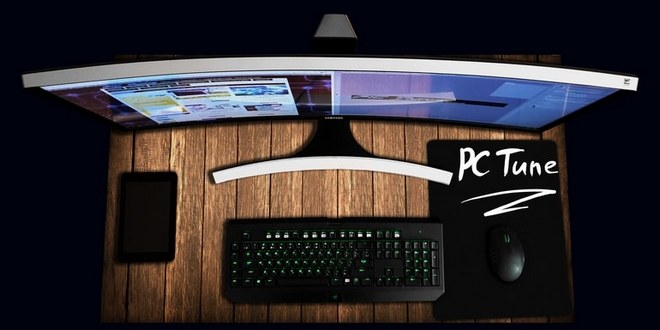Safe distance from eyes to monitor
Since modern technologies occupy a separate place in our time, we interact with them a large amount of time. At the same time, each user is recommended to know certain measures that can protect him from negative influences or simply smooth out the degree.
 In the article we will look at some rules when contacting a computer, and also learn about the elements of the device that ease the strain on your eyesight.
In the article we will look at some rules when contacting a computer, and also learn about the elements of the device that ease the strain on your eyesight.
The content of the article
Optimal eye distance from the monitor according to Sanpin
Of course, to reduce the impact on the eyes when working with equipment, it is necessary to properly organize the position.
Reference! The distance itself directly depends on the characteristics of the monitor. So, below are the most important aspects that it is recommended to adhere to:
- It is desirable that the fifteen-inch screen be at least at a minimum distance, namely 50 centimeters.
- For owners of a seventeen-inch unit, you will need from 80 centimeters.
- If vision does not allow you to withstand the presented limitation, then you should take care of reducing the resolution. In this case, you will also need to enlarge the font.
- Based on the advice of SanPiN and summarizing all the requirements, it is possible to identify the optimal value range: from 40 to 70 cm. Thus, the user will be able to bypass computer vision syndrome.In order to completely protect your eyes when you need to view the display and documents on the table, it is best to install a specific stand as close to the unit as possible. This way, you won’t have to be too distracted by other pieces of paper or make sudden movements.
At what angle should you hold the monitor?
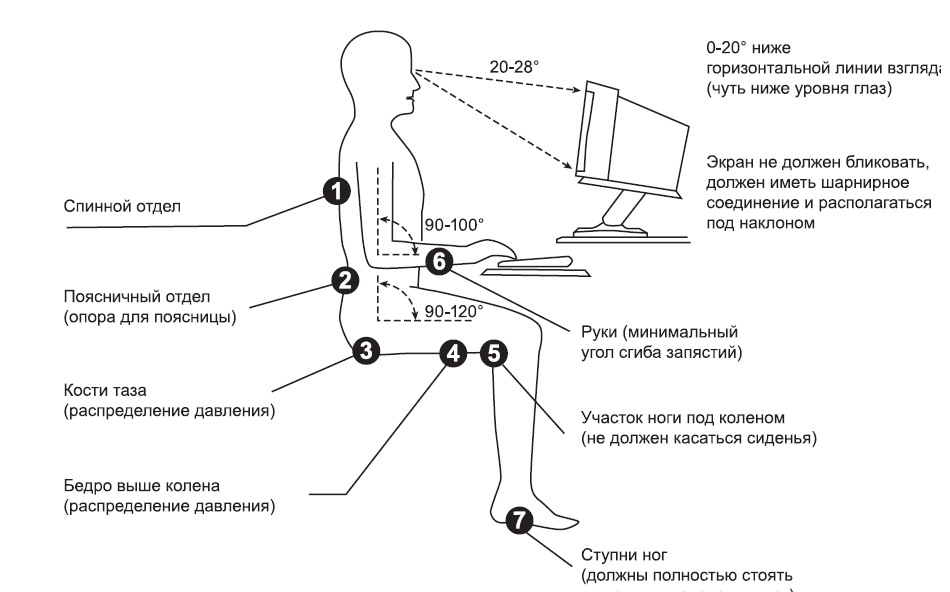 An important point is the angle at which your view and the device itself are located. It also makes sense to keep the following recommendations in mind:
An important point is the angle at which your view and the device itself are located. It also makes sense to keep the following recommendations in mind:
- The display should be installed so that its top edge is directly in front of the user's eyes.
- The invention itself should be placed at a slight inclination of five to fifteen degrees. In such a situation, the person will sit and look down on him. This is necessary so that the organ is slightly covered by the eyelids. Therefore, drying out will not occur. In addition, the head will be slightly tilted, which will prevent the development of cervical osteochondrosis. And also you will not notice muscle fatigue in the neck and back area.
- The above-described indicators can be achieved using an adjustable stand.
In the world of technology, certain characteristics have already been identified and improved, due to which vision does not deteriorate so much. Let's take a closer look:
- It is a common belief that LED backlighting can cause greater fatigue. But this variety is very popular on the market and is widely used, unlike the mechanism with fluorescent lamps. However, the negative side is caused by the high intensity of the glow in the long-wavelength region of the spectrum. Accordingly, manufacturers have already invented the best option - based on two (GB-LED) or three (RGB-LED) shades.
- For gaming enthusiasts, the best thing to pay attention to is the response time. Because it is important that the pixels have time to switch. So representatives based on the TN matrix are considered the most reliable and safe in this regard.
- Advanced brightness settings. Often a person uses equipment with increased brightness in a dim room, or vice versa. This, one way or another, affects work. It is important that the invention has a wide range of this value and can automatically adapt to its environment.
Recommendations
 You should briefly summarize the information and highlight the most serious points, the implementation of which can definitely reduce harm:
You should briefly summarize the information and highlight the most serious points, the implementation of which can definitely reduce harm:
- First of all, it is important to choose a device with optimal characteristics. A 15-inch display needs to be used at a distance of up to 60 cm.
- Natural light should come from the left side.
- The time for continuous work is two hours for an adult. For children, half an hour is enough. The break must be kept at 15 minutes.
- Special attitude towards games: it is advisable to reduce the time period for them.
- The structure should be installed against the wall, respectively, with its rear surface.
- It will be better if you wash your face after work and ventilate the room. And also try to regularly eliminate all possible dust.
- Musical accompaniment during the work process is highly undesirable. This is explained by the fact that the organ being described relaxes. And because of this, he may get tired prematurely, which will reduce the permissible time spent behind the screen.
- Buy special stands for documents so that you don’t have to look far away while searching for them.
- The mechanism that holds the screen should be supported and adjustable.
- Try to get rid of glare by using the backlight, which was discussed above in the article.
Thus, in order not to harm your own health, it is extremely important to attach value to each of the points. And arrange your position in front of the computer with maximum comfort and convenience.