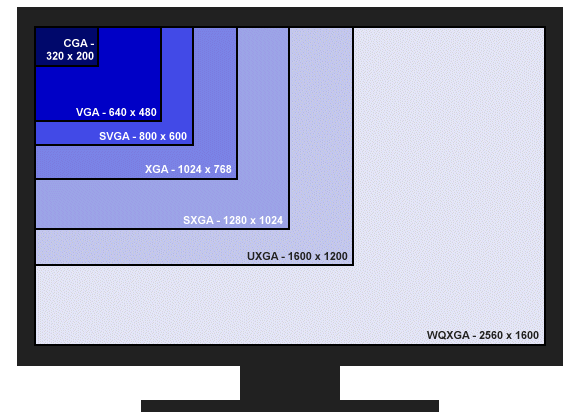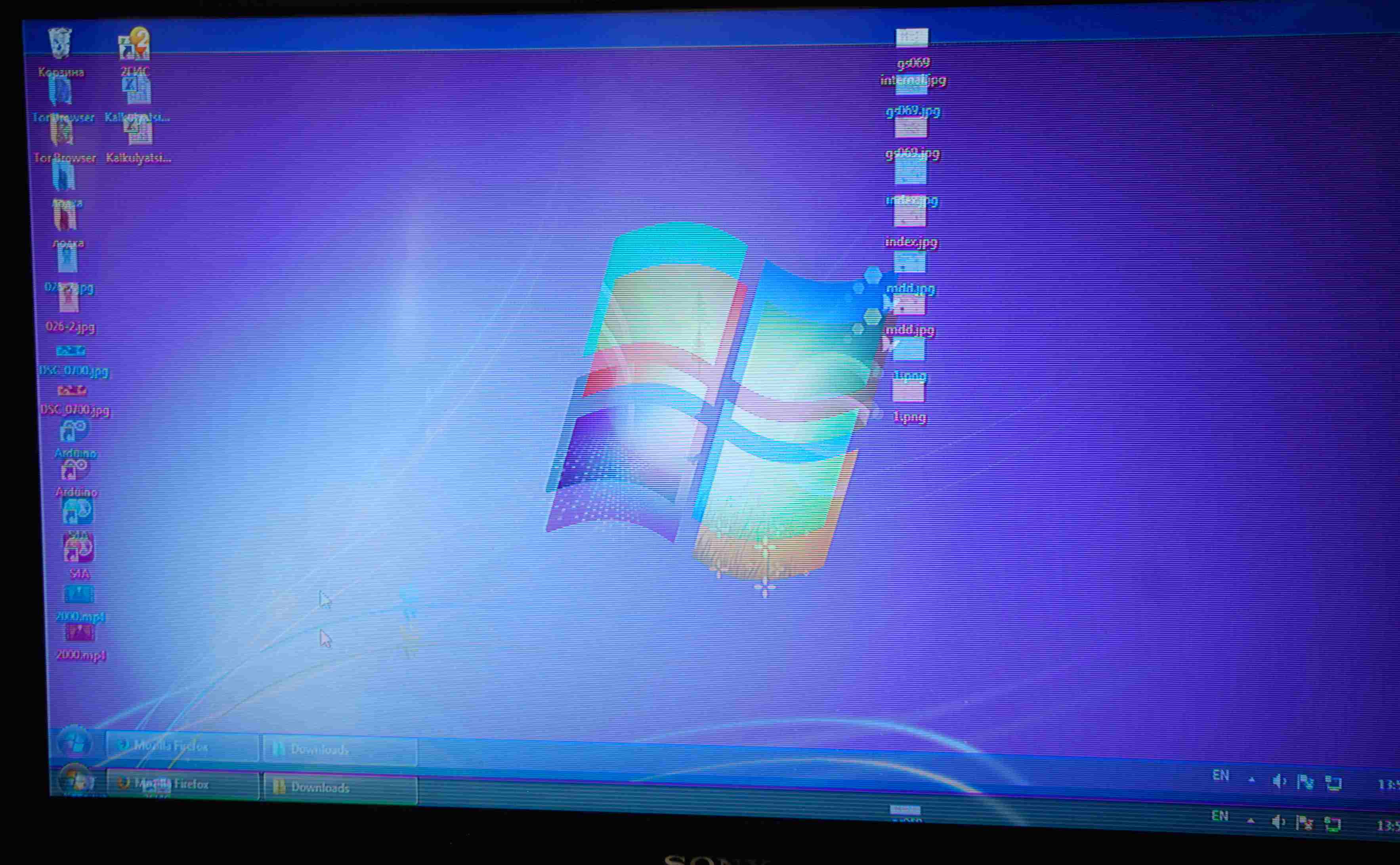What does a monitor's refresh rate affect?
 To correctly select and properly operate a computer, you need to have an idea of the parameters that affect the efficiency and comfort of work. One of the significant characteristics of a monitor is its frequency. What is this indicator and what does it affect?
To correctly select and properly operate a computer, you need to have an idea of the parameters that affect the efficiency and comfort of work. One of the significant characteristics of a monitor is its frequency. What is this indicator and what does it affect?
The content of the article
What is a monitor's refresh rate?
A computer display or television screen operates on the principle of successive frames. This principle is similar to how a film projector works. When watching a movie, the frame rate is approximately 25–30. Due to the complexity of the image on a computer or TV display, its refresh rate should be much higher. This indicator will affect the clarity of the image. Thus, when choosing a TV or PC monitor, it is better to give preference to products that have a higher indicator.

The first versions of monitors showed an average quality picture. The user may have noticed the screen flickering while changing images. Because of this, it was recommended to use protective screens, and during long periods of work in front of such monitors, several breaks should be taken in order to relieve eye strain. Otherwise, working for a long time at such displays would cause deterioration in the user’s vision or could negatively affect a person’s health in general.
REFERENCE! As a result of technical development, CRT monitors have been replaced by more modern screens: LCD and TFT monitors. Initially, they lagged significantly behind in terms of brightness and contrast, and the picture quality was low. However, a long process of improvement made it possible to achieve higher quality indicators, which led to an increase in the popularity of such models.
What is affected by the refresh rate of a computer screen?
If the frame rate of the display is quite low, then, as described above, the display visually flickers. While a high value of this parameter allows you to make flickering almost unnoticeable, and this allows you to increase the comfort of image perception.
The average screen refresh rate is considered to be 60 Hz. This is quite enough for comfortable work. In advanced models of LCD screens, the monitor refresh rate reaches 144 Hz or even 240 Hz. This improves the smoothness of the image. These displays are good for gaming.
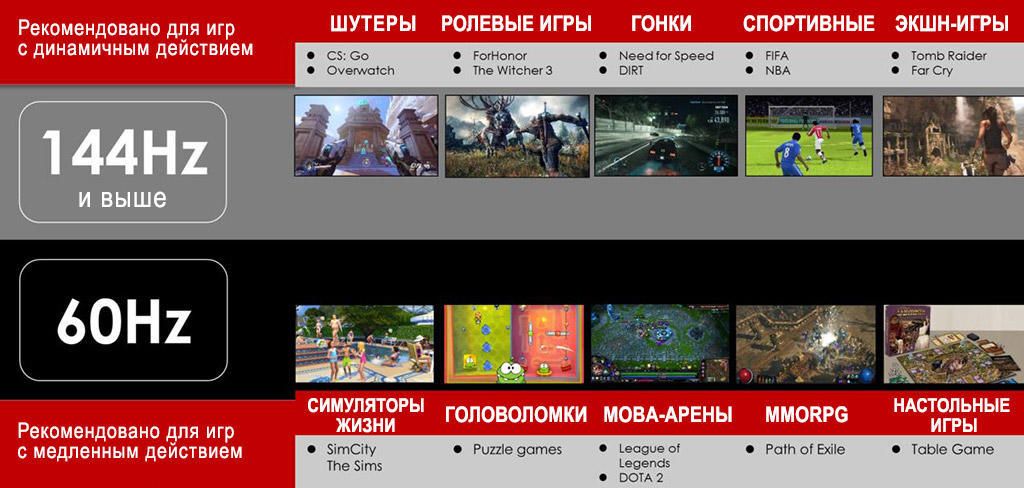
REFERENCE! Although the monitor’s refresh rate is not the main characteristic when choosing, the higher this indicator, the more expensive the device.
How to change the refresh rate
Despite the fact that in many models of LCD screens the display refresh range can be adjusted automatically, and the best indicator is selected, you can still change the refresh rate yourself.
To do this, you will need to go to the “Control Panel”. Next, select screen settings, go to the “Options” tab and go to the “Advanced” menu. This is where the list of possible screen refresh rate settings is usually located.
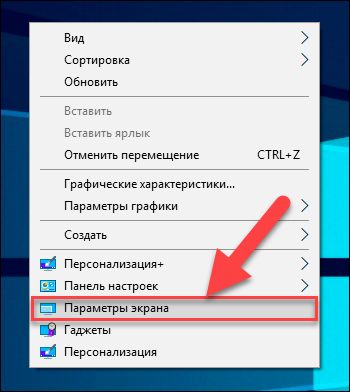
For most screen models based on the CRT system, experts recommend setting this value to 85 Hz. This value becomes available when installing the factory video card driver. To install the necessary driver, you can use Internet resources or look for it on the disks that came with your computer when it was sold. If difficulties arise with this issue, you should contact the service center. The center's staff will easily solve this problem for you.