You can make a monitor from a monoblock
 The first personal computers were enormous in size and combined both a display and hardware components. With the development of digital technologies, their size gradually decreased, and monitors began to be manufactured separately from the system unit.
The first personal computers were enormous in size and combined both a display and hardware components. With the development of digital technologies, their size gradually decreased, and monitors began to be manufactured separately from the system unit.
However, the technology of joint production of display and processor itself has not sunk into oblivion. Apple was the first to produce them and was quickly joined by other computer manufacturers. And now on store shelves you can find a fairly large selection of compact monoblocks.
The content of the article
What is a monoblock
In simple words, this is a system unit and a monitor assembled into one case. It looks like a regular LCD screen, but is somewhat thicker. It also houses various controls.

This type of personal computer has a number of advantages. This:
- Compact size. One might say, its main advantage. In size, it is not very different from medium-diagonal TVs. At the same time, it has a full-fledged filling, like a full-fledged PC. Thanks to this, it takes up minimal space on the desktop, and if necessary, you don’t have to buy a special computer desk at all. The compact PC is easy to place on any surface.
- Convenience. The device is self-sufficient.There is no need to connect the processor to the monitor, which reduces the number of wires used. After all, a mouse and keyboard are enough to work. If desired, you can connect speakers, but the standard acoustics of monoblocks are usually of high quality.
- Some models have a very user-friendly touch screen.
- Almost silent operation.
The disadvantages include:
There's only one minus, but it's a big one. In terms of their characteristics, they are close to laptops with average parameters. Since the design is quite compact, this does not allow for the placement of conventional components, and due to the close location of the matrix, the requirements for them are quite stringent. Everything should be small in size and have a low operating temperature. It is impossible to improve them on your own.
Typically, such devices are used for work by professional photographers and designers. High display characteristics and a fairly powerful processor allow you to work with special programs that are quite “heavy”.
Is it possible to use an all-in-one PC as a monitor?
Sometimes a person uses an all-in-one PC for some time and then buys a processor. And then the question arises: “Can I use it as a screen or do I need to buy a monitor?”
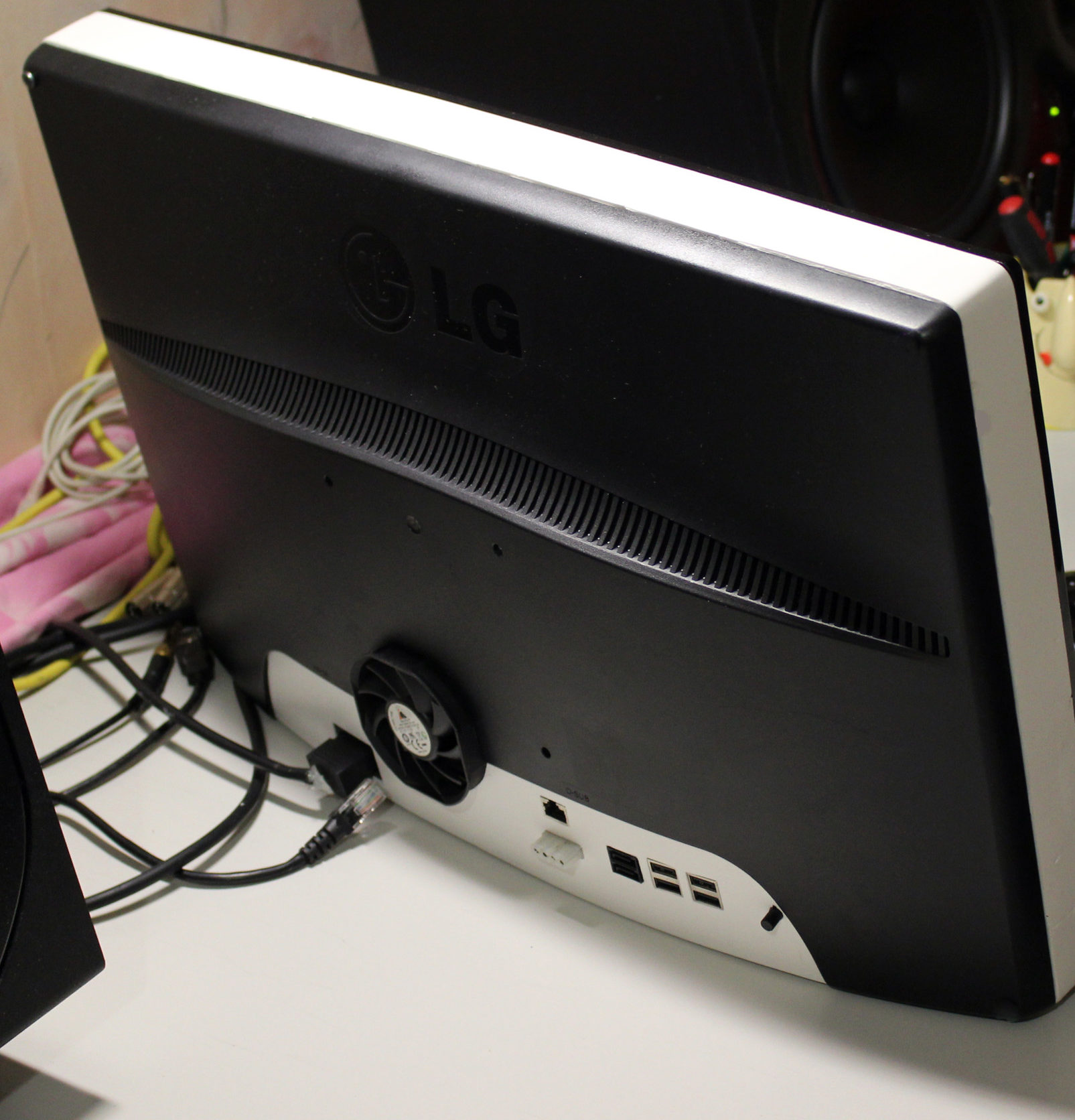
ATTENTION! The connection can only be made if the monoblock has an HDMI INPUT, that is, it is capable of receiving an incoming signal.
How to connect a monoblock to a computer
To make the connection you will need an HDMI to HDMI cable. One end of the wire must be connected to the corresponding connector on the processor. The second end is connected to the monoblock. The connection is made specifically to the HDMI - Output connector.
Next, you need to switch the device to the mode in which it receives the incoming signal. As a rule, there is a corresponding button on its body.
With simple manipulations, you can make a full-fledged computer monitor from a monoblock.
What fool wrote this?)))) Which cable to the CPU?)))
“One end of the wire must be connected to the corresponding connector on the processor. "
After calling the system unit “processor” I realized what my grandmother wrote)))) and read everything else with a smile))))




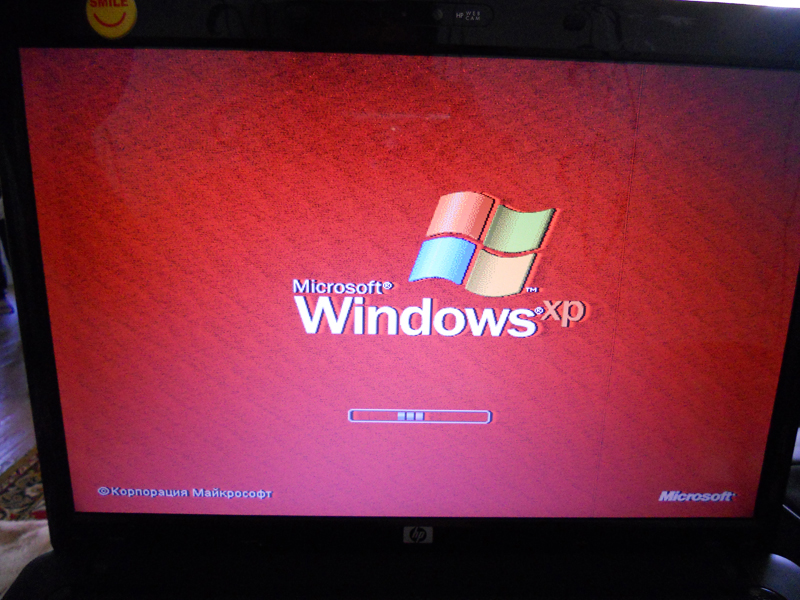

what to do if this button is not on the candy bar body?