How to check monitor response time
 In the modern world, computers, tablets, laptops have become necessary for people for work, study or leisure. The display is one of the main elements of these useful gadgets, many of whose operating parameters affect both the quality and comfort of their use.
In the modern world, computers, tablets, laptops have become necessary for people for work, study or leisure. The display is one of the main elements of these useful gadgets, many of whose operating parameters affect both the quality and comfort of their use.
The content of the article
What is monitor response time
The display response is the shortest period of time during which a pixel must change its brightness. This period is measured in milliseconds. New technologies are improving - CRTs have been replaced by liquid crystal displays such as TFT and LCD. These displays are designed so that the matrix cells change their brightness only when they receive a certain signal that controls them. And this recall period determines the fastest speed at which the image changes on the monitor.
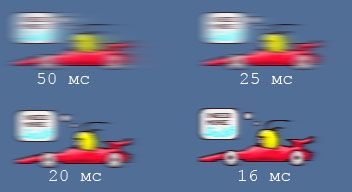
How to check monitor response time
To check the revocation period, you can use three methods:
- BWB (BtB). Defines the period during which an image element changes its color from black to white and back to black again.
- BtW. Shows the action from the off state to the glow turned on to maximum.
- GTG. Determines the amount of time it will take for the point to change gray brightness from 90% to 10%. This usually takes 1-2ms.
Drawing a conclusion from all verification methods, we can say that only the first of them will show the most correct operating cycle. You can check the switching using the TFT Monitor Test program. When starting, select the test symbol in the menu and indicate the available display resolution. As a result, the result will be returned, that is, the requested time. But you should not completely trust the results obtained, since in fact the full operation of the pixels is checked only by the photosensor. And the results of the program that appear can only be understood by the manufacturers of this monitor.
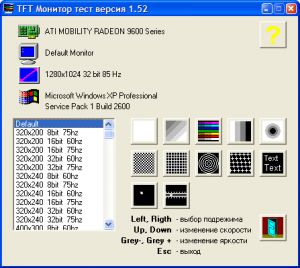
It is also recommended to conduct a TFT Monitor Test in the “white square” mode. An observer watches the screen on which a white figure moves. And depending on the trace of the square, the response is calculated. The longer the tail of this figure, the more time is allocated for switching the matrix, which indicates its poor properties.
ATTENTION! A complete and correct check can only be carried out by specialists with appropriate knowledge of this technology.
As for the response period of the display during the game, it should reach minimum values, since in this case even the slightest fraction of a second can make all the difference. Therefore, the optimal period is up to 8 milliseconds. This period of time provides a good frequency at which the images change to load any computer game. If the value exceeds this time indicator, then this is fraught with blurred images.
Based on these indicators, the response time of the display for games should be from two milliseconds, as according to GtG this period corresponds to 16 milliseconds BWB.
Which monitor response time is best?
The shorter the display response period, the better, since the pictures then become clearer and do not negatively affect human vision.With a long response period, artifacts arise - for example, where there should already be a black picture, the monitor transmits white color or an object is displayed that has already disappeared from the camera’s field of view. If a person constantly focuses his vision on unclear pictures, this can have a detrimental effect on eye health, causing headaches and a constant feeling of fatigue.

ATTENTION! It turns out that the shorter the response time, the better. Especially if you have to spend a lot of time on a laptop or computer.
How to change monitor response time
There is no way to modify the response period of the display, since the properties of the matrix and its controller do not allow this to be done using various programs or replacing the video card. Only replacing the display can change these properties, since its layers are responsible for creating the image.
Manufacturers producing screens call this characteristic compensation of response time - a few milliseconds are given to the pixel, during which a pulse with a high voltage is applied, and it switches faster. If the line “Gaming Mode” appears on the display, then it can be corrected.
Hello Svyatoslav! I advise you to use the online service ONLINE MONITOR TEST





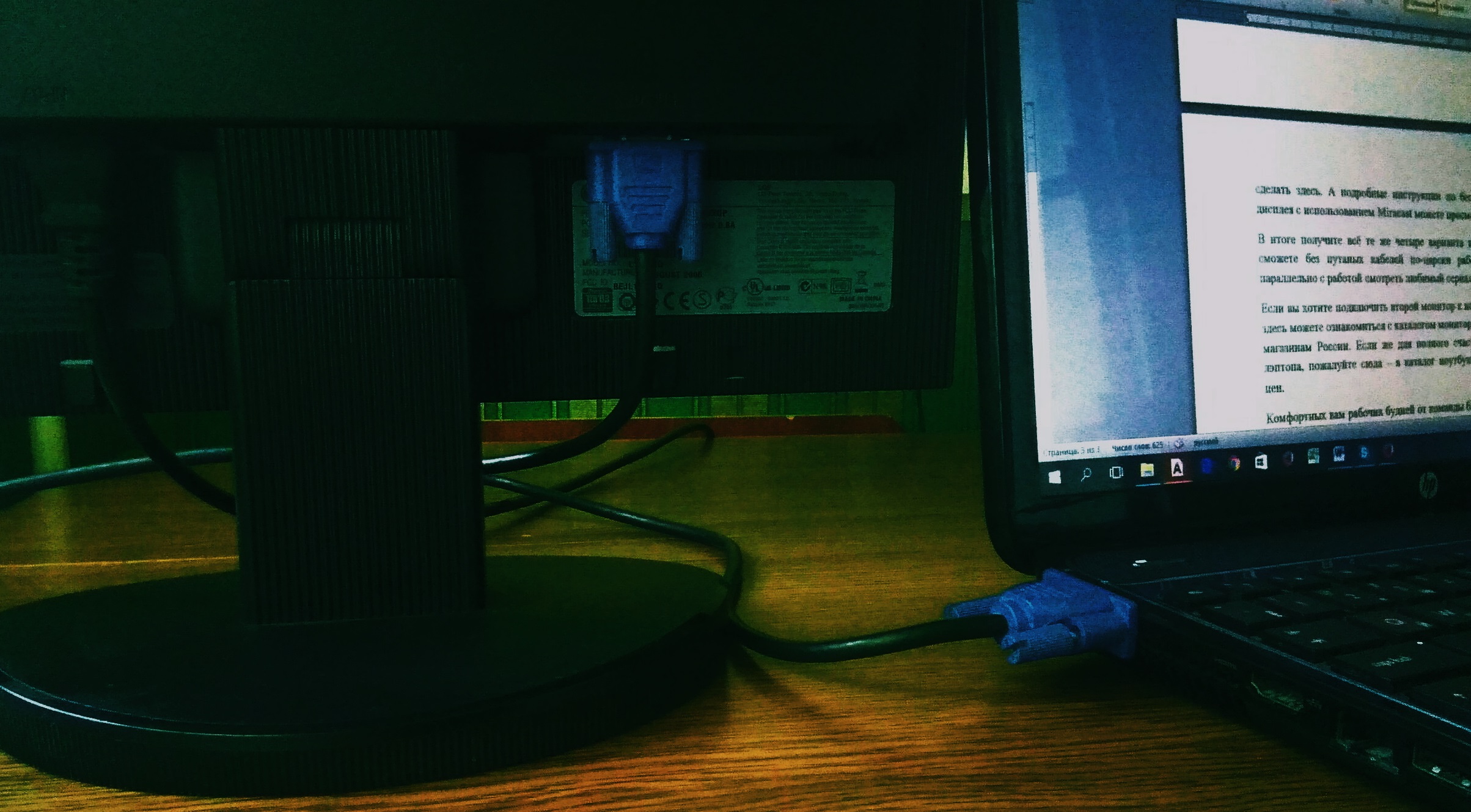
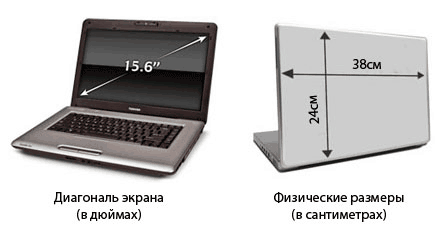
Hello. The article describes three ways to check response time (BWB, BtW, GtG). Where exactly are they located?