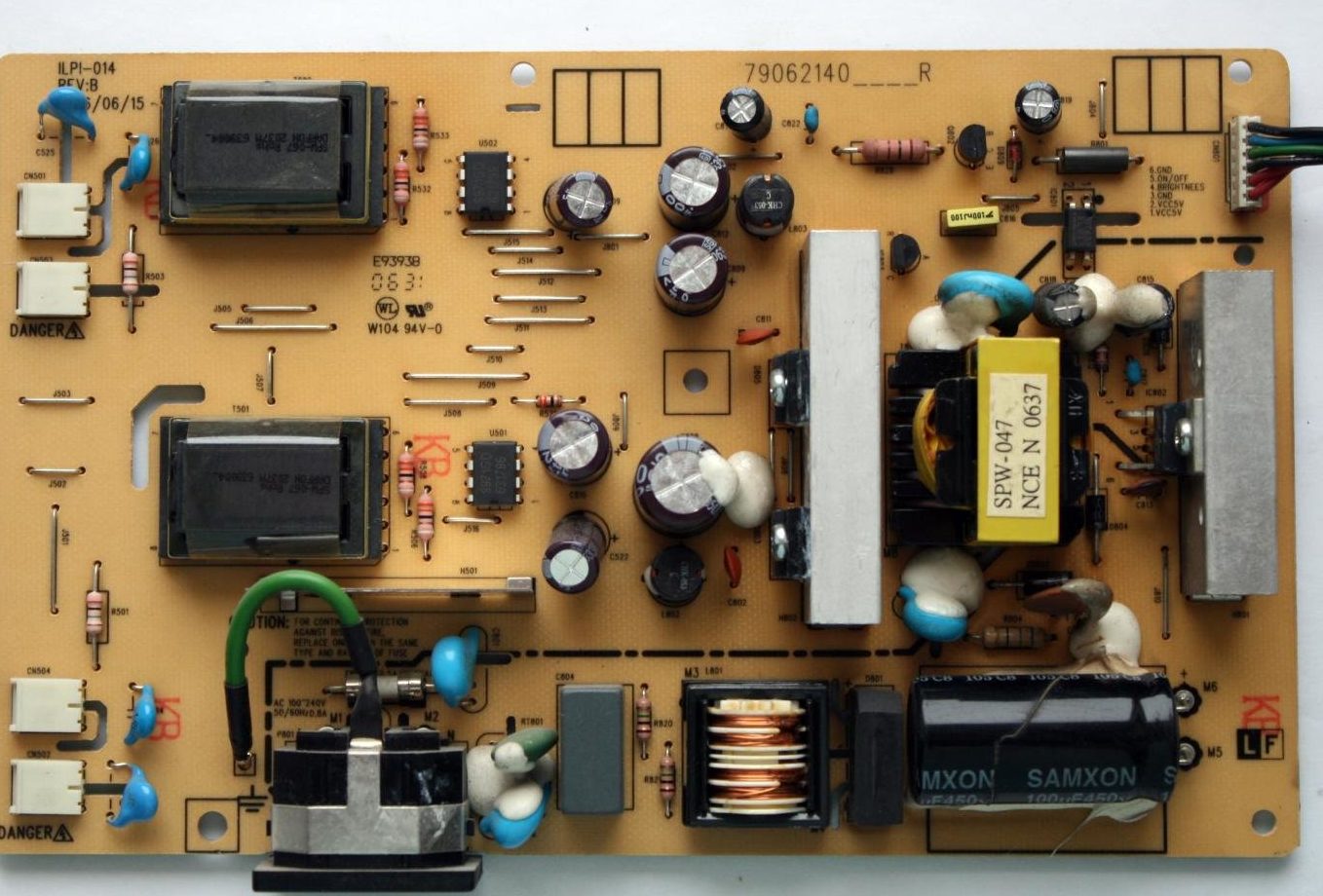How to check your monitor for backlight
 When choosing a monitor, every buyer tries to take into account all possible nuances. The efficiency and comfort of using a computer largely depend on its quality and condition. After purchasing a display, you may encounter a problem such as dead pixels. There are several ways to check monitor illumination in a timely manner.
When choosing a monitor, every buyer tries to take into account all possible nuances. The efficiency and comfort of using a computer largely depend on its quality and condition. After purchasing a display, you may encounter a problem such as dead pixels. There are several ways to check monitor illumination in a timely manner.
The content of the article
How to check your monitor using special programs
When purchasing a monitor, checking its parameters is one of the main points. If there are dead pixels or ghosting, the quality and integrity of the image will be significantly reduced. In order to make sure that there are no possible defects, you can use a number of special programs and web services.
Examples of tools:
- Monteon is one of the most popular tools. With its help, you can check not only the display of a computer or laptop, but also mobile devices. The program is useful for checking many indicators. This will include testing for flicker, geometry, contrast and color rendering.
- CatLair allows you to carry out a minimal inspection of equipment. In addition to the required option, you can diagnose the synchronization frequency and shade balancing.
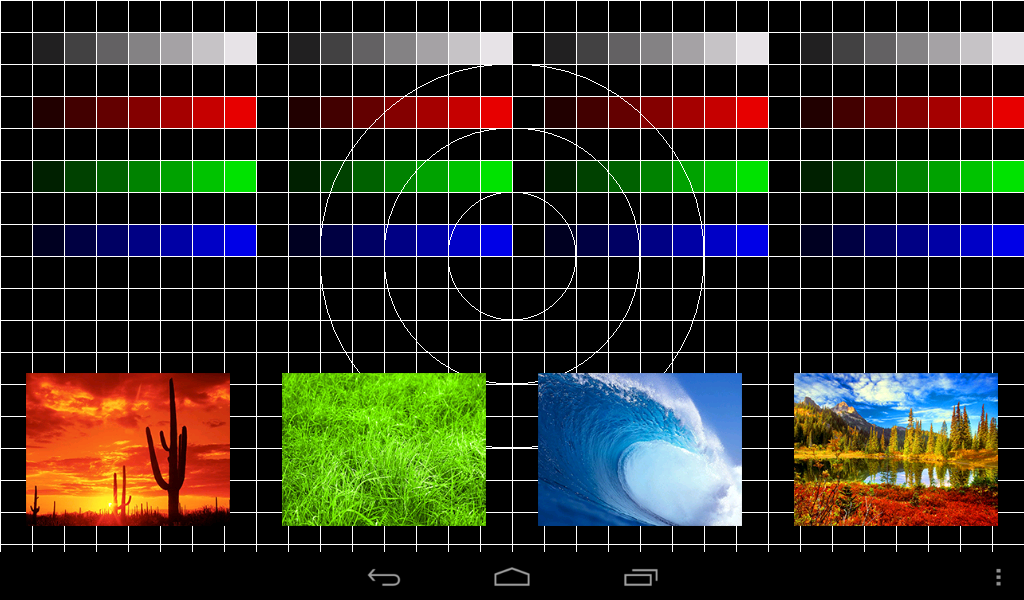
REFERENCE! These services belong to wide-profile sites.
Among narrow-profile programs, EIZO Monitortest and Dead Pixel Tester stand out. They allow you to diagnose the monitor for light exposure, are characterized by minimal time costs and ease of operation. The programs listed are among the most popular.
Other ways to check your monitor for backlight
In order to conduct testing, you can use a simpler method. To do this, you will need available tools already installed in the monitor’s memory.
ATTENTION! This check is possible on any version of Windows.
Progress:
- In the personalization section, select the “Options” item.
- In the “Background” subsection, set the “Solid Color” parameter.
- An additional shade is selected.
- The scale is set to black.
- Next, you go to the taskbar.
- Enables automatic hiding of the taskbar.
- Disables the display of desktop icons.
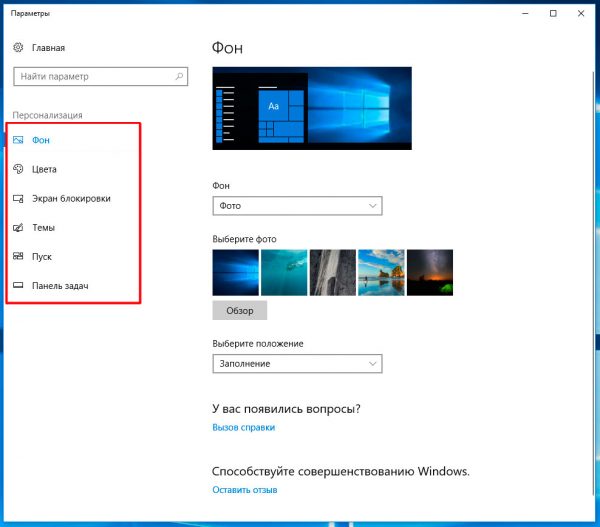
During the procedure it is necessary to change the color several times. This will help to more accurately determine the absence of possible defects or malfunctions. Colors from the red, purple, blue or green palette will be useful in your work.
Simple steps will help not only in identifying highlights. Such diagnostics will be able to identify dead pixels, establish color rendering and image quality.
ATTENTION! To check, you can use special video tests posted by experts on YouTube.
The monitor, like any device, needs to be updated over time. When visiting specialized stores, the buyer is faced with a wide assortment. In order not to make a mistake with your choice and purchase a high-quality monitor, you should carry out a little diagnostics on it. One of the important factors is light exposure and the absence of dead pixels.A few simple manipulations will help you avoid low-quality purchases.