How to connect xbox 360 to monitor
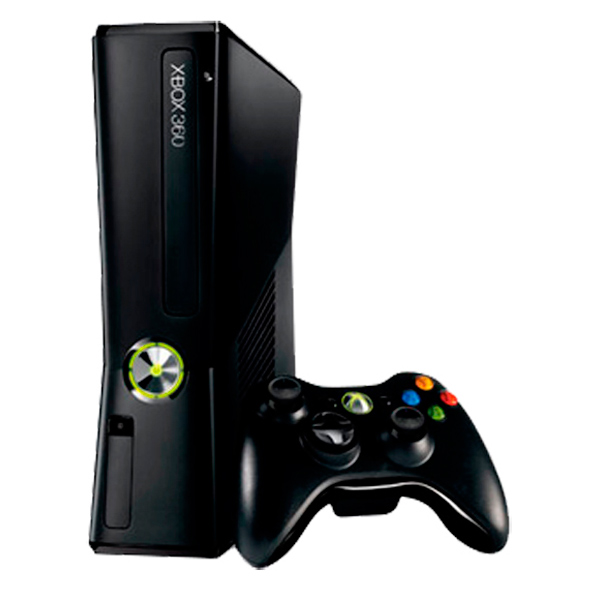 Increasingly, you can find such an opportunity as connecting the XBOX 360 directly to the monitor. Consequently, this can really be done, and without a lot of special knowledge, as well as with the absence of various difficulties.
Increasingly, you can find such an opportunity as connecting the XBOX 360 directly to the monitor. Consequently, this can really be done, and without a lot of special knowledge, as well as with the absence of various difficulties.
Thus, the user is provided with maximum convenience in playing any games, since by choosing a suitable screen for himself, he can satisfy the needs in the described case. However, in every situation there are points that must be taken into account, otherwise the result will be inappropriate.
The content of the article
How can I connect an Xbox?
The procedure itself will depend directly on what kind of cable you have available. That’s why we’ll look at each option below:
Using HDMI. It is considered not only the most common method, but also quite simple. To activate, the owner will need to connect the product to the required connector, which is located on the set-top box itself. As for the second end of the object, this is the connection to the monitor input. It is desirable if it is high quality equipment. After this, you can safely turn on both structures, since they are completely ready for operation.
When talking about the AV cable, you should remember that it is included in the purchase.
REFERENCE! The provided design is capable of working with both high and standard definition units.
Therefore, first you need to set the switch to such a position that the product can be used on the screen (high quality - HDTV, standard - TV position). Next, connect the connectors in the appropriate colors, and connect the cable to the port located on the console.
The use of VGA is most often not included in the set-top box. So you will have to purchase it yourself. So, first the connectors are fixed on the cable to the port on the console, and then on the screen. The white and red audio cables connect to the audio port on the computer. Finally, both devices are turned on.
Thanks to the SCART adapter you can also perform actions. The corresponding ports are fixed with the encoding marked on the adapter. And the cable is inserted into a free port.
Last but not least is the composite cable.
REFERENCE! Exclusively for standard parameters. The initial manipulations are similar to those described above in similar paragraphs.
And then there are differences: yellow is connected to the composite video signal, red is connected to the analog audio signal of the channel on the right, and white is connected to the one on the left. At the end of the procedure, the structures are activated.
ATTENTION! In some models, you can see only one output, therefore, you should use either a yellow product or a white one.
Why can't my monitor see xbox?
 Indeed, even if all the above steps are performed correctly, it may be that the equipment will not see the additional device. In this case, there may be several reasons. The main ones:
Indeed, even if all the above steps are performed correctly, it may be that the equipment will not see the additional device. In this case, there may be several reasons. The main ones:
Need to change video output settings. This is because the device usually recognizes automatically installed parameters by default.And sometimes you need indicators that simply do not correspond to the original ones.
You may have connected other connectors, although you only need white, yellow and red.
In addition, it may be that your equipment contains an optical disk. It is highly recommended to remove it.
Common connection problems
There may be a certain number of defects that arise, however, all of them, of course, are solvable.
 The most common problem is a blank screen immediately after returning to the main page. To fix this problem, it is advisable to simply restart the console.
The most common problem is a blank screen immediately after returning to the main page. To fix this problem, it is advisable to simply restart the console.
The monitor may also be blank even after you turn on the console. Then you need to double-check the reliability of the connected cables. It is important that they are not only tightly secured, but also in the right place.
Often, owners are faced with the fact that after installing a system update, nothing happens on the screen. In this case, you should apply a certain resolution, which should rid you of black on your equipment.
IMPORTANT! In all the situations described above, the indicators located near the power buttons on the console remain blinking.
This is one of the important symptoms. Of course, all problems can be eliminated by rebooting, checking, resetting settings, changing settings in screen resolution, or connecting the XBOX 360 to another device. If you still have no idea why this or that action occurs, it is better to contact a specialist.





