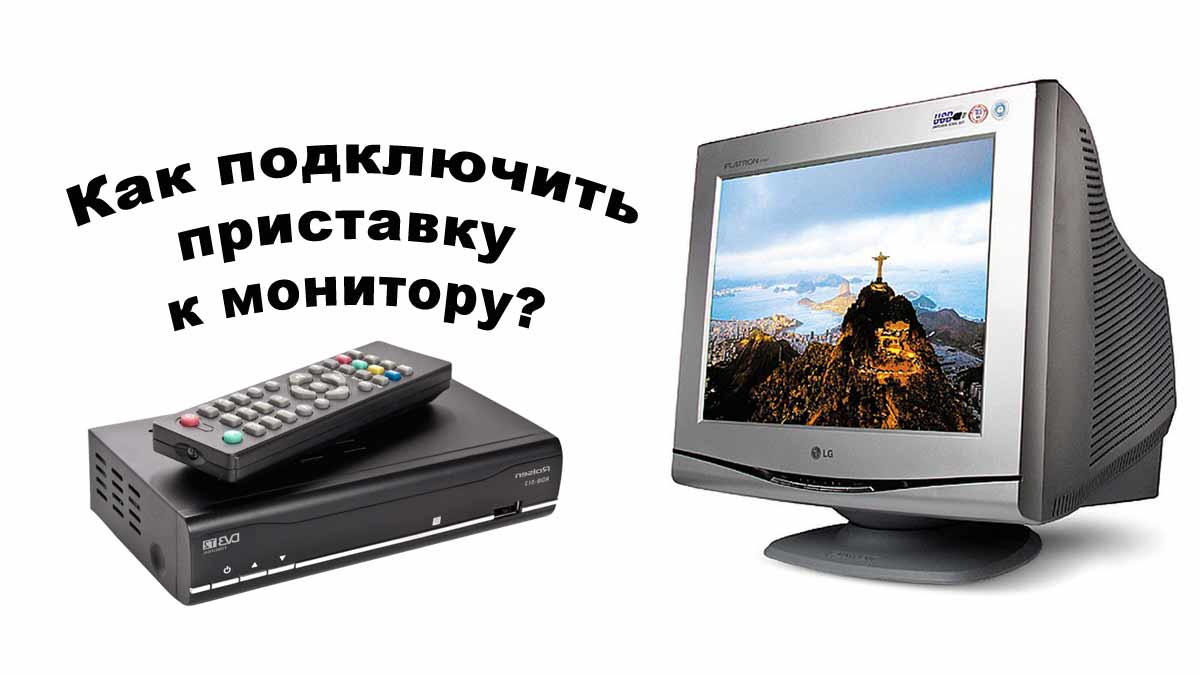How to connect PS4 to a monitor via HTML
 PlayStation 4 owners sometimes have a question: is it possible to connect a game console to a computer screen and what will be needed for this. Or can you play on the console only when you connect it to the TV? Of course, it’s much more convenient to play on a large-diameter TV. Moreover, the choice of models is very wide.
PlayStation 4 owners sometimes have a question: is it possible to connect a game console to a computer screen and what will be needed for this. Or can you play on the console only when you connect it to the TV? Of course, it’s much more convenient to play on a large-diameter TV. Moreover, the choice of models is very wide.
The content of the article
Is it possible to connect PS4 to a computer monitor?
Some users connect the set-top box to a computer display. This is done in order to save money, because this way you won’t need to buy a TV if the one you already have does not have an HDMI output. Connecting to a monitor is somewhat more difficult than connecting to a TV.

Some console owners believe that if you connect the PS 4 to the system unit, an image will immediately appear on the monitor. However, this is not at all true. Despite the fact that the system unit has HDMI connectors, they are output connectors. That is, they are configured to transmit the image, and not to receive it.
Almost all monitors have DVI ports. If available, the connection can be made using a DVI-HDMI adapter.
ATTENTION! It is worth adding that adapters come in several options: DVI-I, A or D. Therefore, before purchasing, you need to look at which connector is located on the monitor, otherwise you will have to return the purchase. Also, do not forget that this input does not provide audio transmission.
Absolutely all models have a VGA connector.Therefore, you can purchase such an adapter.
ATTENTION! As practice shows, this option is not working.
You can save the situation by purchasing a VGA-HDMI converter, which has additional power. It is used to convert the image signal. However, very often a situation arises where you have to reduce the image resolution. This must be done in the game console settings.
How to connect PS4 to a monitor via HDMI
Some modern monitor models are equipped with an HDMI input. This allows you to easily connect a game console and use additional tools. You just need to connect one end of the HDMI cable to the PS 4 set-top box, and the other to the input on the monitor. The necessary video and audio settings should be completed automatically.
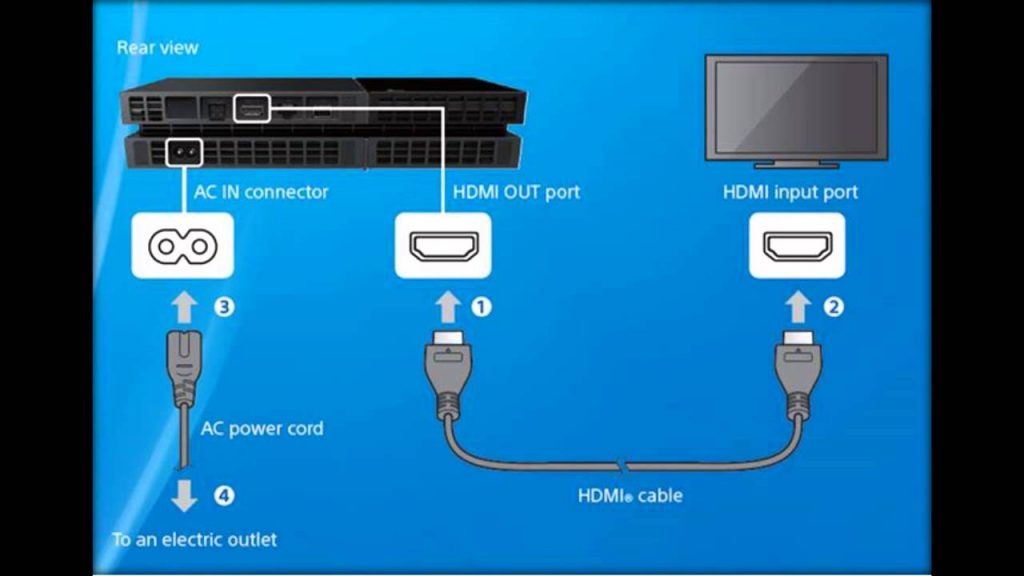
Other connection methods
To connect the game console to the monitor, you can use a gamepad manufactured by Microsoft. It’s harmonious to combine the convenience that a gamepad provides, while playing all the games distributed on the PC platform, because after all, their number is disproportionately larger than console games.
Thanks to the fact that modern technologies do not stand still, purchasing a gamepad that is convenient and suitable for all parameters is not a big problem. Their production is carried out not only by Microsoft, but also by many other companies. They are relatively inexpensive; you can find a good option for about 700 rubles.
The gamepad is connected to the computer using a USB cable. However, you will not be able to use all the functions of the device. Only its basic functions will be available.To ensure full operation, you will need to install a special program, as well as all the necessary drivers.
Judging by the reviews, connecting the console to the monitor is quite labor-intensive. Therefore, it should be used only when absolutely necessary.