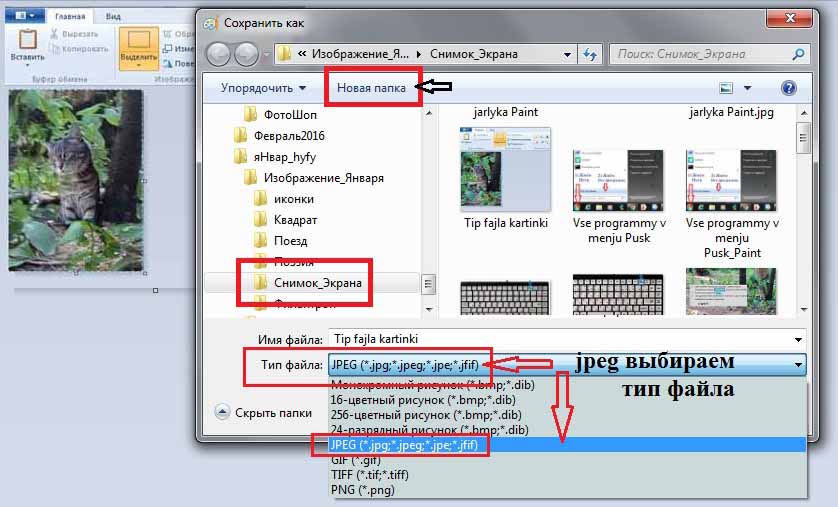How to connect a dandy to a monitor
Nostalgia for the times when you could connect a console to an old TV and play “Mario” or “Teenage Mutant Ninja Turtles” sometimes visits those who lived through this period. Some of the games on Dandy or Sega have become imperishable hits, popular and loved to this day.
Today, in order to plunge into that atmosphere again, you can install emulators on your computer, i.e. special programs that support the game format. Many modern TVs also have an A/V input, but monitors do not. In this article, we will look at ways in which dandy can be connected to a PC screen.
The content of the article
How to connect a dandy to a monitor using a TV tuner
 Let's look at this method using the AverTV Studio internal tuner as an example. First you need to insert it into a PCI slot. This is done quickly and without much effort.
Let's look at this method using the AverTV Studio internal tuner as an example. First you need to insert it into a PCI slot. This is done quickly and without much effort.
After this, we connect the set-top box to the device using “tulips”, inserting the necessary plugs from the video output of the set-top box into the video input of the component.
REFERENCE. The TV tuner also has an S-Video input, so another connection method is possible: using adapters from A/V to S-Video.
Next steps:
- install the drivers that come with the special AverTV utility. You will need it to manage settings and show channels;
- launch the program and go to the menu;
- In the “Signal source” section, select composite input.
In addition to the built-in tuner, you can also purchase a stand-alone TV set-top box.It connects directly to the monitor without using the system unit.
IMPORTANT! Not all standalone TV tuners have A/V. Devices with this input are more expensive.
Connecting a dandy using A/V input connectors on a video card
 This method implies the presence of “tulips” in the video card. However, today most models are equipped only with an S-Video output, so we will also need an A/V adapter.
This method implies the presence of “tulips” in the video card. However, today most models are equipped only with an S-Video output, so we will also need an A/V adapter.
ATTENTION. Some cards have two types of output. The difference between a composite signal and S-Video is that the former includes data on brightness and colors, which are transmitted through one channel. In the second option, these channels pass separately.
The entire process of connecting the dandy to the monitor through this component is similar to what is described above:
- connect the console to the video card through the system unit;
- install drivers;
- change the settings.
You can also use A/V connectors through special converters. For example, the Mini AV2 HDMI device has three tulips: video, and left and right audio channels. The second converter must contain a VGA output suitable for the monitor.
We connect these two converters and get a one-piece adapter, which will be the connecting link between the set-top box and the screen.
Using a video player to connect a dandy to a monitor
 This method involves using a video player, such as a VCR, since such devices have a composite input. We connect the set-top box to the PC screen using “tulips”, install drivers and configure the signal.
This method involves using a video player, such as a VCR, since such devices have a composite input. We connect the set-top box to the PC screen using “tulips”, install drivers and configure the signal.
Using these methods, a picture will appear on your monitor just like on a TV. The image is rich and bright, and the game itself does not jam and runs smoothly, just like on a television screen.