What can be done from an old monitor
 Computer technology is developing so rapidly that the average person cannot keep up with it. Just yesterday, a new beautiful modern monitor is not relevant today. Improved models have replaced them. Of course, you can sell this junk for cheap without receiving any profit or satisfaction. Or you can show your imagination and, figuratively speaking, give your old monitor a new life.
Computer technology is developing so rapidly that the average person cannot keep up with it. Just yesterday, a new beautiful modern monitor is not relevant today. Improved models have replaced them. Of course, you can sell this junk for cheap without receiving any profit or satisfaction. Or you can show your imagination and, figuratively speaking, give your old monitor a new life.
The content of the article
Two ways to make a TV out of an old monitor
A good TV receiver can be made from a CRT or LCD screen. The main thing is that it is equipped with a VGA connector. Through it, video is transmitted from the receiver. There are two ways to implement your plan:
- Using a Smart TV set-top box.
- Using a TV tuner.
Let's consider both options in more detail.
Smart TV set-top box
A simple and, most importantly, multifunctional method that provides the user with many additional features. The set-top box is connected to the monitor using an HDMI to VGA adapter. If the screen is not equipped with an audio jack or built-in speakers, buy an adapter with a 3.5 mm output.

IMPORTANT! It will not be possible to implement Smart TV using a set-top box if there is no Internet connection in the house. This option is not suitable if you need to set up the TV in “extreme” conditions (for example, in a country house).
Pros:
- support for additional features: access to YouTube and social networks;
- excellent picture - monitors are equipped with higher quality computer graphics than standard TVs.
Minuses:
- does not work if there is no Internet in the house;
- high cost of a smart set-top box (can reach several tens of thousands of rubles);
- you need to buy an additional adapter with audio output.
TV tuner
This is a full-fledged TV receiver, which is available in different variations. In our case, we need a separate console, which is connected to the display via a wired interface.
ATTENTION! When purchasing, choose a TV tuner equipped with a motherboard. To view digital channels, you need a model with additional DMI and VGA outputs.
The process of connecting the device is simple. All cables included in the kit are connected to the monitor. Also included is a remote control for convenient control.
Pros:
- ease of connection and installation - after connecting to the wires, synchronization is automatic;
- having its own audio output - eliminates sound problems;
- portable design and compactness - you don’t need the Internet to work, the device can be taken to the dacha, which is especially important in the summer.
Minuses:
- you will have to pay to watch digital video;
- To watch movies from removable media, you need to buy an additional adapter.
Smart mirror from a monitor
An old display can serve as an excellent mirror. But it will be much more interesting if you make it “smart”. It will be able to not only display the face, but also show the weather, photos, time and other information.

For this you will need a monitor, a frame and a Raspberry Pi single board computer.. The monitor is disassembled, the screen is removed from it and placed in a frame.Next, this entire structure is connected to the computer.
Private monitor
This device will help you hide from prying eyes what you are doing on the computer. Outsiders will see just a white screen. You can do whatever you want by wearing special glasses.
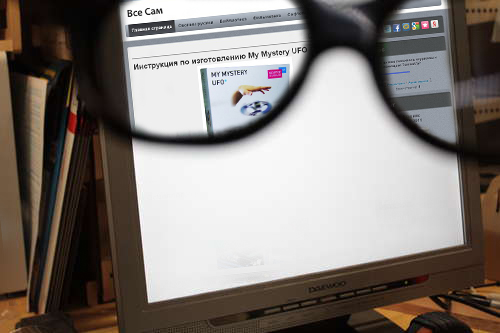
A private monitor is created using an old screen and polarizing film. A penknife, a screwdriver, and scissors are used as available tools.
If you use your imagination, you can also make a large photo frame or lightbox out of an unnecessary display. You can use an old CRT screen as a great flower pot, newspaper stand, pet house or aquarium.
Rave! The old Monique IS a CRT monitor, not the current LCD ones!!! Which can also be connected to a PC/laptop.
The old Monica is usually a low-resolution LCD 1280×1024 17-19″, perhaps people still have 15″ 1024×768. They are no longer relevant for a PC/laptop.
Where do you live?! Most still have “square” devices in use and cannot switch to new monitors yet!
Well, if you have a lot of money, then the old LCD monitor is not relevant for you. But we have simple robots and these monitors will still work.
THAT'S FOR SURE!
Well, if for you five hundred (maximum seven hundred) rubles (the price of such a monitor on Avito) is a wagonload of money, then I have no further comments.
1. On Avito, the cost of such monitors (17, 19 inches) starts from 1200 and up to 2500 rubles.
2. To the author. Smart TV set-top boxes can be bought starting from 2500 and above on Ali. I bought it for 4000 rubles. Here in Russia you can purchase Smart TV set-top boxes starting from 5,500 rubles, and not for several tens of thousands of rubles.
I proceeded from the prices in Moscow for 17″ monitors from second-rate brands (LG, Philips, etc.), NEC is understandably more expensive.
And in the price range up to 2500 rubles. already 19″ IPS (NEC 1970NX).
My first home monitor, my mother-in-law still works (since I changed it to a larger diagonal 8 years ago).
And if there was no one to give it to, we would have to make a TV out of it for the kitchen.
Right!
The most correct thing is to connect the system unit to the LCD monitor described above and you (OH, MIRACLE!!!) will have a full-fledged computer. Yes, and calling LCD monitors with HDMI inputs old... You're too greedy, my friend!
Where does HDMI come from? DVI of course.
A smart set-top box does not cost several tens of thousands of rubles. Red price 3000.






If in the first option, instead of a smart TV, you use a DVB-T2 set-top box or combo receiver, then the Internet will not be required, from 20 to 80 channels will be free.