I can hear myself in headphones through the microphone
 Often, when recording an audio file or playing games, you can hear your own voice in the headphones. Why does this happen, and what to do in such a situation?
Often, when recording an audio file or playing games, you can hear your own voice in the headphones. Why does this happen, and what to do in such a situation?
The content of the article
Why can you hear yourself in headphones through a microphone?
This is a fairly common problem, many people need to hear their voice, but this does not happen. There can be many reasons, for example, problems or incorrect settings of the connected device.
Causes of problems with sound in headphones:
- The program for changing the voice in the recording is incorrectly configured.
- The option to output audio from the microphone is enabled.
- The headphones are not plugged into the jack correctly.
- The option to listen to the recording is enabled.
- Echo is active in the settings.
- Poor sound insulation of the device.
Reference! Knowing the specific cause, you can easily fix this problem yourself.

Troubleshooting
Often the problem when a person hears himself in headphones is due to incorrect device settings. You can troubleshoot such problems by strictly following simple instructions:
- On your computer or laptop, find the Sound settings options. To do this, you need to go to the “Control Panel” tab or use the login through the “Start” panel.
- In it, find the “Sound” tab in the pop-up window and click once with the mouse to enter.
- The same action can be performed in another way by right-clicking once on the speaker icon on the main bottom panel.
- Initially, you need to find and click on the “Recording” tab and find the microphone to which the signal is output (there will be a check mark next to one of the devices in the list).
- You need to right-click on the active device and go to the “Properties” option.
- After this, you need to go to the “Listen” tab and carefully check whether the “Listen from this device” option is checked (circle, check mark).
- A situation where a person hears his own voice in headphones is possible if there is a checkmark next to the “Listen from this device” option. In this case, you need to uncheck the box and click the “Apply” button and be sure to “OK”.
- After this, you will need to check the actions performed, to do this, go to the “Playback” tab, find the parameters of the active speakers and connect.
- Go to the speaker parameters “Properties” and find the “Levels” tab and carefully check that the active mark is at “0” in the “Microphone” section.
- You also need to check the button on the right, which shows the speaker, it should be turned off.
- After that, click the “Apply” and “Ok” button.
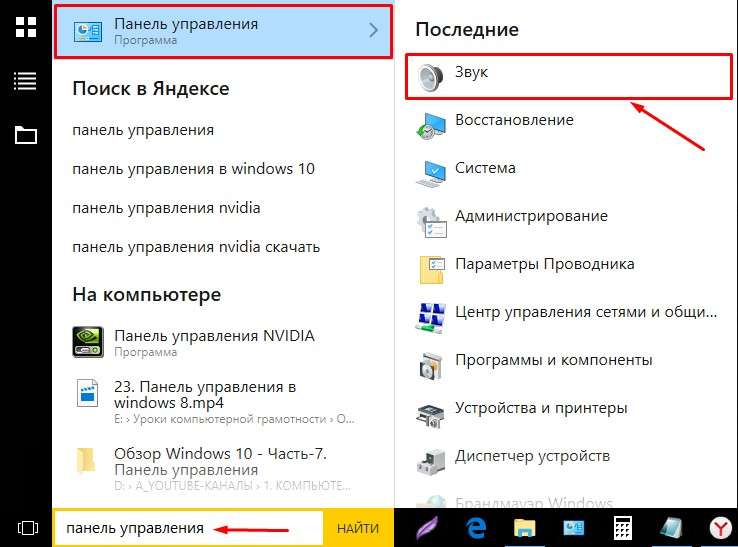
Such simple manipulations will eliminate the sound that the user hears from his own speech in the headphones.
Many users, on the contrary, are looking for information on how to make sure they can hear their own voice in headphones. It's not difficult, all steps need to be done in reverse order.
Sometimes, in order to eliminate the signal of your speech in the headphones, it is necessary to check the accuracy of the headphones being connected to the jack (they must be included in the red jack).
Reference! If the sound is heard during an online game, you may need to make a smaller gain in Steam or the software.
Using expert advice, fixing any problem with your computer is easy and doesn’t take much time.
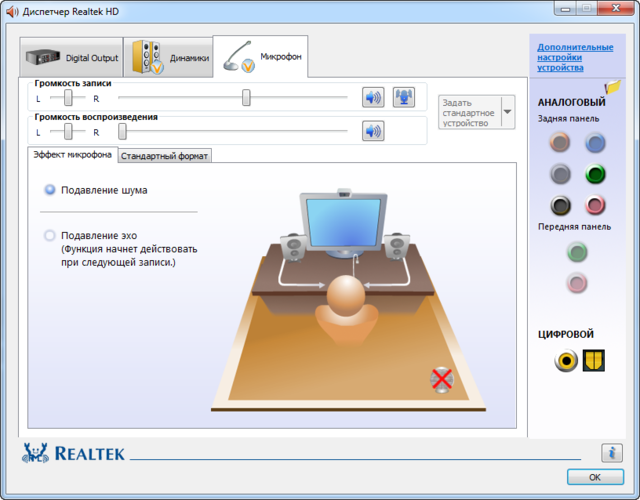
How to avoid such problems later
Is it easy to avoid such problems and malfunctions, what should you do to avoid problems with sound?
To prevent sound problems, it is recommended to use only official, proven drivers. To do this, select “Sound, game and video devices” in the control panel menu. Access the context menu by right-clicking and select automatic update of the configuration of the selected equipment.

It is also worth systematically checking and diagnosing the software component, namely sound drivers. Most often, problems with sound occur when the driver is outdated or faulty (damaged by viruses). You can update outdated drivers on the official portal of the manufacturer of the installed sound card. You should not resort to using third-party resources and unverified drivers, so as not to aggravate the situation or introduce malware onto your computer.
Attention! To be absolutely sure that there will be no such problems and the sound will be of high quality, it is recommended to buy and use high-quality headphones.
There are not many reasons why problems with sound have occurred and the user can hear himself in the headphones; they mainly consist of technical problems with the devices or poorly installed programs, old or missing drivers. Any of the problems can be easily dealt with if you strictly follow the recommendations of specialists and monitor the health of the computer and all connected devices.






In my “levels” tab for headphones, there is only a headphone sound slider, but no others, and now I can’t solve the problem with the microphone, maybe you know what the problem is?