How to check microphone sound
 It’s hard to imagine a modern computer without a microphone. It is part of a sound recording and loudness amplification system. If there is no such device, a number of very important functions will disappear without a trace:
It’s hard to imagine a modern computer without a microphone. It is part of a sound recording and loudness amplification system. If there is no such device, a number of very important functions will disappear without a trace:
- the ability to communicate with friends through instant messengers and chats;
- recording audio information;
- ability to create videos.
Most laptops are already equipped with microphones and have setup systems. But in most cases, for personal computers, the device will have to be purchased, connected and configured accordingly.
The content of the article
How to check the microphone on a computer
Checking the functionality of the device, both included in the computer design and external, occurs according to the same rules. The essence of the approach is to launch it, try to record noise and voice on it, or check by communication.
Scan using operating system capabilities
In every modern software platform, the creators have provided effective tools for working with sound. Therefore, microphone settings are required.
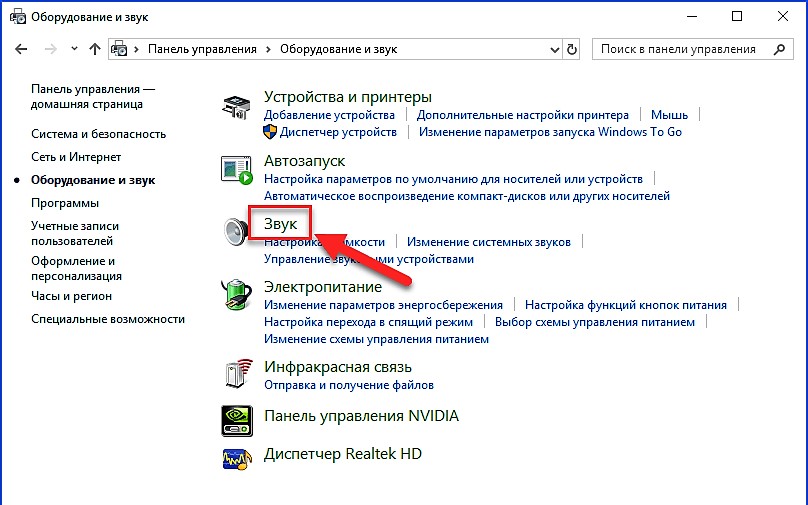
There are several ways to do this check. For this purpose, the live broadcast mode, the sound recording program and the operation of the sensitivity indicator are used.
To implement this verification method, you need to perform a certain algorithm.
Verification algorithm
- The user should find the “Start” button and go to the “Control Panel” item.
- Next you should find the “Hardware and Sound” subsection.
- Inside this page there is a “Sound” window, and in it the “Recording” tab, which contains information about the microphone and other sound recording devices.
- You can also test the microphone using the “Listen from this device” option.
IMPORTANT! When carrying out the test, you must remember that the speakers, internal or external, must be activated. Otherwise you won't be able to hear anything.
By the way, sometimes there may be no speakers, or the appropriate settings have not been made. But this does not mean that it will not be possible to test the device.
In order to achieve a positive result, you should return to the “Record” tab and use the indicators of a special scale. Its icon is located on the right side of the microphone image.
- If everything is in order, green stripes will move across the image.
- If not, their color will change to light gray.
IMPORTANT! This mode is good for checking the functionality of the device. But it is no longer suitable for making settings.
Test using the audio recording function
This is the easiest and most reliable way to test the microphone in action. The sequence of actions is simple.
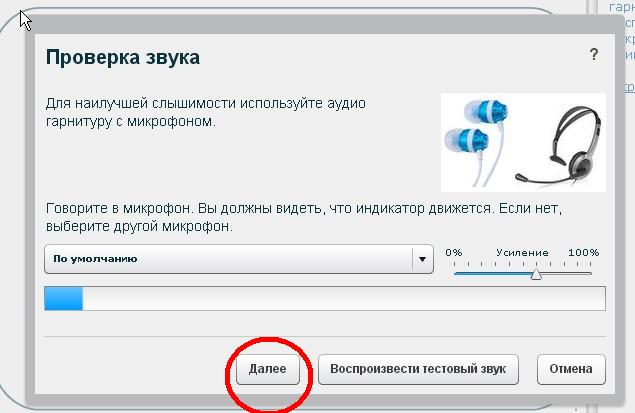
- It must be found through a search on the desktop or in the list of standard “Sound Recording” programs.
- Using the program settings, record and then play back.
- When voices, music and noises have been recorded, the device is in working order. At the same time, you can check the quality of the recording and its playback.
Checking using instant messengers
An effective method, since there is no point in using such programs without a working microphone.
You can choose any program to conduct testing. This is the more ancient and traditional Skype, Viber is quickly gaining popularity, and WhatsApp is in demand all over the world.
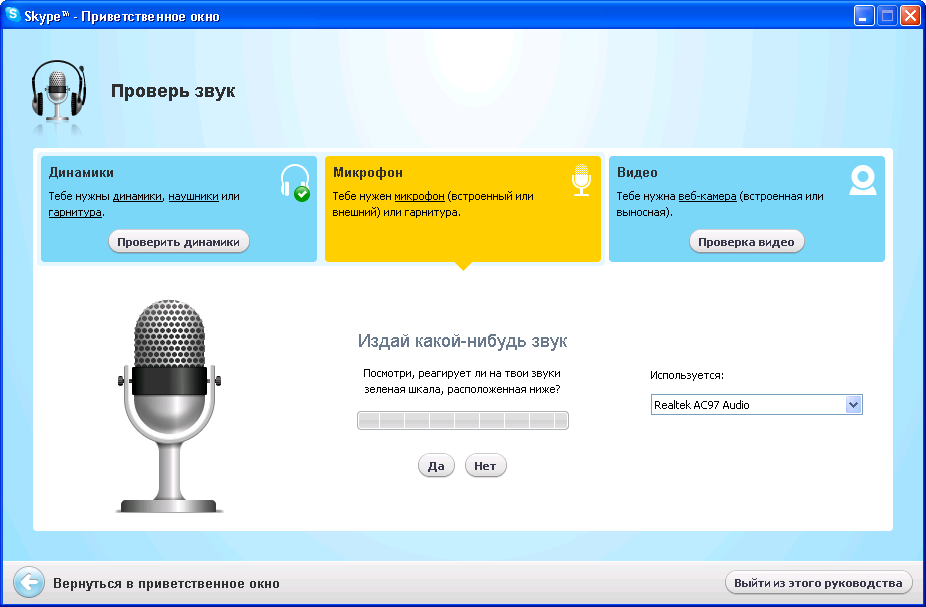
If the recording functions normally in all of these programs, the functionality will be obvious.
Using the same approach, you can check the ability to write in all programs in which it is used.
How to hear your voice on a microphone
To check the functionality of the device by trying to hear yourself, your voice in headphones, you need  do the following.
do the following.
- Record the sound and listen to it.
- Connect the speakers, start recording and make sure it works.
- Perform the same operation using headphones.
If everything is fine with the settings and performance, sound will be clearly audible in all devices.
If, after listening, it turns out that the playback quality is not satisfactory, you can adjust it again.
When such operations do not help, all that remains is to replace the faulty device with a new one that is guaranteed to work.





