DIY microphone preamplifier
When trying to record a voice on a cheap microphone, many are faced with the problem that the speech turns out to be too quiet, and in addition to it, a strange noise is also recorded that drowns it out completely.
To get rid of this problem, it makes sense to use a pre-amplifier circuit that will amplify the incoming signal from the microphone and send it to the terminal device (in this case, a computer).
The content of the article
Scheme
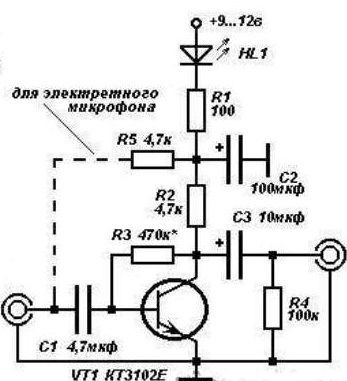
How to make a microphone preamp with your own hands
In order to assemble this device you will need:
- Four resistors, rated 4.7K (2 pieces) 470K and 100K
- Three capacitors 4.7 microns, 10 microns and 100 microns
- One transistor - KT315 or KT3102.
Attention! KT3102 is more suitable for this stage, since it has a higher gain and is less susceptible to noise.
- As well as an LED or diode.
Tools such as a soldering iron, pliers, glue, scissors and wire cutters will also be useful for the job.
You can even use a homemade surface as a board; it’s not that important. Then we assemble the cascade according to the diagram. As can be seen from the figure, the transistor is connected according to a circuit with a common emitter. This allows for the best possible gain while avoiding unwanted noise.
After all the elements are in place, you should solder the input and output connectors. The input should be a 6.3 jack, as this is the most common microphone port.It makes sense to make a miniJack 3.5 as an output connector.
You also need to remember to include a power switch in the circuit. A regular battery will be used as a power supply.
For greater reliability and beauty, you should choose a case in which this amplifier will be located. Holes for connectors should be drilled on the housing panel. If the user included an LED in the circuit, then a hole should be created for it as well. It will be most convenient to place it on the top panel.
After the circuit is assembled, you need to connect the microphone to one connector and connect the other to the computer via a special miniJack-miniJack cable. After this, turn on the power on the device and check the sound recording quality. The noise should go away and the volume and sound quality should increase.
Attention! These steps will only help if the user uses an inexpensive microphone. In higher quality models, such a cascade is built into the device itself and there is no need to amplify the signal again.





