Why doesn't the microphone work in World of Tanks?
 Everyone knows what communication problems a person has if he is deprived of the ability to communicate by voice. Like any other team game, WoT involves voice communication with other participants in the battle. But sometimes it happens that technology fails. What to do if it suddenly becomes impossible to talk with other participants in the game? First, let's look at why the microphone may not work at all.
Everyone knows what communication problems a person has if he is deprived of the ability to communicate by voice. Like any other team game, WoT involves voice communication with other participants in the battle. But sometimes it happens that technology fails. What to do if it suddenly becomes impossible to talk with other participants in the game? First, let's look at why the microphone may not work at all.
The content of the article
Why the microphone does not work in World of Tanks
The microphone may not work for various reasons. Alternatively, you should first check whether this feature is enabled in the game itself.
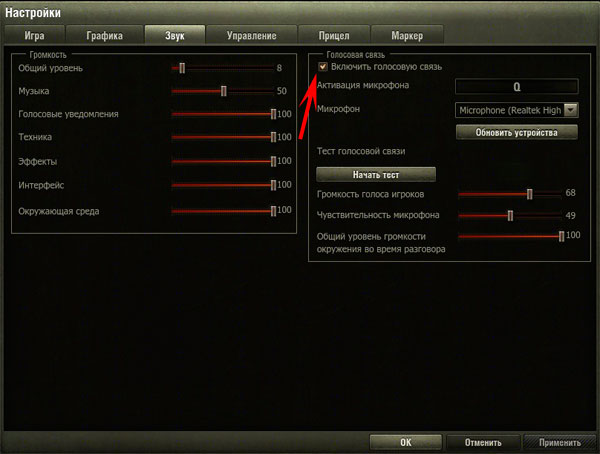
To do this, go to the “Settings” menu and find the “Sound” tab. Please make sure that there is a checkmark next to the “Enable voice communication” item. If it is not there, then install it. In the drop-down tab, check whether the microphone installed in the system is selected and whether it is there at all. At the same time, look at the sensitivity of the microphone. If it accidentally stands at zero, then set the desired value. If everything is fine on this tab, then you need to look into it further.
Let's try to find out where exactly the problem occurs. You can launch Skype and check if the microphone works there. If the device works in Skype, then. The problem is in the game.
A similar check can be carried out using standard operating system tools. Let's use the Audio Equipment Setup Wizard. To launch it, you need to go to the “Control Panel” and find the “Sounds and Audio Devices” item there. This tool allows you to initially record your voice and then play it back through the player. With its help, you can make high-quality sound settings, without the admixture of extraneous noise.
ATTENTION! It is possible that the microphone in the game does not work due to poor contact between the device and the socket on the sound card, or there is damage. Make sure that the microphone wires are not broken and connected properly.
If the device is working normally, but there is still no connection in the game, then the problem is due to third-party reasons.
How to set up a microphone in World of Tank
Sometimes the sound of the microphone may disappear because some players, especially those who have little knowledge of both the game and the computer in general, when studying the WoT settings, reset them all to standard. Therefore, the sound may disappear, because the game no longer sees the microphone and it needs to be configured again.
In this situation, there is no need to reset the settings again, you just need to check the “Enable voice communication” item in the sound tab. After that, we update the devices and select the microphone we need. After this, we test the sound from the selected device. In addition, you can adjust the settings.
There are times when some firewalls prevent the game client from working with ports that have audio devices.
This can be checked by simply disabling the firewall. If there is sound from the microphone, then the reason is due to blocking by security means.
ATTENTION! To correct this situation, you need to allow the following ports: 12000–29999 UDP, 80–443 TCP, 5060–5062 UDP and 3478–3479 UDP.As soon as the necessary rules are described in the settings, the sound will no longer be blocked.
There may also be no sound due to the computer's processor being overloaded. It simply can't handle all the commands that are sent to it. This often happens with older models. In such situations, the sound may become distorted and disappear.
To resolve this situation, you need to disable programs that use the most CPU.
There is one bug in the game itself. If the user previously played “team battles” and then started the game in a platoon, he may not be heard in the general chat. To get rid of it, you need to restart the game client, and if that doesn’t help, then restart the entire computer.
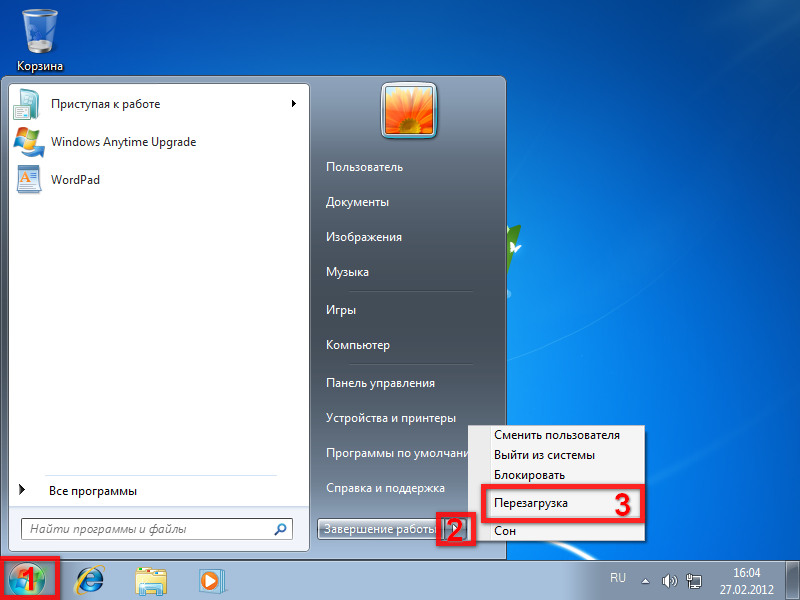
Sometimes it happens that the game is already loading with an error, in which case voice messages are not possible. At the same time, the user cannot notice anything externally, because the game works properly, all tanks can take part in hostilities. In this case, similar to the previous situation, a complete reboot is required.
And most importantly, to minimize the likelihood of voice communication disappearing, you need to regularly update your sound card drivers. If you connect to the Internet through a router, then do not forget to periodically update its drivers. The best option would be to install a program that monitors the relevance of the versions of all system drivers and automatically updates them. And the last point - do not set the microphone gain above ten decibels. This often leads to the connection disappearing. From time to time, the client simply cannot detect devices with such settings.






Installing drivers from the motherboard manufacturer's website helped, since I have a built-in sound card (in my case, the Gigabyte motherboard has an ALC888 Realtek sound codec). We install the driver, make sure that the microphone works through the native driver and connector. Set the microphone as the default recording device, go to the tanks and select Default System Device in the voice communication tab. We test - if it doesn’t work, we try other devices. It worked for me on both desktop and laptop... Good luck