How to allow access to the microphone in VK
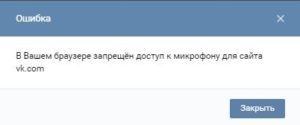 VKontakte is one of the most popular social networks in Russia. Thousands of users use the service and the services it provides every day. By registering on VKontakte, you can not only correspond via messages, but also view the personal pages of friends, learn new information from thematic groups and even transfer money. Not long ago, a new useful feature appeared - the ability to call through a social network, which allows you to significantly save on long-distance and even international calls. But in order for another user to hear you, you need to allow the service access to your microphone on your phone or computer. How to do it?
VKontakte is one of the most popular social networks in Russia. Thousands of users use the service and the services it provides every day. By registering on VKontakte, you can not only correspond via messages, but also view the personal pages of friends, learn new information from thematic groups and even transfer money. Not long ago, a new useful feature appeared - the ability to call through a social network, which allows you to significantly save on long-distance and even international calls. But in order for another user to hear you, you need to allow the service access to your microphone on your phone or computer. How to do it?
The content of the article
Why is access to the VKontakte microphone prohibited?
First, you need to understand the reasons why your microphone is not working. The fact is that when you enter the site, the service immediately asks you for permission in the form of a window with two buttons: “Allow” and “Deny”. Not every one of us understands what it is, and sometimes we simply don’t have time to figure it out or even read the notification at all, so we just immediately click on “Ban”.
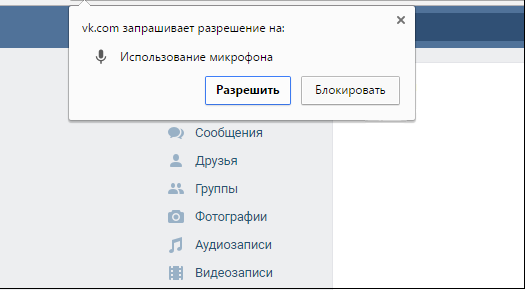
Browsers that use a secure connection (it is characterized by adding the letter «s", that is «https"), remember your choice and will not be offered to allow access in the future.But now you need to make a call using VK, but the microphone does not work. Don't panic because it's easy to fix on your own.
Another reason may be that the microphone is not connected to the computer at all or is not accepted in the settings. It also happens that the device breaks down for quite ordinary reasons. In the latter case, all that remains is to purchase a new microphone. You can buy it at any specialized store.
How to allow access to the microphone in VK
What should you do if you need to make a call but don’t have access to the device?
First of all, check the connection of the microphone to the computer. Perhaps the plug came off or you simply forgot to insert it. In this case, you just need to return it to its place.
IMPORTANT! After reconnecting, you may see the same window asking you to allow use of the device. Select the “Allow” button and you can immediately start the call.
If this does not solve the problem, then the next step is to check the presence of a microphone in the computer system. To do this, go to the control panel and find the “Hardware and Sound” item. There you will see a list of connected devices. You need to check if the desired microphone is disabled. If yes, then you just need to click the “Enable” button to set up the connection.
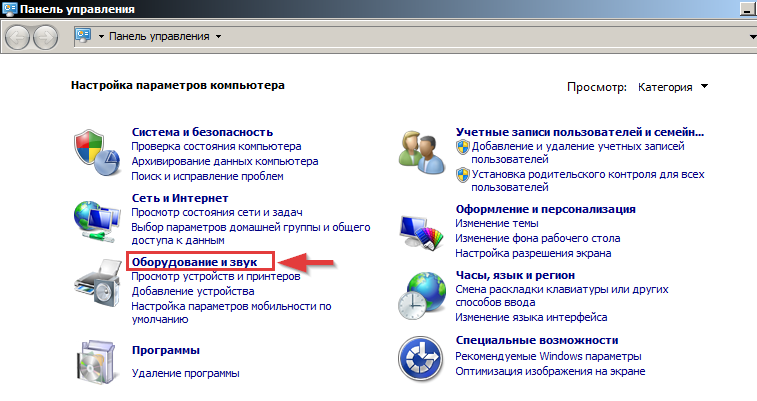
But all this will be useless if the reason lies in the fact that you once denied access to the site. Then go to your browser settings and find all the saved data there. The settings interface may differ in different browsers, but everywhere there is a list of saved data. There you will see a list of sites and the access rules set for them. The ban on the site vk.com should be removed. After this, the next time you visit the site, the same request window will appear.Answer correctly this time and the problem will immediately disappear.
Now you know why sound may not work during VKontakte calls and what you need to do to allow access to the service. The calling function is one of the newest on the site, but it has already gained enormous popularity, making VK even more convenient. Now you don’t need to spend a lot of money to talk with loved ones, or install third-party messengers or applications. This offer is especially suitable for those who have unlimited use of this social network from their provider.



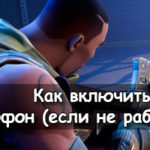


So many general words, and no specifics - an empty article.