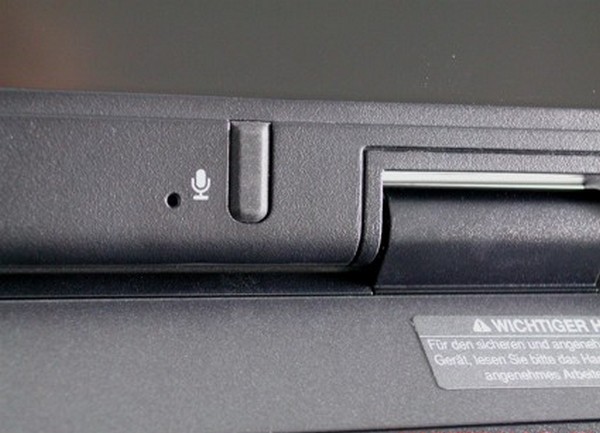How to connect a microphone to a laptop
When communicating on Skype or Viber, it is better to speak than to type on the keyboard. If the connected microphone is combined with a webcam, then it’s absolutely beautiful - you can not only hear, but also see your interlocutor. There are several types of connections; they will be discussed in detail within the article.
Important! Before connecting a microphone to your laptop, you should make sure that your computer does not have a built-in device. Today this is not a novelty, and often integrated devices are also equipped with a webcam.
The content of the article
Regular wired
Most microphones are equipped with a 3.5 mm jack, or are connected to the USB input of a laptop. The need for adapters arises quite rarely. The 3.5 mm input is traditionally pink, or has a corresponding image or inscription like “MIC”, “MICROPHONE”. If the external microphone and input are working properly, then there should be no problems, although in some cases additional configuration and driver installation may be required.

If the computer has only one input for both headphones and microphone, there are several options:
- purchasing an adapter-splitter;
- using an external wireless device;
- use of a headset that combines both headphones and a microphone.
Bluetooth microphone
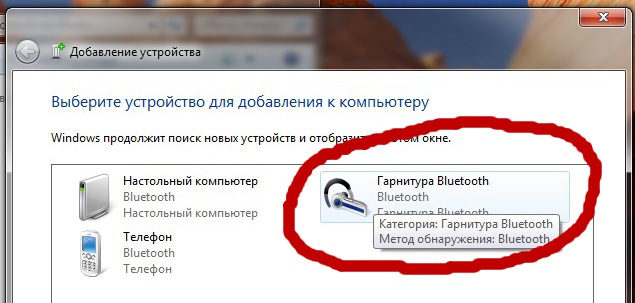
Most modern laptops have Bluetooth connectivity.If you don’t want to bother with wires and adapters, this option becomes a good alternative. Firstly, you can purchase a headset that combines several devices, and secondly, there is no limit on the length of the wire. But in this case there are some nuances:
- Not all PCs and laptops support high-quality Bluetooth audio. If this question is fundamental, you need to immediately clarify whether the laptop can support aptX technology, and the purchased headset must support it;
- When transmitting over a Bluetooth channel, the sound is delayed for a short period of time, measured in milliseconds. This becomes noticeable when playing shooters, or when creating music on computer software;
- Unlike a wired one, a wireless headset is powered by batteries and requires recharging from time to time. Therefore, the charge state should be monitored so as not to remain “deaf and dumb” at the most inopportune moment.
Wireless equipment comes with a transceiver that connects to a USB port, so connecting it should not be difficult. If necessary, you need to install drivers, which manufacturing companies also often supply with the headset. Essentially, the process comes down to connecting a regular USB device.
Dynamic microphone
If you need to record vocals at home, conventional multimedia electret devices may not be suitable because they have a high level of nonlinear distortion and perceive sound signals in a circular direction, which is noticeable after playing the resulting recording - the sound of a running fan, a washing machine, or extraneous voices.

For clear vocal recordings, a highly directional dynamic microphone is much better.The sensitivity of such a device is lower than that of electret devices, so it is kept at a distance of no more than 3-5 cm from the sound source. You may have to make an amplifier, depending on whether you are happy with the end result of the recording. There are a lot of amplifier circuits on the Internet; if someone is interested, they can find them without any problems. Alternatively, you can enable the “Gain” function in the sound card settings and move the signal level slider to 100%.
Attention! When connecting a dynamic microphone to a laptop, you will need an adapter from ¼ mono plug to 3.5 mm stereo plug.