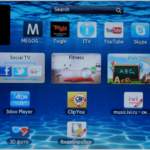How to connect a microphone to your home theater
 Nowadays, ordinary viewing of TV does not give people as much pleasure as the additional features that become available when connecting, for example, a home theater. This miracle of technology has a huge number of functions, in addition to directly viewing various films and videos. You can connect a microphone to your home theater and use the karaoke function. However, at this stage many people have difficulties, because connecting a microphone is not pressing a button. It's actually not that difficult!
Nowadays, ordinary viewing of TV does not give people as much pleasure as the additional features that become available when connecting, for example, a home theater. This miracle of technology has a huge number of functions, in addition to directly viewing various films and videos. You can connect a microphone to your home theater and use the karaoke function. However, at this stage many people have difficulties, because connecting a microphone is not pressing a button. It's actually not that difficult!
The content of the article
Instructions on how to connect a microphone to a home theater
The first and most important thing you need to pay attention to even at the stage of purchasing a microphone is the compatibility of the connectors. There are several types of them:
- mini-Jack (3.5 mm);
- jack (6.3 mm);
- XLR;
- TRS;
- bluetooth, etc.
It is important not to make a mistake when purchasing; you should first find out which connector is suitable for your cinema. If it’s hard to figure it out on your own, you can take the documents for the TV and show them to a consultant at a hardware store, and he will select the right option.

Before connecting a microphone, you need to set the sound on it to the lowest level. The same should be done with the TV. Next, we need to find the appropriate connector for our device.When all conditions are met, you need to find the appropriate microphone connector. It is usually designated as MIC (there are other variations with the prefix 1 and 2).
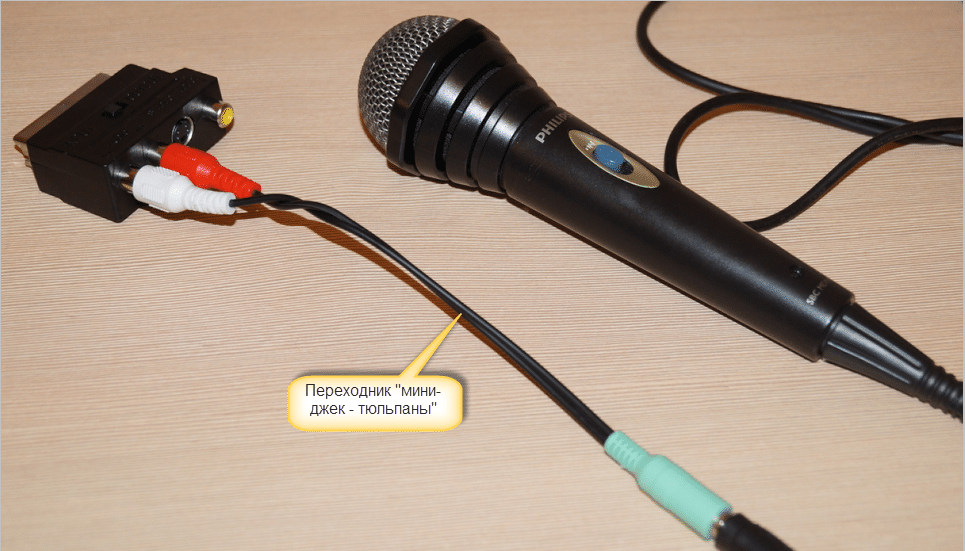
After connecting, you need to make sure that the home theater “saw” and recognized our microphone as a device. The appropriate information about contact with the device should always be displayed on the screen. If all conditions are met, the devices are in contact with each other, then you can begin testing and sound check. Choose the appropriate volume and mode for yourself, if any. Our device is ready to go!
Difficulties connecting and setting up a microphone
The first, most common difficulty that arises when connecting is the incompatibility of connectors. As mentioned above, this problem must be prevented at the purchase stage, but situations vary. If it so happens that the microphone does not connect, you will have to purchase an appropriate adapter between the two connectors. This does not at all exclude the presence of some other problems.

Next, you need to take into account that when connecting the device, the cinema must display the relevant information on the screen. You may need to look a bit through the different functions in the settings to figure out the connection.
If the problem is not in the connection, then you should check the cable itself and the microphone plug for mechanical damage. Unfortunately, low-quality wires quickly break down and sometimes stop working even from simple bending. It is not uncommon for folds and breaks to occur during shipping and delivery.If a person has sufficient knowledge and skills to fix the problem themselves, then great, but in all other cases it is recommended to use the services of a repair service.
There are also breakdowns in the device itself. Initially, the microphone may come from the factory with some shortcomings and malfunctions, sometimes the devices are not working at all. Unfortunately, there is no way to determine the fault without checking it in the store.
If you purchased such a device in a store, you should try to return it under warranty.
ATTENTION! If there is no connection signal, it is always worth carefully checking the contacts, settings in the home theater itself, the presence of power, etc. several times. Often people mistakenly reject a microphone due to improper connection. If the device still shows no signs of life, then you need to check it on another device - a computer, laptop, another TV.
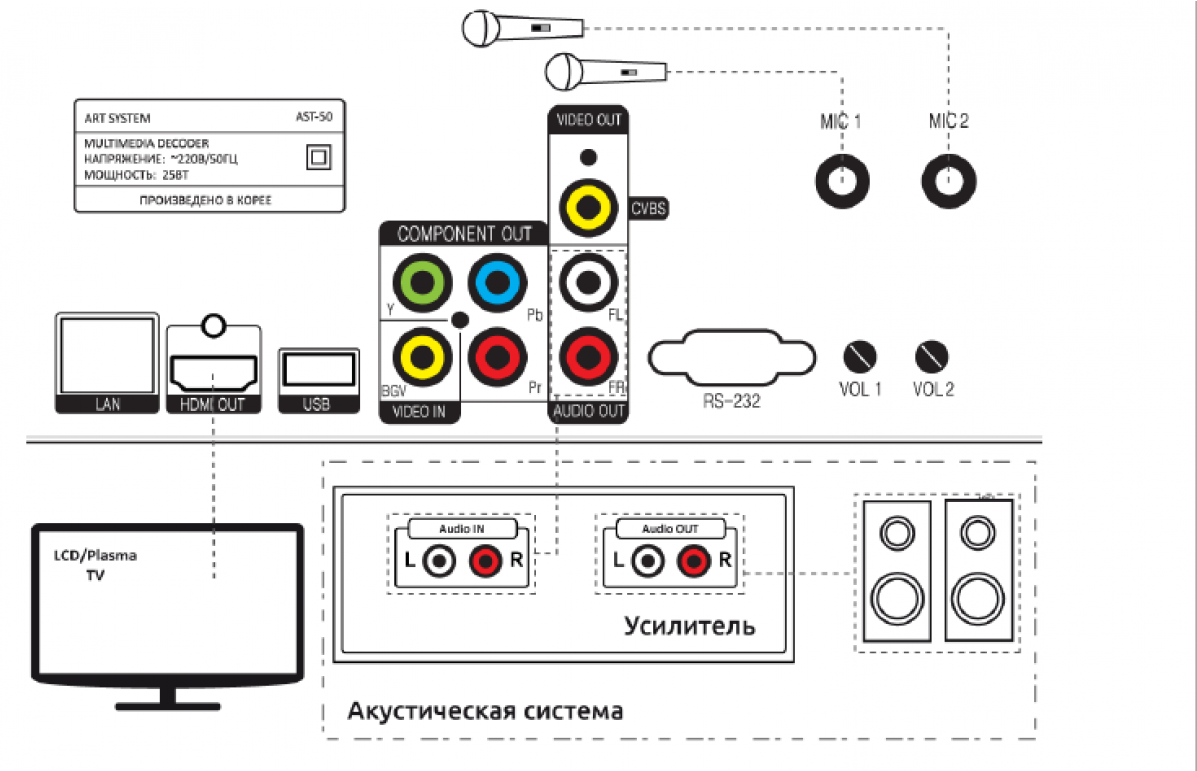
If the microphone works with other devices, the reason is in the cinema and its settings or technical faults, you need to contact a specialist. And when the device still does not begin to function correctly, it must be taken to a service center or to a store for exchange.
Safety precautions
It is important to understand that even the most ordinary microphone carries a certain danger for humans, because it is an electrical device. A cable is connected to it (with the exception of a wi-fi connection), which, if the insulation is damaged, can give the user an electric shock. It is necessary to constantly monitor the technical condition of the device itself, cable, and connectors. You cannot put any third-party objects into the latter.
As when working with any electrical device, you need to avoid getting moisture on the device, keep it away from contact with heat and hot surfaces, and, if possible, avoid mechanical damage.

You also need to watch out for twisting of the wires; you cannot place any objects on them. It is forbidden to pull out the connection plugs abruptly, as this can lead to unpleasant consequences. It is necessary to take certain breaks in use - active use “for wear and tear” will lead to rapid failure of the device; repair or replacement may be required.
IMPORTANT! Most often, people receive an electric shock when liquid gets into the device or after contact with a faulty cable. Pay special attention to this!
In general, if you know safety precautions and have minor connection skills, then operating the microphone will be extremely simple. After reading the instructions and some rules, you can easily learn how to use the device and enjoy singing alone or with friends!