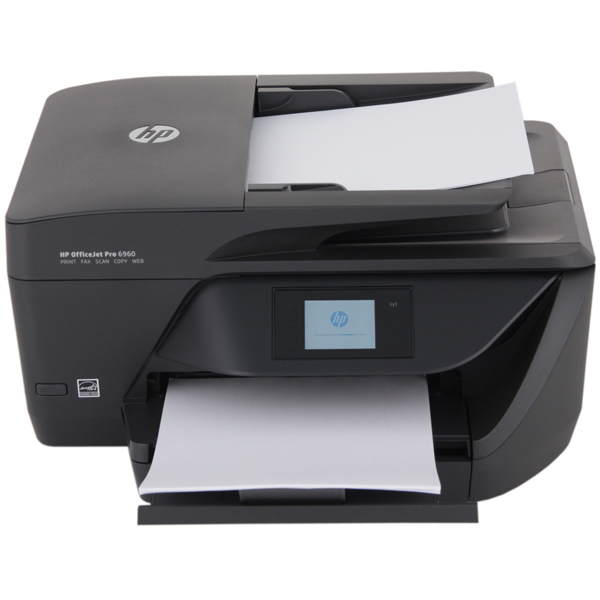What is a laser MFP
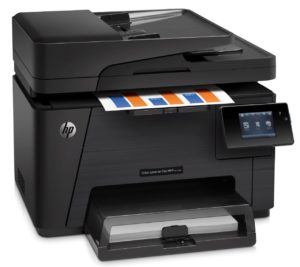 When choosing a printing device, the buyer may get confused among the huge variety offered by leading manufacturers. Perhaps the best option would be an MFP that can perform several basic tasks at once. We will talk about the features and advantages of such equipment in our article.
When choosing a printing device, the buyer may get confused among the huge variety offered by leading manufacturers. Perhaps the best option would be an MFP that can perform several basic tasks at once. We will talk about the features and advantages of such equipment in our article.
The content of the article
What is an MFP, its types
The abbreviation stands for multifunctional device. It combines the functions of a scanner, copier and printer.
The scanning device converts paper documents or photographs into electronic form, saving them on any convenient medium (computer, laptop). The copying mechanism allows you to make copies of a sample placed on the scanner according to the parameters specified in the menu.

The main part of the system is the printer; depending on its design, units are available in the following types:
- jet;
- laser;
- LED
The presence of an MFP helps to save space and ensures that the entire volume of work is completed on one device.
REFERENCE! Instrument menus typically have options that, in debug mode, provide diagnostics and, if necessary, cleaning and calibration of important components such as the print head and nozzles. This allows the owner to independently fix minor problems in the operation of the device (for example, loss of color, settings failure, etc.).
Features and characteristics of the laser MFP
Some models include a fax, telephone and modem as additional tools, which can be useful for both ordinary users and office workers.
Features such as support for two-sided printing and double-sided scanning, and auto-feeding of originals save time and reduce the number of the same steps.
The presence of an ink supply system (CISS) guarantees low cartridge consumption. The hard drive can store information up to 100 GB - found in professional-level models. A special module provides processing of photographic films and slides. The built-in adapter reads data from various memory cards.
Parameters to pay attention to when choosing:
- Speed of work. Indicates the number of copies per minute.
- Scanner resolution. Determines the digital quality of scanned documents.
- Scaling. Allows you to copy part of a document.
- Paper tray capacity. Standard - up to 100 sheets.
Connection method to PC: USB cable, wireless protocols Wi-Fi, Bluetooth. A wireless connection can provide direct printing, i.e. pairing with a smartphone, tablet, etc., bypassing a computer.

IMPORTANT! Make sure the device supports the system installed on your PC or laptop.
An important feature is also the presence of a display that displays system messages, information about the level of ink in the cartridges, and the operating mode.
REFERENCE! The higher the speed and resolution, the more efficient and better the device works. Additional functions are selected at your discretion and depending on your financial capabilities, as they significantly increase the cost of the product.
Pros and cons of laser MFP
The main advantage of the laser type of MFP is the use of a cartridge with powder paint, which distinguishes it from inkjet devices. Due to the absence of liquid dyes, consumption is significantly reduced and the toner use time is extended.
If on an inkjet machine one refill is enough for about 200 pages, then a laser device can produce a result 10 (in some models 50) times more.
Other advantages:
- high-quality printing of text documents;
- long equipment life;
- high and stable operating speed.
The models also have disadvantages:
- a price that is significantly higher than inkjet analogues;
- replacing toner can reach ¾ of the cost of the device itself;
- color printing is usually not available on inexpensive devices, and its presence will not ensure the quality of photo prints;
- Only matte paper is used.
REFERENCE! Well-known manufacturers that produce high-quality products equipped with a variety of functions are HP, Xerox, Samsung, Epson and some others.
To understand the difference, here are examples of MFPs:
- HP LaserJet Pro MFP M28a. Supports black and white printing, speed 18 pages per minute. Printer resolution 600x600, scanner 1200x1200, copier 600x400. Wired USB connection. The toner is rated for 1000 pages. The average price is 9 thousand rubles.
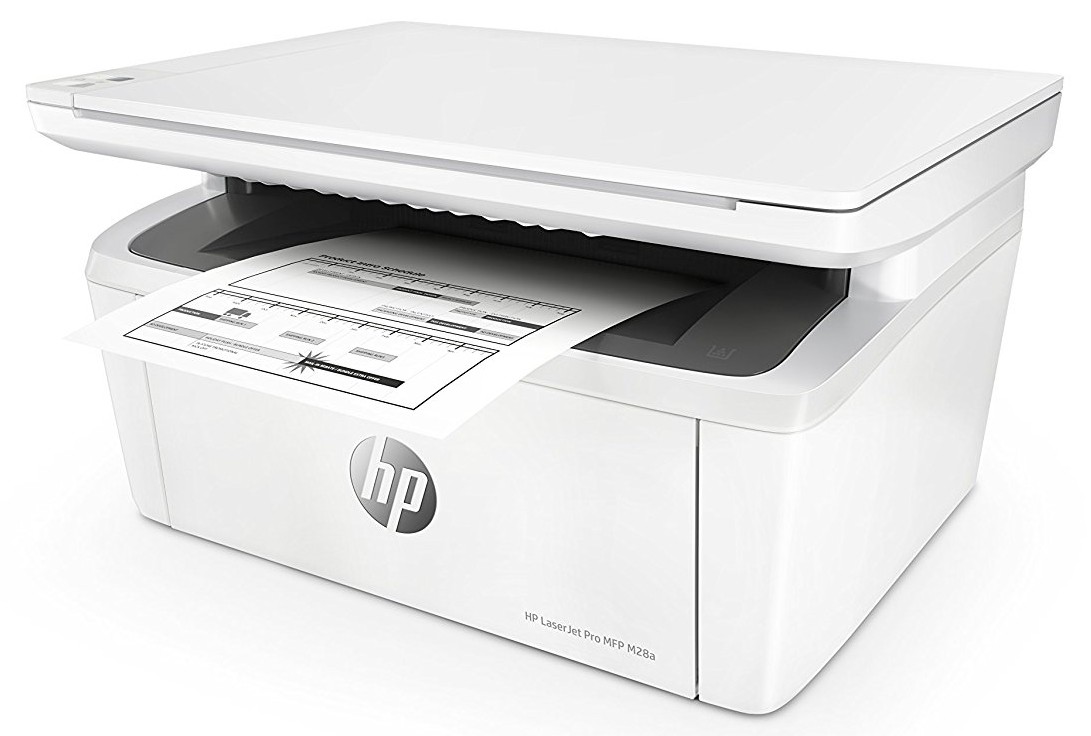
- Samsung SL-C480W. There is black and white and color printing, speed 18 and 4 pages per minute, respectively. Resolution of black and white documents and color photos is 2400x600, scanner and copier resolution is 1200x1200. In addition to your PC, you can scan to a USB drive. There are 4 cartridges with a capacity of 1000 pages. There is a wired connection and a wireless Wi-Fi protocol. The cost is within 17 thousand rubles.

- Xerox WorkCentre 322DNI.Black and white printing is supported, up to 28 pages per minute. Printer resolution 4800x600 (automatic two-sided printing), scanner 600x600 (automatic feed for 40 sheets, 24 pages per minute), copier 1200x1200. There is 1 cartridge and a choice of its varieties, with a capacity from 3,000 to 10,000 pages. There are color fax, wired and wireless connection methods. Price from 20 thousand rubles.

In our article we talked about the features of laser devices, their advantages and disadvantages. We hope that our information helped you make a choice.