Why do the speakers make noise?
 It is impossible to create a festive atmosphere at special events without high-quality musical accompaniment. The presence of an unpleasant sound or whistle emitted by the speakers introduces dissonance. When you have to deal with a similar problem at home, negative emotions force you to turn off the speakers that are humming and deal with the reasons for the noise.
It is impossible to create a festive atmosphere at special events without high-quality musical accompaniment. The presence of an unpleasant sound or whistle emitted by the speakers introduces dissonance. When you have to deal with a similar problem at home, negative emotions force you to turn off the speakers that are humming and deal with the reasons for the noise.
The content of the article
Why can speakers produce noise?
If unpleasant sound vibrations appear on an audio system, computer or in a car, first find out the reasons. We list the main ones:
- poor contact of the wires connecting the speakers to the sound source;
- poor cable shielding or lack thereof;
- lack of grounding of radio equipment;
- lack of screen on the amplifier;
- poor placement of the speakers in relation to the source;
- incorrect connection (mixing) settings;
- malfunction of the board or one of its elements;
- failure in equalizer or amplifier settings;
- moving the microphone.

The listed problems directly affect the quality of the sound produced. Some of them may cause noise constantly, while others may cause noise periodically. Correction of the defect can be carried out after identifying the cause. Diagnosis of each of them is labor-intensive and requires care.
ATTENTION! Most speakers that convert audio signals are equipped with a special screen that protects the signal from extraneous magnetic fields.Stationary broadband acoustics do not have proper protection and are susceptible to electrical vibrations from other sources.
What to do if the speakers are noisy
To eliminate unpleasant noise, you should identify the cause and take the necessary measures to eliminate it.
Software methods for background elimination
If the problem is related to the settings of acoustic or computer equipment, then it is advisable to first study the technical parameters of the speakers and signal source, as well as the instructions. Diagnosis of such a malfunction is done by connecting the speakers to another computer or amplifier. If the speakers stop making noise when connected to another sound source, you need to adjust the settings.
This is done as follows:
- include the system unit;
- after that, in the start menu find the “Control Panel” section;
- then move through the opening windows: “Sound” and “Playback”;
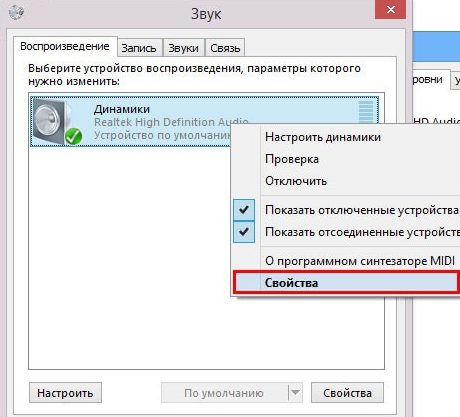
- in the latter, find the “Properties” section and a subsection called “Levels”, in which the “Linear Input” function is adjusted;
- After the changes have been made, turn on the speakers and check the sound quality.
IMPORTANT! If the “Playback” section does not show the speaker connections, then the problem is related to the drivers or missing contacts on the connectors. When the reason is related to the settings, the drivers are updated to fix this problem. The bad contact is found and the wires are connected.
When adjusting the software of audio equipment, carefully study the technical parameters of the speakers. After this, enter the data into the equalizer or amplifier settings and turn on the speakers.
other methods
The appearance of excess noise when the speakers are turned on is diagnosed by touching the connection wires. If the sound vibrations change, then the speakers are influenced by electromagnetic waves. To eliminate this problem, use foil in which the cable is wrapped or change the connection wire to a special one - shielded.

REFERENCE! Using a stationary cable with a protective shield will eliminate the effects of magnetic fields and the appearance of unnecessary noise when connecting speakers.
If the speakers are not shielded, then the foil is fixed inside the speaker housing, leaving only the plane for sound output free. Such measures must be taken, since the magnetic field arises not only in the connection wires, but also in other electrical networks.
Failure of board components can cause unpleasant noise. To identify such a deficiency, carefully inspect the internal elements of the amplifier. Having discovered burnt, swollen capacitors or resistors in the circuit, they are replaced with new ones. Also check the fit of all contacts to the board.
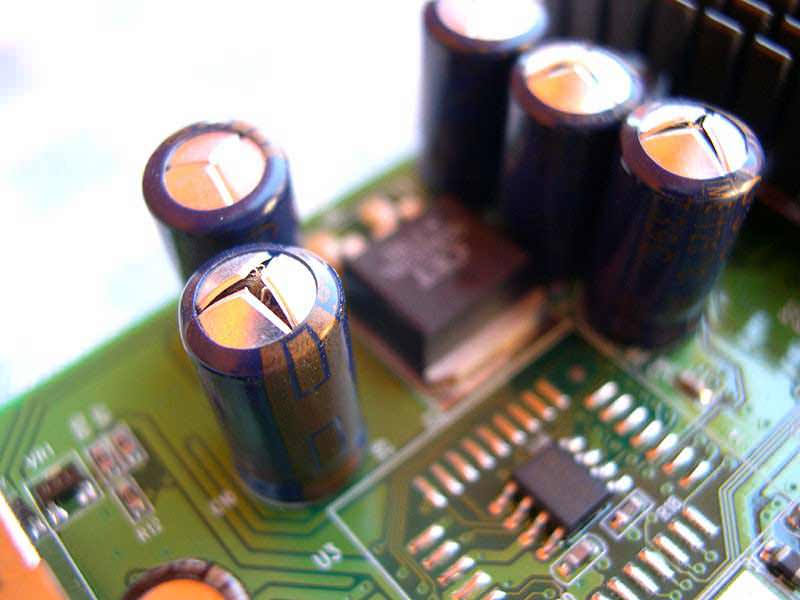
When the speakers are located at the same level as the audio system or system unit, an unpleasant background may appear periodically or be constantly present. To eliminate such noise, computer attributes are installed higher using furniture, and stationary speakers are installed on stands.
One of the reasons may be the lack of grounding in the network. To get rid of this problem, check the network and connect the necessary contacts. Not all residential premises are equipped with a permanent ground connection. If this is the case, then you need to connect the amplifier case to the battery with a cable and thereby get rid of the problem.
Karaoke lovers are faced with the problem of unpleasant noise, and sometimes whistling, when connecting a microphone. This is due to the lack of shielded protection on it in general or partially, which can become apparent when the microphone is turned towards the speakers.
When you turn on various household electrical appliances: fan, vacuum cleaner, electric oven, etc., noise may appear in the speakers. This is due to the low level of protection of audio equipment from magnetic vibrations.
Sound quality largely depends on the correct settings and the presence of shielded radio protection. To prevent speakers from making noise, use audio equipment from well-known brands that you can trust.





