One speaker is quieter than the other
 Almost every user also purchases speakers along with a computer or laptop - with this accessory you can not only listen to music, but also watch movies with the whole family or play files with an audio track that are important for work.
Almost every user also purchases speakers along with a computer or laptop - with this accessory you can not only listen to music, but also watch movies with the whole family or play files with an audio track that are important for work.
There are a huge number of different models on the modern market, but no matter which one you choose, you cannot be immune from possible problems. Sometimes one speaker suddenly starts sounding quieter than the other. Don't panic and immediately seek expensive professional help. You can try to deal with the problem yourself.
The content of the article
Why is one speaker quieter than the other?
The first step is to check the Balance knob, if present. Perhaps it is rotated somehow wrong, which prevents the correct sound reproduction.

Now let's look at other possible reasons. The result of further actions depends on how correctly you understand the essence of the problem.
One of the most common problems is incorrect settings in the computer itself. In this case, you will just need to check a few different settings and if any of them are set incorrectly, simply correct them.
In some cases, there may be mechanical damage to some elements in the computer - the connector or sound card. Then you cannot do without replacing them.The cable that transmits the signal to the device may also be damaged.

The last option would be that there is a fault in the columns. This risks repairing the acoustics themselves.
What to do if one of the speakers is quieter
Further actions will depend on the reason you previously established. To check for problems with your settings, go to the control menu and find the mixer. In the window that opens, you need to select the speakers and adjust the balance using the “Levels” button.
Additionally, also check the settings in the player or player you are using to play the music. Remove any programs that may be affecting sound quality.
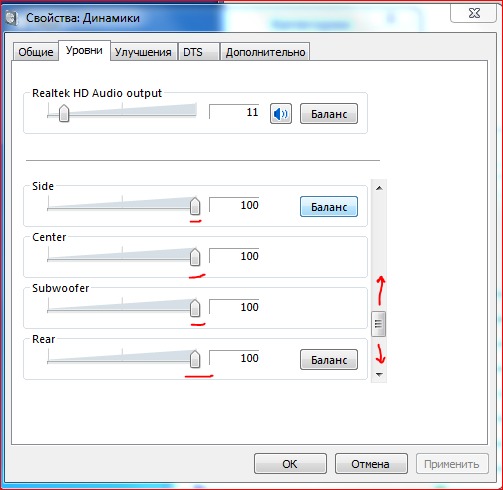
If the problem is mechanical damage to the socket, then simply connect the speakers using another one. Usually there are several of them on each device, and if there is only one, you can use an adapter to insert the plug into another. Damage to the sound card cannot be repaired - you will have to replace it with another one. The same goes for any cable.
If none of the above helps, then you need to disassemble the speakers. Some internal part of the device may have been damaged. The repair is not too complicated, so even a beginner can handle it.
IMPORTANT! Please note that all models differ slightly, but still differ from each other, so it is important to find information and diagrams for your speakers. This can be easily done using the Internet.
Now you know why the left speaker may be quieter than the right or vice versa. After checking all the possible causes of the problem, you can fix it yourself, saving money on paying for specialist consultation and repairs.





